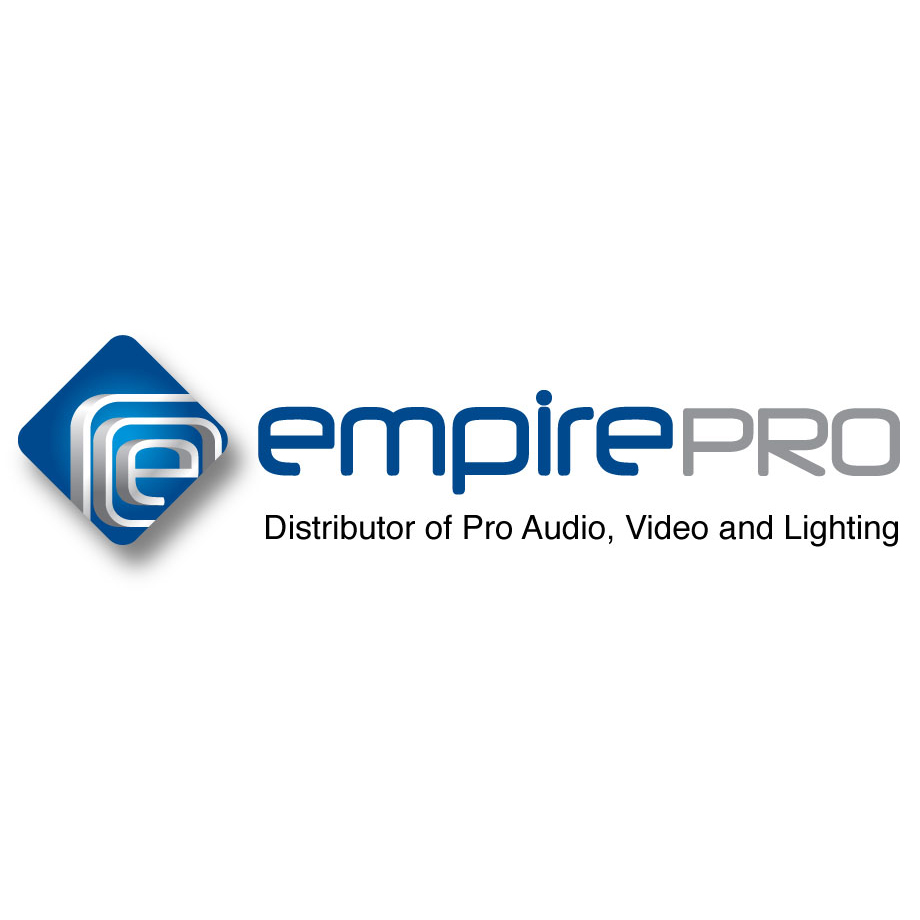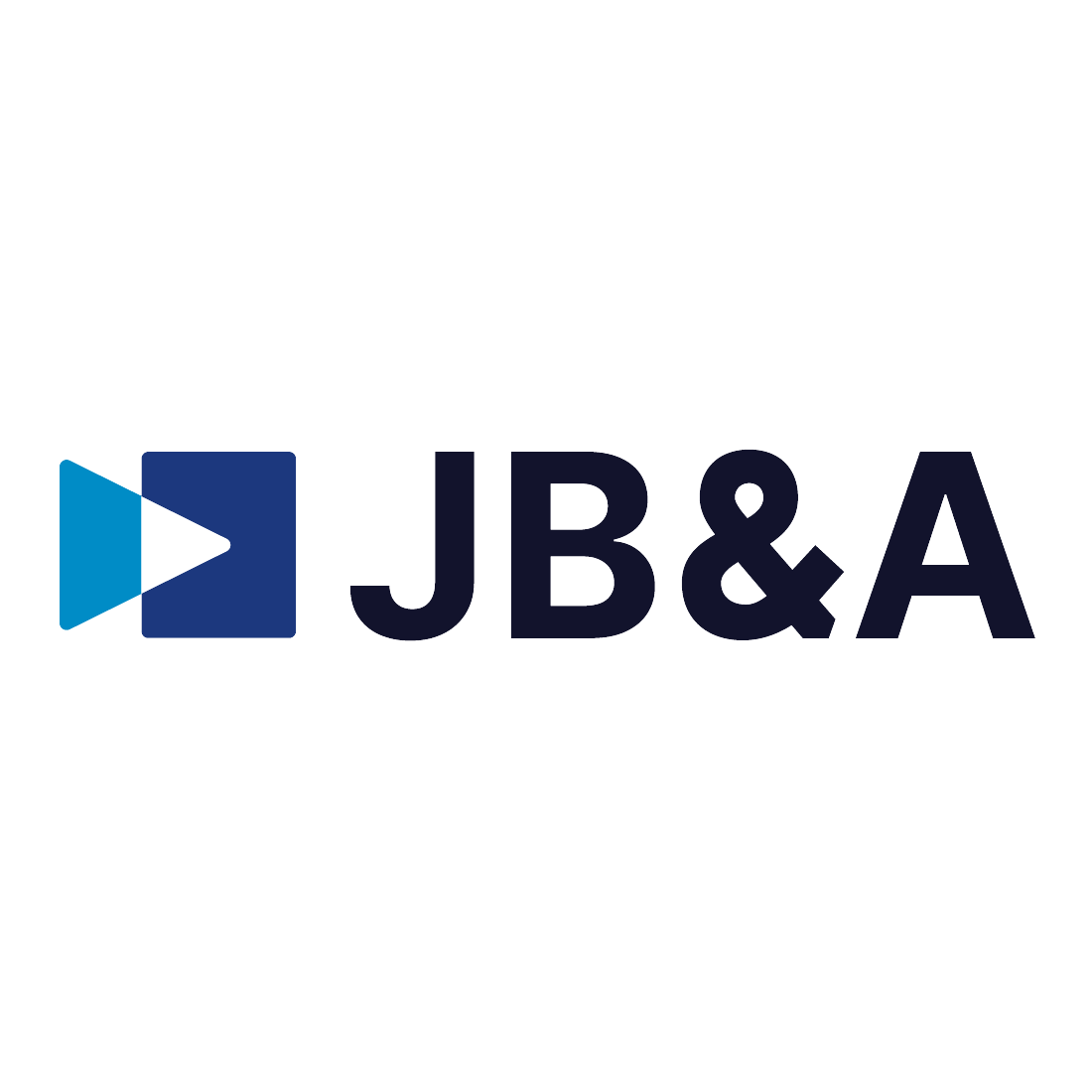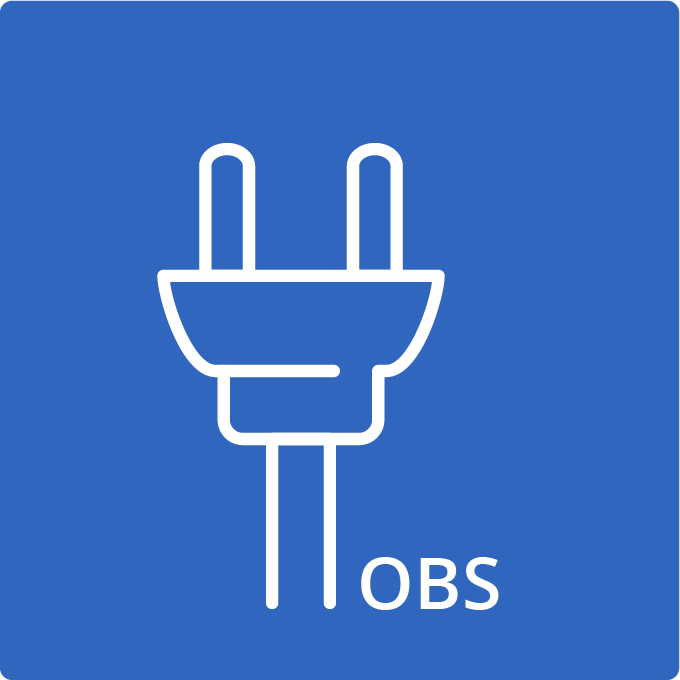This Camera Line is End of Life! The Studio Series is Now Shipping

PTZOptics
Studio Pro
PTZOptics Studio Pro, with built-in mic and included professional light
Available in 12x optical zoom (16x digital zoom)
SOLD OUT!
What's Next?
Check Out the Studio Series!
-
Overview
-
Tech Specs
-
Documentation
-
Videos
-
Software
Team Work Makes the
Dream Work
The Studio Pro is an excellent addition to any video system, especially if you already have a PTZ camera. Use PTZ cameras for dynamic, action-focused shots, and rely on the Studio Pro to deliver stable cutaways or close-ups. Its versatile design accommodates various filming scenarios, capturing subjects within 30 feet with exceptional clarity. An invaluable asset in team-based production, it excels in different camera roles for successful outcomes. Learn more about the Studio Pro as featured in Videomaker magazine here.






Easy-Add Camera Angles with NDI®
Zoom in from Afar






Built for Professional Environments
Versatile Control Options




Free Software for PTZOptics Users
- Camera Management Platform (CMP) for camera management, control, color correction, auto-tracking
- Control apps for desktop and mobile devices
- Plugins and integrations for popular platforms, including OBS
- Camera configuration and management tools
- Support and testing utilities
- And more!
To view a list of free software compatible with Studio Pro cameras, check out the Software tab at the top of this page. View a full list of our free software here.
Unrivaled Warranties
The Studio Pro comes with a 5-year limited parts and labor warranty. PTZOptics stands by our promise to protect your investment by providing repairs or replacement products for the duration of your warranty. For more information, view our complete warranty documentation for products purchased in the United States here. View our warranty documentation for products purchased internationally here.


Unparalleled Value, Award-Winning Support
- Phone, email, and chat
- Our detailed knowledge base and forum
- Our online Udemy course
- Our support ticket system
- Our Facebook user group
- Our monthly live shows
Features and
benefits
- Full Featured USB Interface
- Advanced Focus Features, including Time-of-Flight
- 1080p@60fps HD Image
- Built-In Cold Shoe Mount for Lighting, Mics, and More
- HDMI 1.4b
- 72.5° Wide Angle Lens
- Portrait and Landscape Modes
- 3 Power Supply options: USB 5V, DC 12V and PoE
Camera Comparison
PTZOptics Studio Pro
-
$769 MSRP
-
12X Optical Zoom/16x Digital Zoom
-
72.5° Field of View
-
5 Year Warranty
-
1080p @ 60fps Resolution
-
NDI® HX3 Native
-
USB 3.0 (Type C)
-
USB 2.0 (Type A, power only)
-
HDMI
-
PoE
-
SRT
-
RTSP/RTMP(S)
PTZOptics Studio 4K
-
Starting at $1,319 MSRP
-
12x or 20x Optical Zoom/16x Digital Zoom
-
72.5° (12x) or 60.7° (20x) Field of View
-
5 Year Warranty
-
4K @ 60fps Resolution
-
NDI® HX2 Native
-
USB 3.0 (Type C)
-
USB 2.0 (Type A, power only)
-
HDMI
-
PoE+
-
SRT
-
RTSP/RTMP(S)
See What Our Customers Are Saying
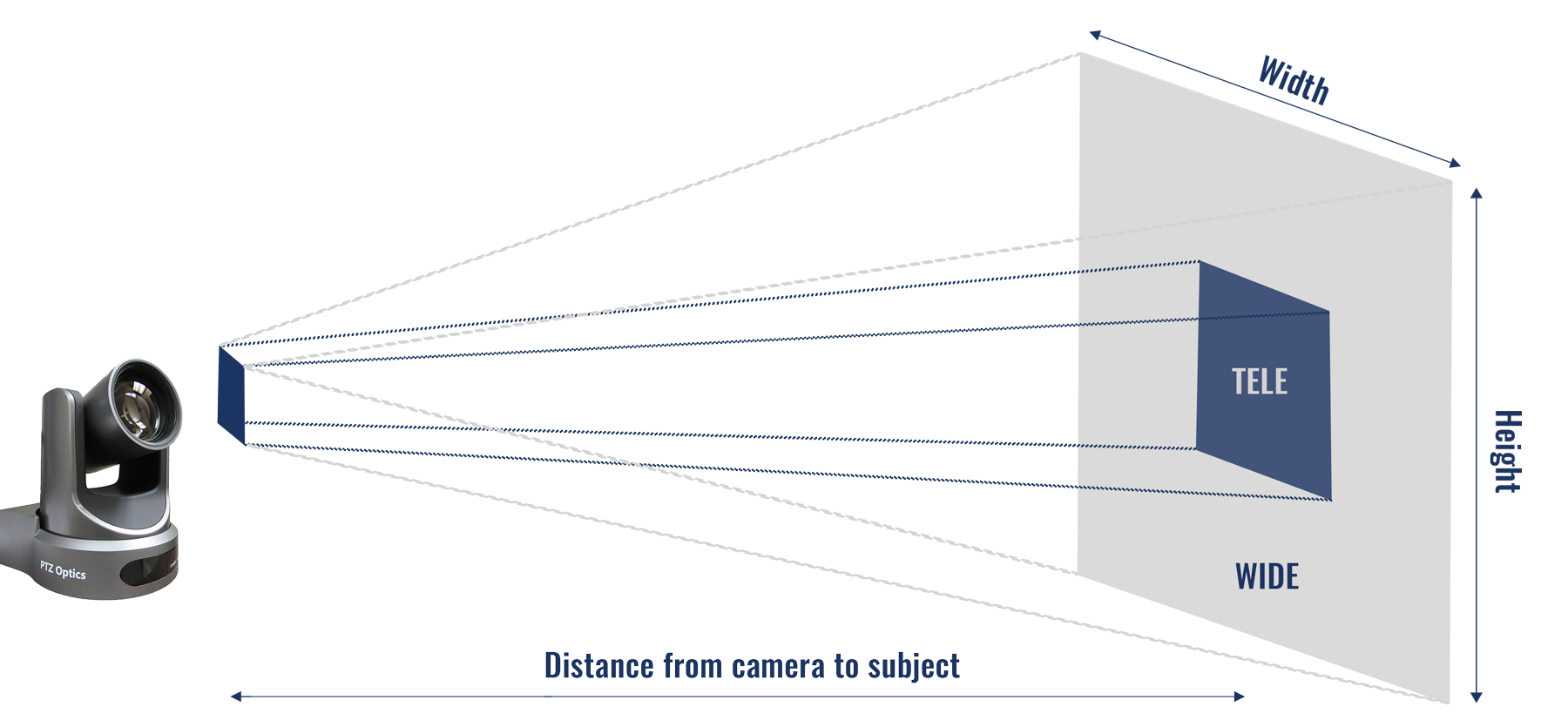
Field-of-View Calculator
Calculate
Image Width


Note: Image ratio is displayed in 16:9
The Studio Pro is compliant with NDAA 2019, Section 889. This product does not contain components from any of the companies highlighted in NDAA 2019, Section 889.

| Image Sensor & Lens | Video Sensor | 1/2.8” CMOS, 2.07 Mega Pixel |
| Resolution | 1920x1080p @ 60fps | |
| Lens Zoom | 12x Optical, 16x Digital | |
| Horizontal Field of View | 6.9⁰ ~ 72.5⁰ | |
| Vertical Field of View | 3.9⁰ ~ 44.8⁰ | |
| Display Field of View | 80.2° | |
| Min. Illumination | 0.5 Lux | |
| Scanning Mode | Progressive | |
| H/V Flip / Image Freeze | Supports | |
| Electronic Index | Input Voltage | 5V (USB Power), DC 12v, PoE (802.3af) |
| Power Consumption | 6W | |
| Working Environment | Indoor | |
| Physical Specifications | Material | Plastic |
| Dimensions | L-147 x H-113 x D-77 (mm) | |
| Weight | 1.54 lbs | |
| Operating Temperature | 32° F ~ 104° F | |
| Storage Temperature | -40° F ~ 140°F | |
| Connections | Color System | H.264 / H.265 / MJPEG / YUY2 |
| Video Format | YUY2 (ISOC), H.264 SVC, MJPEG: Max. 1080p@60fps | |
| USB Video Communication Protocol | UVC 1.5 | |
| Video Bit Rate | 32 ~ 102400 | |
| Audio | AAC, 96 Kbps, 128 Kbps, 256 Kbps | |
| Protocols | TCP/IP, HTTP, RTMP, ONVIF, DHCP, RTSP, NDI, Multicast, SRT |
Studio Pro Documentation
| SKU | MSRP | Documents |
|---|---|---|
| PT-STUDIOPRO | $769 | Data Sheet | Manual | CAD Line Drawing | 3D CAD Renders |
Apps and Software for the Studio Pro
Below are several applications that can be used with Studio Pro cameras. If you have any questions about the use of the applications, please feel free to submit a ticket or review our knowledge base articles.
NewBlueFX live production graphics software is now included with all PTZOptics cameras. This software allows you to invigorate your meetings and live video presentations with visually appealing graphics and useful information. You can claim your free software here.
The PTZControl Pro 2 app offers easy control of PTZOptics cameras from any iOS device. Set and call presets, make color adjustments, and access documentation with this all-in-one solution.
Advanced wireless PTZ camera control from your iOS, Android, or Kindle device
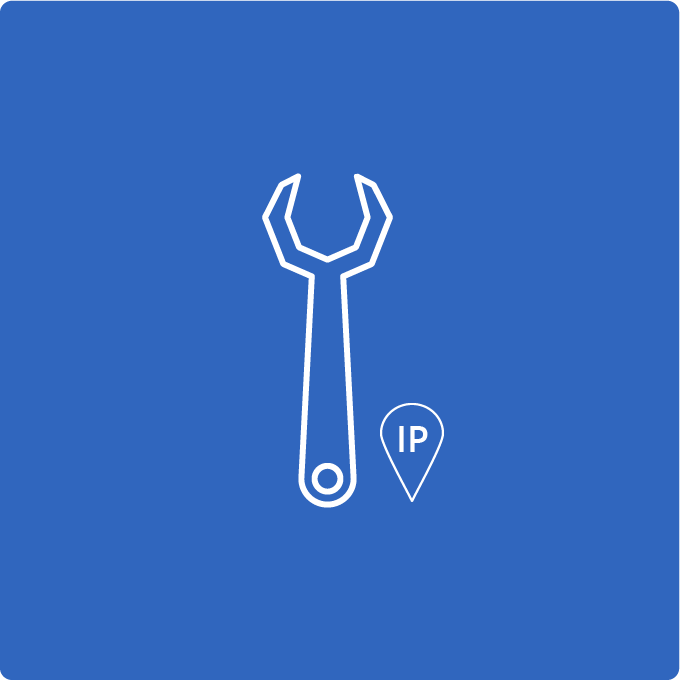
Upgrade Tool
Download this tool to apply network firmware updates to the camera, as well as change the camera’s IP address (updated tool). For more firmware tools and files, please visit the Firmware page.
Advanced PTZ camera controls, hotkeys support, and much more available inside of OBS
PTZ camera controllers that are dockable within the OBS interface. The included HTML files feature a variety of customizable PTZ controllers that can be used as with the OBS Custom Browser Docks feature. Custom Browser Docks allow you to place the PTZ controllers directly into the OBS interface.
This Twitch extension allows your audience to control your PTZOptics camera in Twitch.
Control your PTZOptics camera using MIDI commands from programs such as Ableton, Pro Tools, and more.
Use this tool in AMCAP Video Capturing App to test the camera’s USB feed.