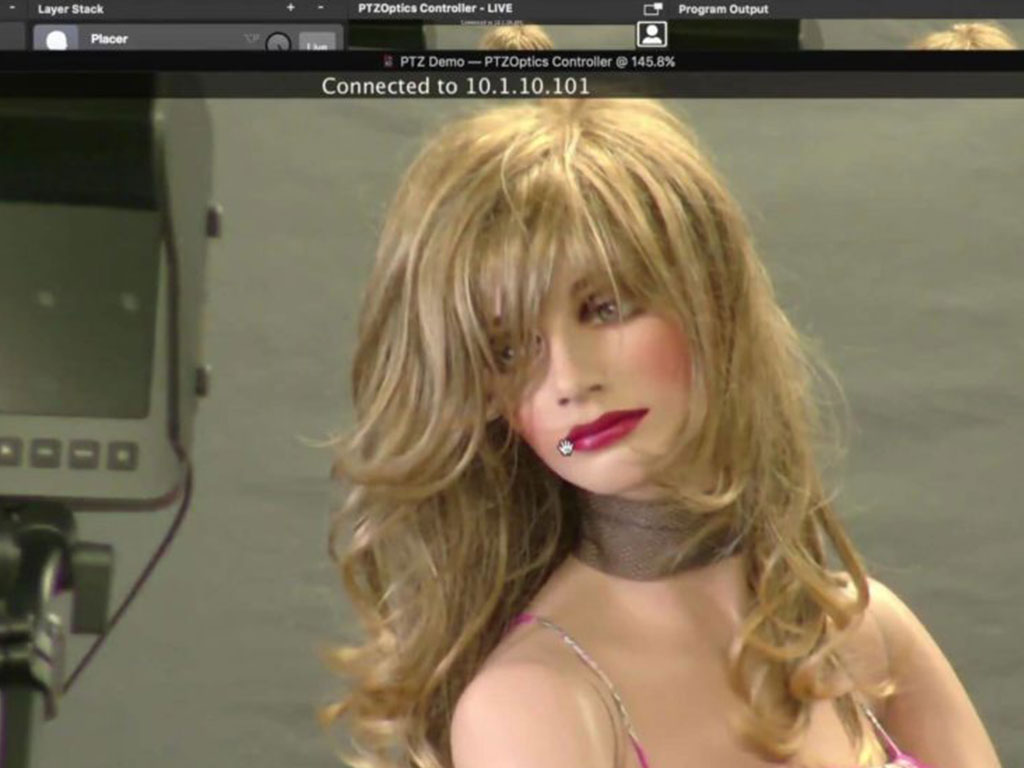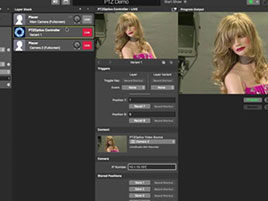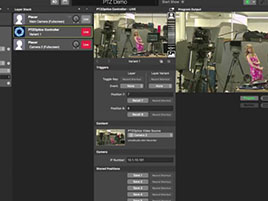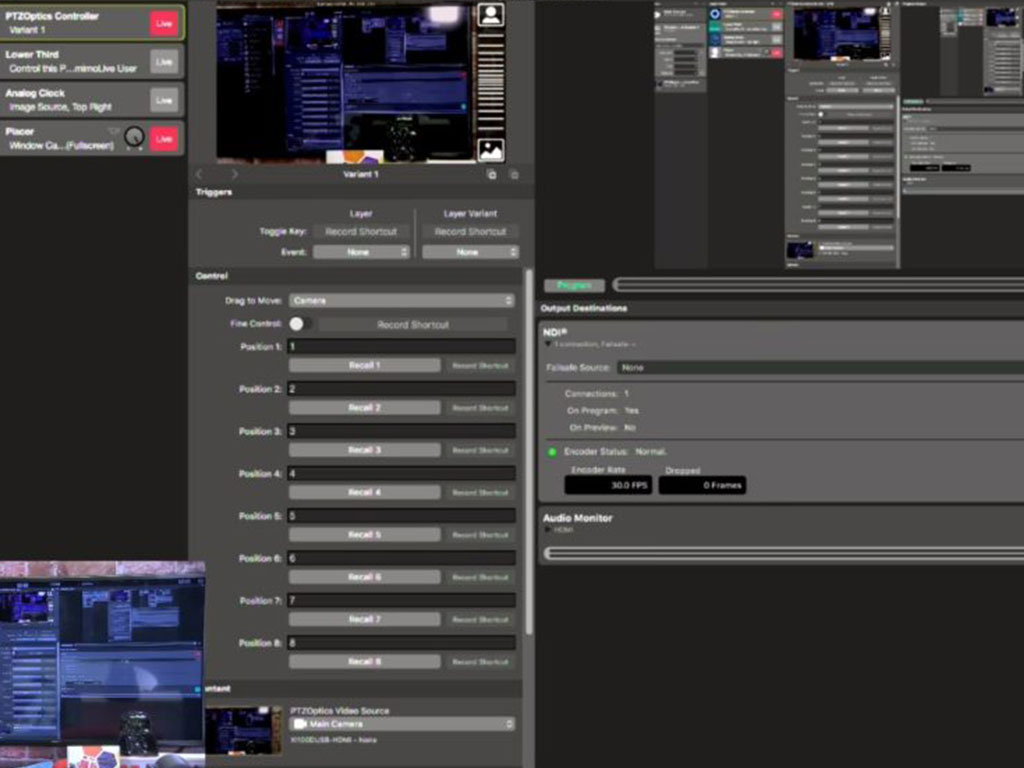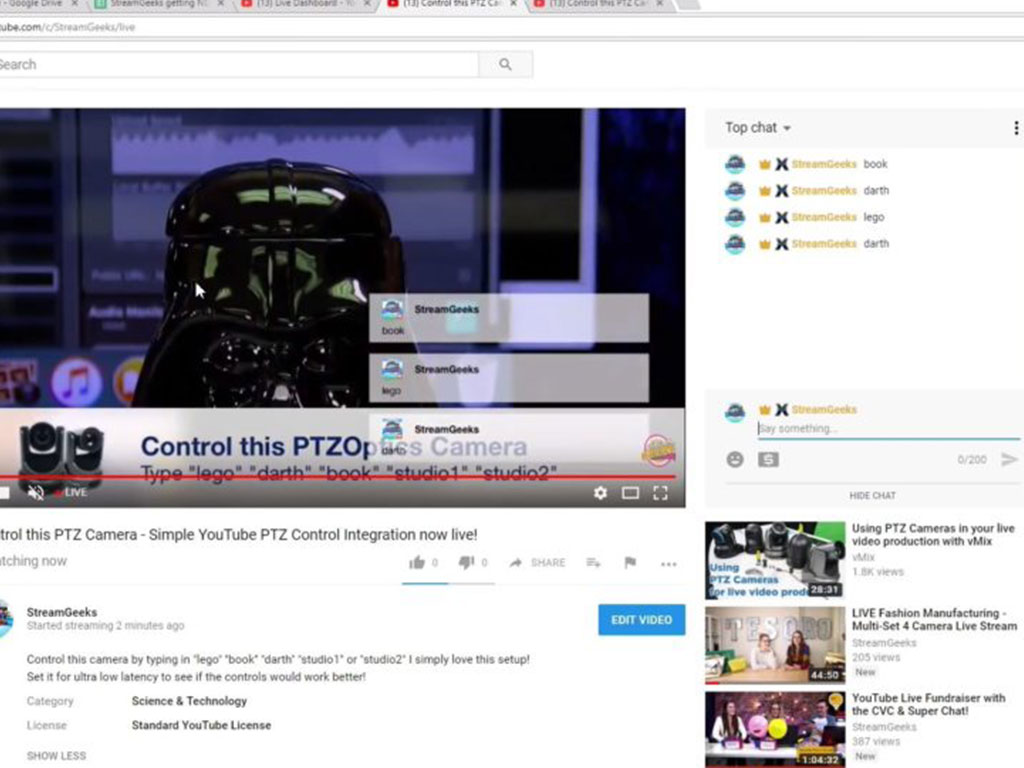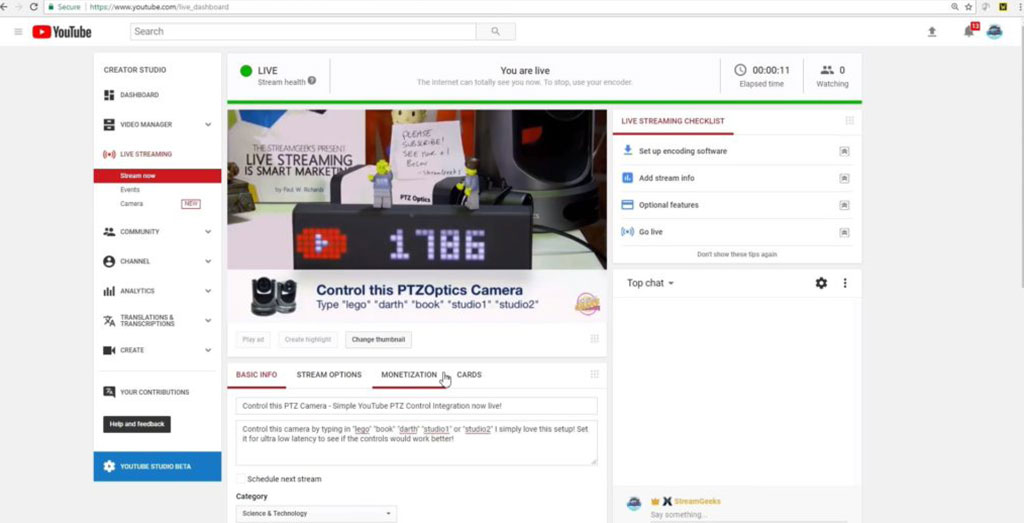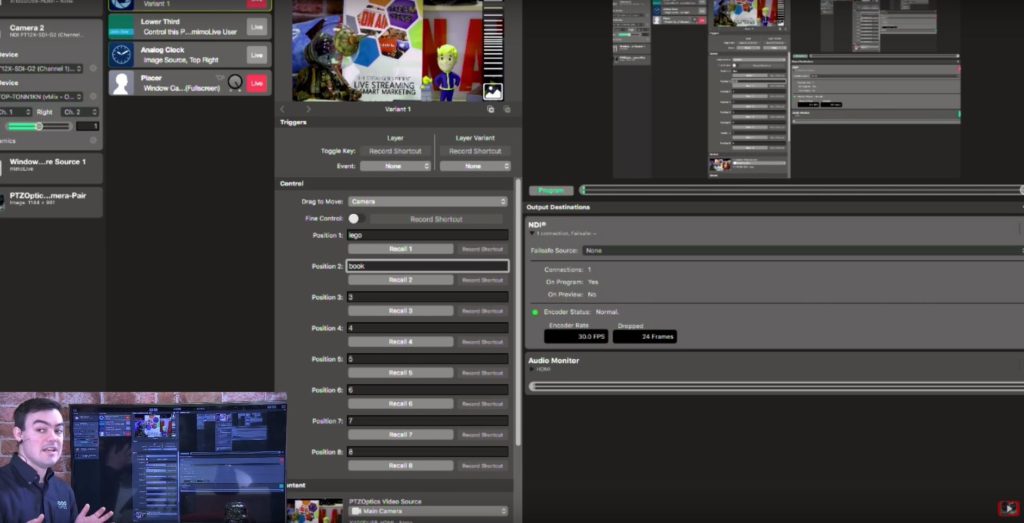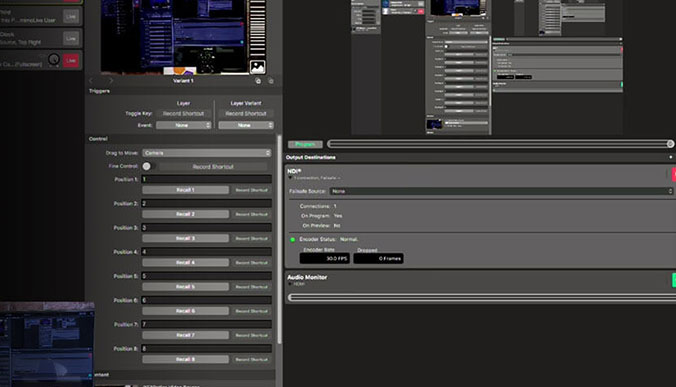
MimoLive Integration Videos
MimoLive is an industry-leading live streaming and video production software for Mac. MimoLive is a “Multi-in, Multi-out Live Video Engine” allowing users to bring together video cameras, social media integrations, and data visualizations into a professionally produced live-stream for Facebook, YouTube, Wowza, Twitter, Twitch, and more. Mac users will love how easy this is to use. MimoLive is available for purchase here: https://boinx.com/mimolive/buy/ and just like xSplit, It is available for low monthly, and yearly access. You never have to purchase a license upfront like other video production software solutions vMix, and Wirecast.
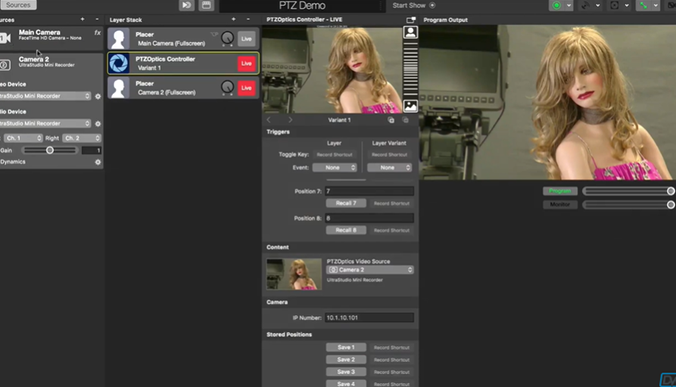
MimoLive PTZ Camera Control Integration
Big thanks for Jason from the DVeStore for leading the way on our PTZ camera integration with mimoLive! The DVeStore is a great resource for professional video production and live streaming gear. Check out the DVeStore YouTube channel to learn more about mimoLive and video production.
MimoLive software now features advanced PTZ camera support for PTZOptics cameras. The PTZ control method works over IP and lets users control any PTZOptics camera on the same LAN (Local Area Network) the camera and computer are on. IP control and IP based video production workflows are becoming the most popular way to control PTZ cameras because users have the ability to connect to cameras in remote locations via an Ethernet connection.
As you can see from the pictures above, the PTZ controls are “click and drag” based; click your mouse and drag to move the camera around. Jason starts out the PTZ mimoLive demonstration by adding a layer in the “layer stack” called the “PTZOptics Controller” layer. This layer allows you to choose a video source and connect to the PTZOptics camera via IP. In this layer, we have the ability to quickly pan, tilt and zoom along with setting and calling presets.
One of our favorite integrations is “PTZ camera Presets” available inside the mimoLive PTZOptics controller layer. This feature lets you save PTZ positions inside of mimoLive. For ease of use mimoLive lets users name each preset so they can easily remember which preset co-relates to which position. To make things even easier mimoLive has hotkey shortcuts for users to call camera presets from a simple keyboard button press. Overall, the integration is seamless. Amazing work mimoLive!
YouTube & Facebook PTZ Camera Controls from Viewers!
Remotely controlling a PTZ camera on the internet is something worth paying for. We searched high and low for the best way to remotely control our PTZOptics cameras from anywhere in the world, seeking a way for users to recall PTZ camera presets remotely over the public internet while still keeping our camera’s IP address safe on our local area network. What did we find? MimoLive has a great solution! Here, we integrate our PTZOptics camera for PTZ controls but this time giving our live audience on YouTube, Facebook or Twitter controls over our PTZ Presets!
The video above walks us through the MimoLive and PTZOptics camera integration process. First, we make sure our PTZOptics camera is on the same network as our Mac computer. This way MimoLive has IP access to the camera for PTZ control. Then, we open the camera inside MimoLive to see and use it in our live broadcast. Next, we add a layer called “PTZOPtics Camera Controller.” Here, we setup and name presets. It’s awesome to name presets and allow our audience to recall the PTZ positions! Continue naming PTZ presets as you go along. Open up a layer called Comments PTZ Controller, You may need to get this layer from MimoLive and install it onto your Mac. Once installed you’ll need to authenticate the Youtube or Facebook accounts that you plan to be using.
- 1. Make sure your PTZOptics camera has a static IP address on the same network as your MimoLive Mac Computer
- 2. Connect your camera to MimoLive for video either through NDI®, USB, HDMI or a capture card
- 3. Then open a layer called “PTZOptics Camera Controller”. Here you can set up your presets.
- 4. Then open a layer called “Comments PTZ Controller”. This allows you to integrate with your YouTube or Facebook account and set up triggers