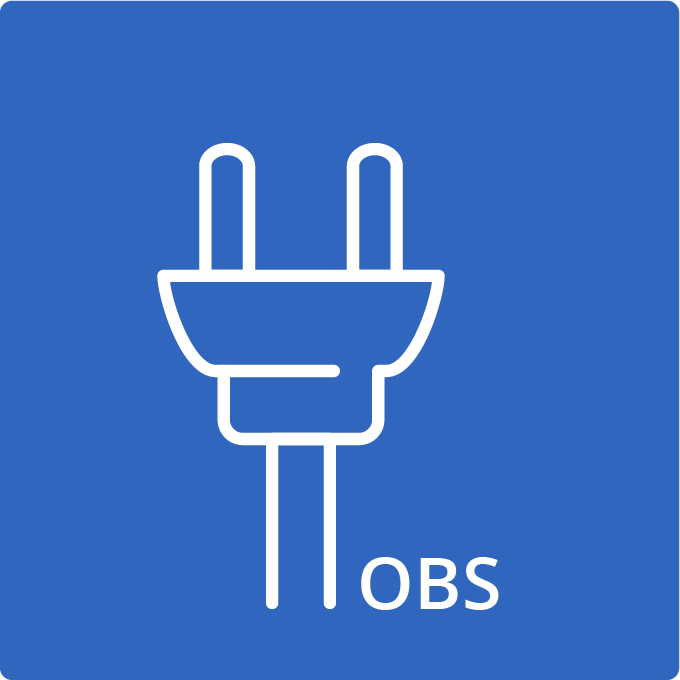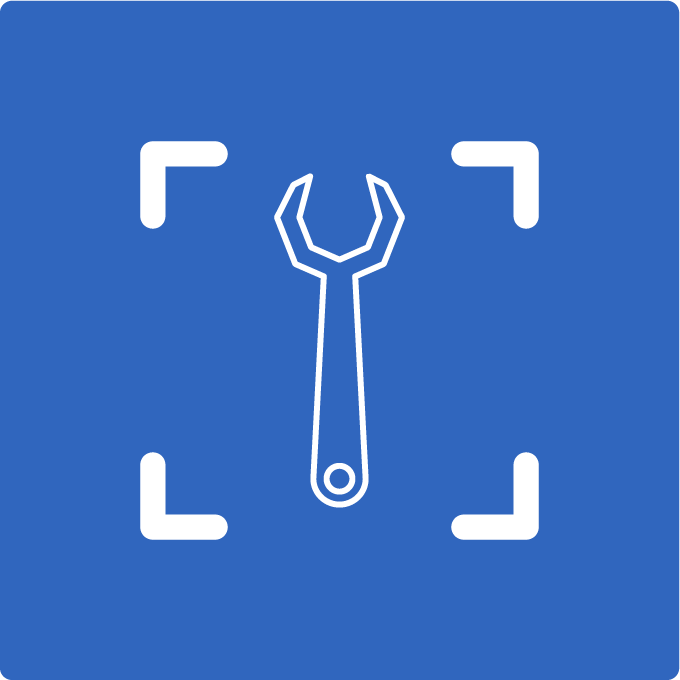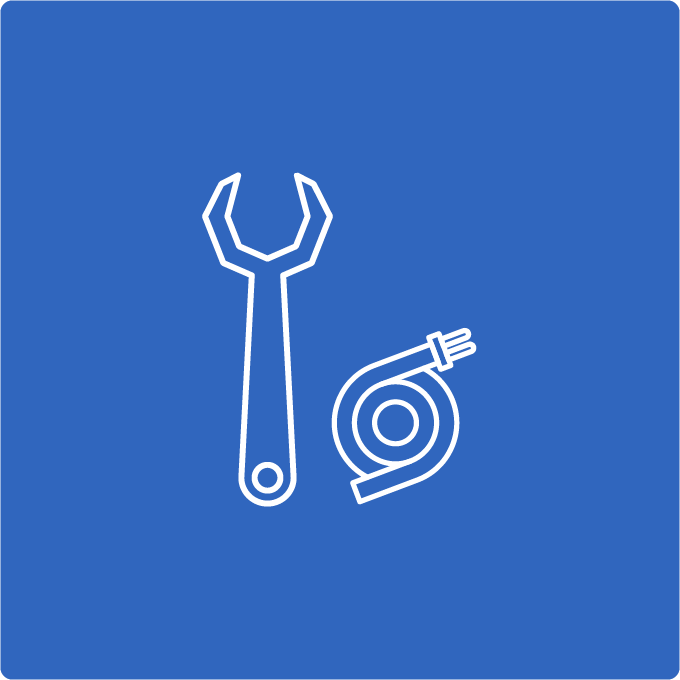PTZOptics Camera Applications
The PTZControl Pro 2 app offers easy control of PTZOptics cameras from any iOS device. Set and call presets, make color adjustments, and access documentation with this all-in-one solution.
Advanced wireless PTZ camera control from your iOS, Android, or Kindle device
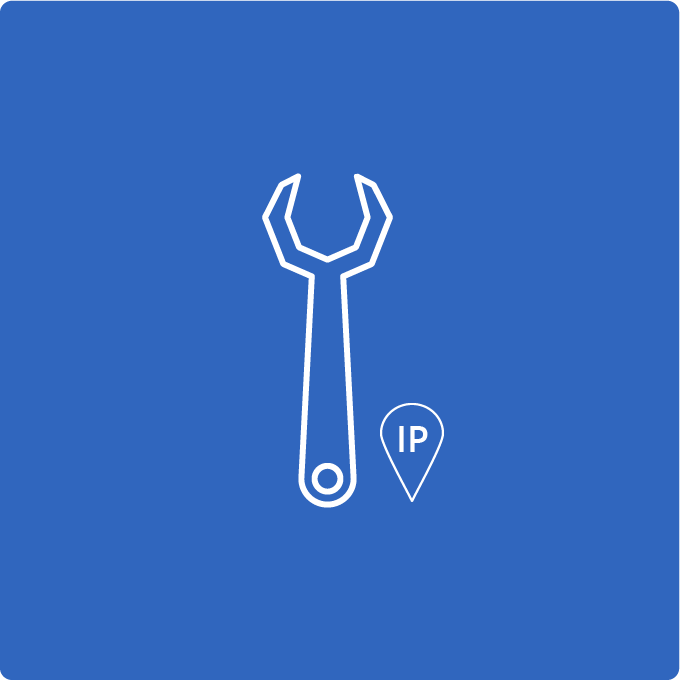
Upgrade Tool
Download this tool to apply network firmware updates to the camera, as well as change the camera’s IP address (updated tool). For more firmware tools and files, please visit the Firmware page.
Advanced PTZ camera controls, hotkeys support, and much more available inside of OBS
PTZ camera controllers that are dockable within the OBS interface. The included HTML files feature a variety of customizable PTZ controllers that can be used as with the OBS Custom Browser Docks feature. Custom Browser Docks allow you to place the PTZ controllers directly into the OBS interface.
Control your PTZOptics camera using MIDI commands from programs such as Ableton, Pro Tools, and more.
Use this tool to re-calibrate the focus of your 12X or 20X PTZOptics camera.
Allows you to search for active IP address of WirelessCables on your network
Use this tool in AMCAP Video Capturing App to test the camera’s USB feed.

Webcam Config Tool
Download this tool to control the camera settings on your webcam
View our legacy applications here.