

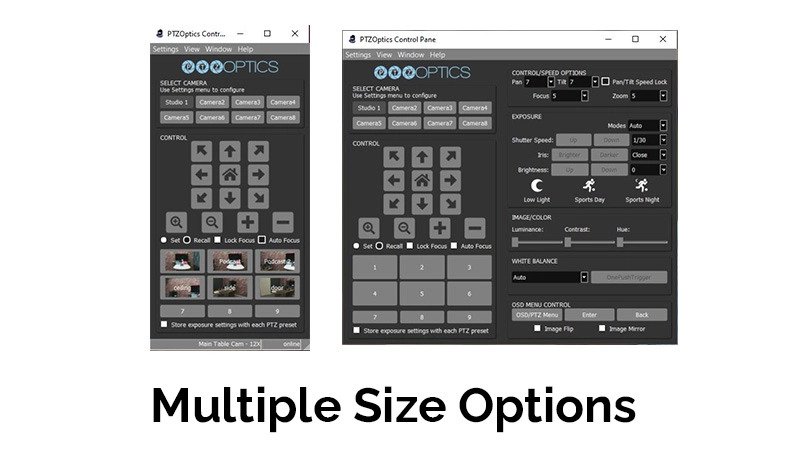
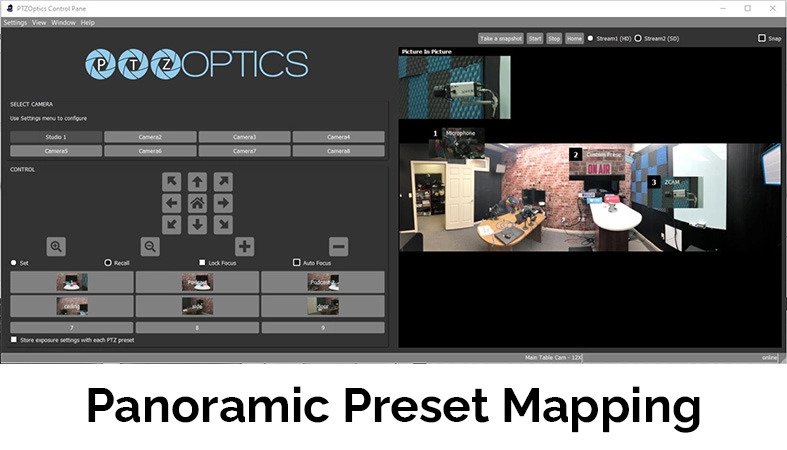
PRODUCT DETAILS
The PTZOptics camera control application controls pan, tilt, zoom cameras connected via IP and USB and provides maximum flexibility for video productions. The application is continuously updated to include advanced features such as panoramic preset image mapping, Xbox joystick control, and keyboard shortcuts.
KEY FEATURES
- Compact, Advanced and Preview Modes (with full screen live video preview)
- Control up to 8 PTZOptics cameras over an IP connection (LAN) or USB
- Live Video Preview Mode with automatic camera switching
- Set up to 9 camera presets with image snapshot storage
- Advanced image controls for Contrast, Luminance, Hue and Exposure
- On-Screen Display Controls
Changelog:
- 1. General bug fixes
- 2. Fine-tuned software for better camera compatibility
1. Better documentation of Keyboard and XBox Controller
2. When OSD menu pressed, switch the stream to HD
3. PTZ Motion Sync On/Off
4. Status Bar (P, T, Z, Iris, Shutter Speed, Serial Number, Device Name)
5. Ability to call and set presets beyond 9 (Preset Setting Menu and Dialog)
6. Clear presets and images (Preset Setting Menu and Dialog)
7. Little TV Icon next to the logo for opening the preview screen
8. Preset recall speed option
9. Removed selecting cameras using XBOX Controller
10. Make the preset images larger (Preset Setting Menu and Dialog)
Ability to take a camera snapshot from preview mode
Full documentation of Xbox controller functionalities in the application
Ability to choose if you want to store exposure information with each PTZ preset
Option to control speeds between PTZ presets
Focus Lock & Focus Unlock
App now retrieves Serial Number and Camera Info
Preset Hotkeys have been added
xBox Joystick Controller Support (PC Only)
Compact, Advanced and Preview Modes
Full-Screen Camera Preview Modes (SD & HD Options for bandwidth conservation) (Windows Only)
Ability to snap and un-snap preview mode to main application
Live Video Preview Mode with automatic camera switching
Name each unique camera
Set up to 9 camera presets with image snapshot storage
Name each unique preset & capture image representations
Pan, Tilt and Zoom Speeds
Pan & Tilt Speed Locks
Iris Controls
Focus Controls (With Focus Speed)
Selectable exposure modes (Auto, Manual, SAE, AAE and Brightness)
Advanced image controls for Contrast, Luminance, and Hue
Select between exposure modes
Flip and Mirror camera image
On-Screen Display Controls
Real-time reporting of camera options status
| Product Specifications | |
|---|---|
| Supported OS | Windows 10 32bit/64bit Mac OS – Catalina and later |
| Recommended Computer Specifications | CPU: Core i5 and above Memory: 4GB and above Display: 1280 x 960 and above (1920 x 1080 and above is recommended) |
| Supported Cameras | 12X Fixed Camera, 20X Fixed Camera, PT12X-SDI-xx-G2, PT20X-SDI-xx-G2,PT30X-SDI-xx-G2, PT12X-USB-xx-G2, PT20X-USB-xx-G2, (NDI Models also supported) |
| Supported Devices | Most USB connected Xbox Joysticks work including: Microsoft Xbox 360 Controller, Power A (Model 1414135-02), AmazonBasics Xbox USB joystick (Model 1500890-01) |
| Display Resolutions | 1280x720p, 1920x1080p |














 PTZ App
PTZ App Specifications
Specifications Download
Download





