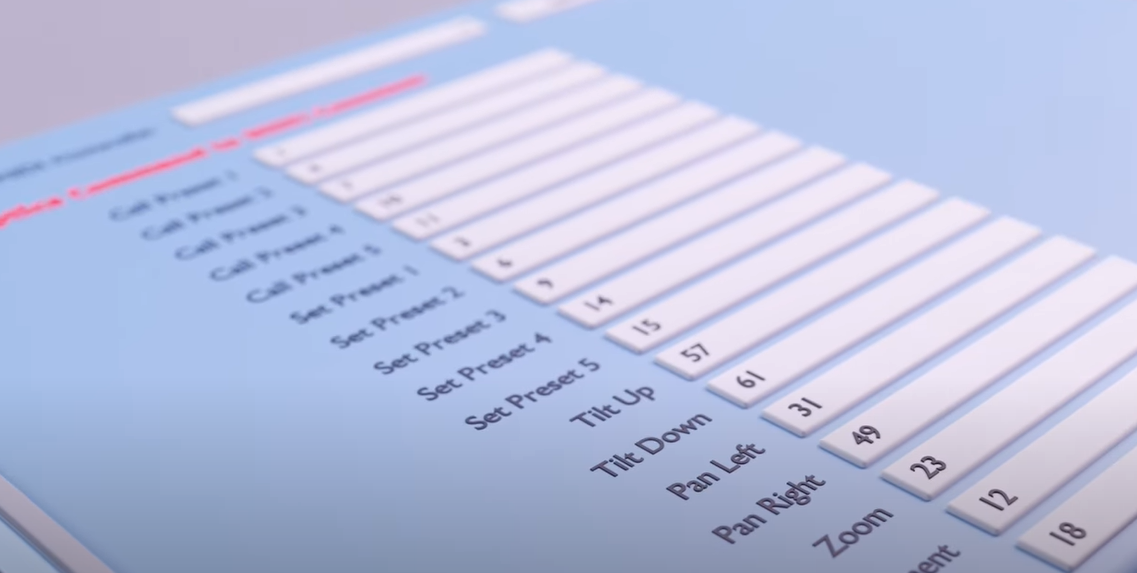
PTZ MIDI Control
PTZOptics was the first PTZ camera manufacturer to offer MIDI control. Now, we’ve taken MIDI control integration to the next level. Our MIDI firmware update will allow users to operate our SDI and NDI PTZ cameras via MIDI control—no app or additional software needed. Try the beta version now by updating your SDI or NDI camera’s firmware here.

How It Works
Users can specify which MIDI commands they want to use to set and call presets, pan, tilt, or zoom. Map the controls you want to the keys you have available on any MIDI device. MPE input is supported, allowing users to adjust camera position along multiple vectors at ones.
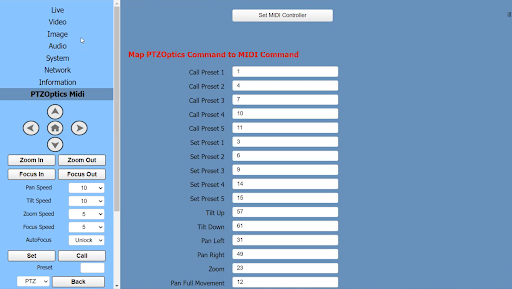
You’re In Control
The possibilities are endless: DJs, producers, and even instrumentalists can control a PTZ camera using anything from a soundboard to a drum kit. Users will now be able to control everything they need for a sophisticated, highly synchronized livestreamed music performance from a single MIDI control device. Without adding any new devices, users can set and call presets and manually adjust camera position.
Features
- Set and call presets
- Control pan, tilt, and zoom
- Adjust pan, tilt, zoom speeds
- Support for Windows and MacOS
- Compatible with ProPresenter, Ableton Live, and other video presentation software (Requires MIDI loopback software on Windows, such as LoopMIDI)
Try the Beta Version
To try beta MIDI control, simply upgrade the firmware on your PTZOptics SDI or NDI PTZ camera using our firmware finder.
Stay in the Loop
To get the latest news on updates to our MIDI control app, just fill out the form below.
Check out the latest PTZ desktop control app, the Camera Management Platform!
PTZ MIDI Camera Control Documentation
The beta version of MIDI camera control is compatible with the following cameras:
- PT12X-SDI-XX-G2
- PT20X-SDI-XX-G2
- PT30X-SDI-XX-G2
- PT12X-NDI-XX-G2
- PT20X-NDI-XX-G2
- PT30X-NDI-XX-G2














 MIDI Control
MIDI Control Documentation
Documentation





