PTZOptics Hive Studio – How to add a source
How to Add Video Sources to Hive
Seamless Integration Across Devices
PTZOptics Hive provides a versatile and user-friendly platform that can be accessed from any web browser or via any PC or Mac computer. Adding video sources to your Hive setup is straightforward and can be accomplished through several methods to suit different needs and equipment types.
Step-by-Step Guide to Adding Video Sources
1. Simple Network Discovery for Cameras: Hive simplifies the process of adding network cameras to your studio. The software can automatically search your network for any NDI, RTSP, or ONVIF cameras. This feature allows you to easily add these cameras via the network to your studio without the need for manual configuration.
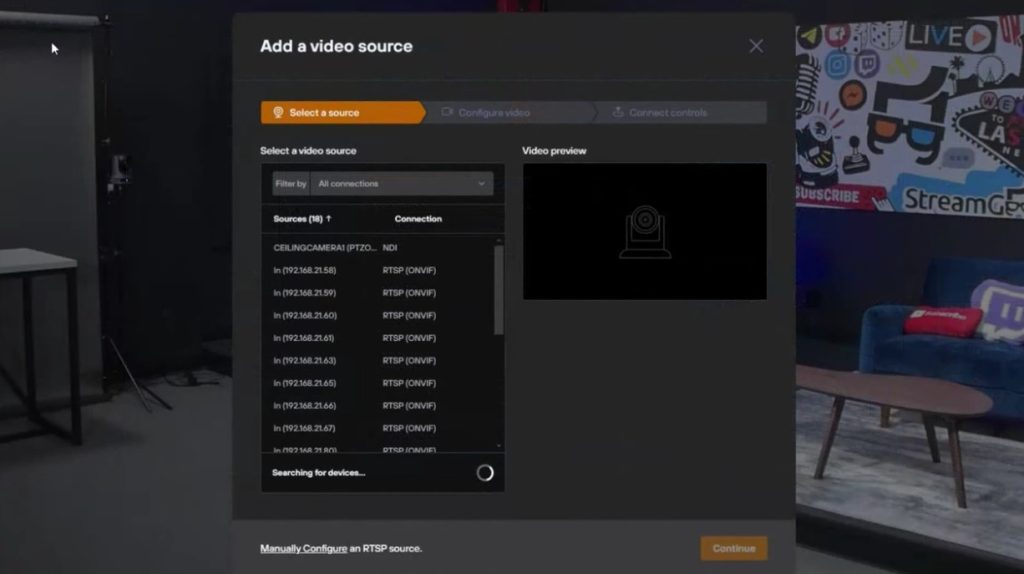
2. Adding USB Webcams and Video Sources: In addition to network cameras, you can also add USB webcams and other video sources connected directly to your PC or Mac. Hive integrates these sources smoothly into your studio setup, enabling you to manage and switch between them effortlessly.
3. Remote Camera Connections: For PTZOptics Move SE and Move 4K cameras, Hive offers the capability to connect these devices directly into your studio via a remote camera connection. This connection is usable over the internet after associating your account, ensuring that you can manage your cameras from any location.
4. Utilizing the Plus Button: To add a new camera or video source, simply click the plus button located in the video sources area of Hive. This user-friendly feature streamlines the process, making it accessible even for users with limited technical expertise.
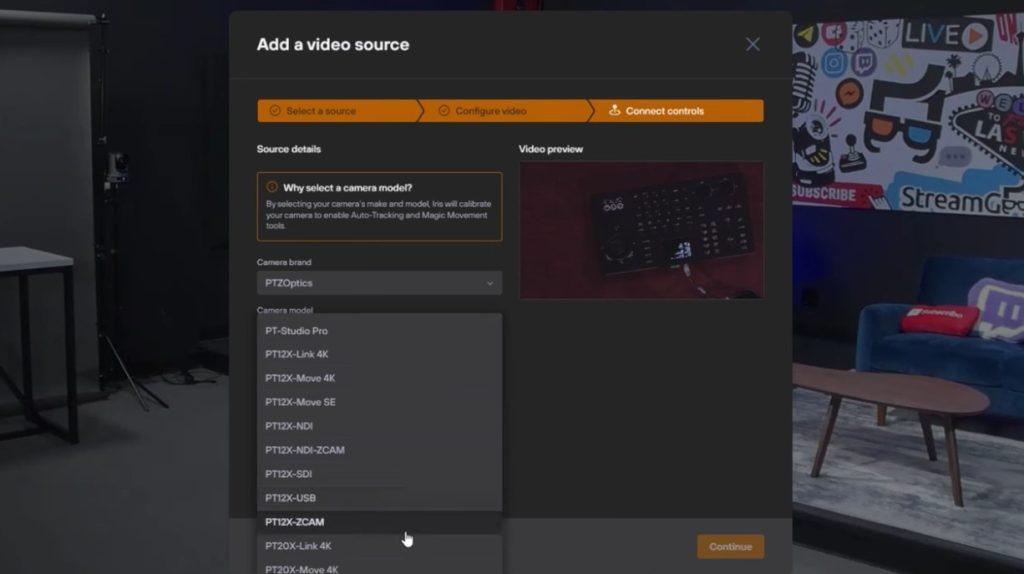

Sharing and Managing Access
Once your video sources are connected to Hive, you can share access to various functions based on user roles. Here’s how:
1. Sharing Access: Click the share button within Hive to manage access for different users. You can assign specific roles such as viewing, PTZ camera control, production management, and color correction. This role-based access control ensures that team members have the appropriate level of control and functionality, depending on their responsibilities within the production.
2. Collaborative Features: Hive’s collaborative tools allow multiple users to work together seamlessly. Whether it’s live production tweaks, PTZ control, or post-production color correction, Hive supports a cooperative environment for broadcast and video production.
Conclusion
Adding video sources and managing them within PTZOptics Hive is designed to be intuitive and efficient, supporting a wide range of camera types and connection methods. Whether you are setting up a single webcam or managing a multi-camera production, Hive’s flexible platform ensures that all your video sources are integrated smoothly, enhancing your production capabilities and streamlining your workflow.
Discover the full potential of PTZOptics Hive and elevate your video production to professional standards with ease.

Optimized for Remote Production
In today’s digital age, the ability to manage video production remotely is more crucial than ever. PTZOptics Hive is specifically designed to empower remote productions, combining flexibility, control, and collaboration into a unified platform. Here’s why Hive is an excellent choice for remote video production:
1. Comprehensive Remote Access:
Hive allows producers and teams to control cameras, switch feeds, and manage settings from any location worldwide. All that’s required is an internet connection. This global accessibility ensures that your production does not need to be centralized, making it perfect for events and broadcasts in multiple locations or for teams working from various regions.
2. Multi-Device Compatibility:
With support for a broad range of devices including NDI, RTSP, and ONVIF cameras, as well as USB webcams, Hive is versatile and adaptable to different types of production setups. This compatibility is crucial for remote productions that may need to integrate various types of hardware from different manufacturers.
3. Real-Time Collaboration Tools:
Hive’s collaborative tools are a game-changer for remote productions. The platform enables multiple users to operate in tandem, with capabilities to assign roles like camera controller, producer, and color correction specialist. These roles ensure that each team member can focus on their area of expertise, regardless of their physical location.
4. Secure, Role-Based Access Control:
Security is paramount, especially in remote setups where team members access the system from various networks. Hive provides secure link sharing and role-based access control, ensuring that only authorized personnel can make changes or access sensitive production features. This security feature helps prevent unauthorized access and ensures the integrity of the production.
5. Ease of Use and Setup:
Setting up Hive is straightforward, with features like auto-discovery for network cameras and a simple, intuitive interface. This ease of use is vital for remote productions, where time and resources may be limited, and quick adaptation to changing conditions is often necessary.
6. Remote Camera Management:
With the ability to bring remote cameras like the PTZOptics Move SE and Move 4K directly into your studio via an internet connection, Hive extends your reach beyond traditional boundaries. This feature is particularly useful for covering large events or multiple venues, offering flexibility that traditional setups cannot match.
Conclusion
PTZOptics Hive transforms remote video production by providing powerful tools that enhance control, flexibility, and collaboration. Whether you are broadcasting a live event, conducting a multi-site conference, or producing content with team members in various locations, Hive ensures that your production capabilities are not only maintained but enhanced. Explore the possibilities with Hive and take your remote production to the next level.


















