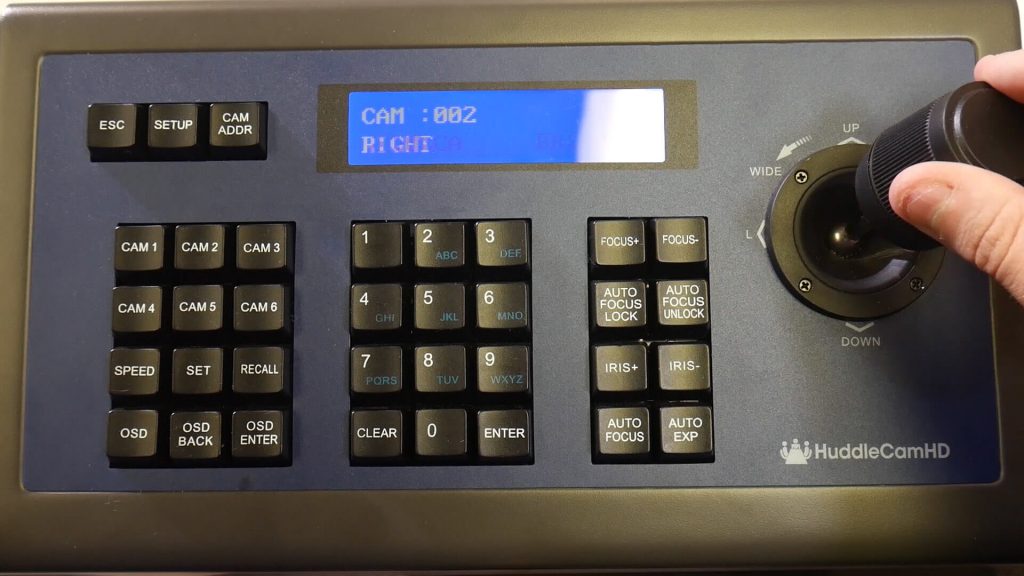Choosing a video switcher for your church
Choosing a Video Switcher for Your Church
If your church is capturing video either for live image magnification (IMAG), live streaming or to record services, you are eventually going to need a video switcher. Yes, there are situations where, with just one camera, you can get by without one. However, once you want to add a second camera, or include slides from a computer, you will need some way to switch between sources. That is where the video switcher comes in. Video switchers come in many shapes, sizes, and prices. Professional 4K broadcast-quality switchers cost tens of thousands of dollars. Most churches can’t afford and honestly don’t need anything that powerful. So, instead, we are going to look at some affordable options that will still offer churches everything they need to produce a professional-quality video.

Hardware vs. Software Switchers
There are two basic types of video switchers for church applications, hardware, and software. Hardware switchers are dedicated, freestanding devices with simple buttons that perform video switching functions. Whereas software switchers run on a laptop or desktop PC or Mac. Neither one is necessarily better than the other, so it mostly depends on your preferences, budget, and the equipment you already have. Hardware switchers offer incredible reliability because they are purpose-built to provide video switching between HDMI or HD-SDI sources. Many churches rely of hardware video switchers because they also offer the lowest possible latency for image magnification when sending video sources to a projection screen or network of LCD TVs. When you are thinking about image magnification you always want to have the least amount of video devices between the source and the destination in order to reduce latency. Nothing is worse than a video production system that creates too much latency when projected up on a large screen. It can be confusing for church members to see the images on the screen happen after the sounds that they are hearing in the room.
Getting the Right Connections
No matter what route you choose, you will need to pay attention to your video connections. Cameras used for church applications tend to connect using HDMI, SDI, or USB. There are also a few that still connect using analog composite and component connections and some newer models that can connect via ethernet using a standard called NDI. The only trick here is making sure that you can plug your cameras into whatever you get, whether that be a capture card attached to a computer or a hardware switcher. Some switchers and capture cards can connect to more than one type of cable, usually HDMI and SDI. Also, keep in mind there are several quality converters on the market that can convert HDMI to SDI and vice versa. There are even some available that will convert old analog connections to HDMI.
Here is a shortlist of some of our favorite hardware switchers:
- Blackmagic ATEM Television Studio 4K Live Production Switcher
- Roland V1-HD
- Blackmagic Design ATEM Television Studio Pro HD Live Production Switcher
- Blackmagic ATEM Mini HDMI Live Stream Switcher
- Roland V-02HD Video Mixer Bundle
- Epiphan Pearl Mini
Relevant reviews we have done in the past:
Pros of Hardware Switchers
Fortunately, hardware switchers have gotten very affordable in the last few years. Blackmagic Design has just released a four-input mini HDMI switcher for under $300, and their eight-channel switcher offers both HDMI and SDI connections for under $1000. Roland also sells a four-input HDMI switcher for under $100.
The advantage of hardware switchers is that they are usually easier to set up since there is no software to install. There is also less that can go wrong. Switchers don’t often crash like computers and rarely need to be updated. Another advantage is that in many cases, it is easier to train volunteers on a hardware switcher. Most transitions can be handled with just a couple of buttons.
Pros of Software Switchers
A significant advantage of software switchers is that, if you already have a computer, there is some excellent software that is free or very affordable. OBS (Open Broadcaster Software) is free. Another popular option, vMix, can be purchased for as little as $60. Wirecast is another popular option that is available for Mac users. If you need to buy a computer, the cost goes up significantly but computers are generally needed to perform many important tasks that accompany video production and live streaming. For example, if you would like to use a presentation software such as MediaShout, EasyWorship or Powerpoint a computer will be needed. Computers are also important for monitoring your churches live stream on either YouTube or Facebook to make sure everything is going smoothly. You should also use a computer to monitor the chat room for comments and prayer requests. There are so many reasons to have a computer or tablet on hand the list goes on and on. Most importantly is perhaps the ability to actually encode your video and audio sources in order to live stream them. Encoding is just a complicated word for mixing together all of your audiovisual sources and live streaming them. Most churches use a computer to automatically login to Facebook or YouTube and live stream their services with software like OBS, even if they are using a hardware switcher to manage all of their video sources.
Also, depending on exactly how you use it, you may need to purchase one or more video capture cards. Another advantage of a software switcher is that they do more than switch video sources. These packages can also take care of recording and streaming your services all in the same piece of software.
Software versus Hardware PTZ Camera Control options
Many of the same philosophies are true when it comes to hardware versus software camera control solutions for a church production. Hardware-based joystick controllers are easy to use and do not require any additional software on an already complicated computer set up. Volunteers can easily operate a hardware video switch and hardware PTZ camera joystick controller without the need for any additional software windows. There is generally only one mouse and keyboard that can operate a computer at one time and if that computer is being used for powerpoint and a video production software, forget about using it for camera control. That is unless the camera control is built directly into the video production software you are using. If you are using a software like Wirecast, vMix, LiveStream Studio or MimoLive who all have PTZ camera support for PTZOptics cameras, you can integrate camera control into the video production workflow. These types of time-saving and cost-saving integration are what make modern video production solutions easier for churches with limited staff to control multiple PTZ cameras located around the church sanctuary.

Conclusion
Most church production systems are managed by a few dedicated volunteers. Sometimes these volunteers change and trying to maintain a seamless “dummy-proof” system is important. Some mix of hardware and software switching for video production will likely be required to create a complete live streaming setup. It is possible to completely do away with all software and use a dedicated hardware encoder for streaming your content that is connected to your video switcher. This is perhaps the easiest way to live stream a service but it’s also the least flexible. Most churches that I have worked with do enjoy the flexibility a software such as Wirecast or vMix can offer when it comes to software powered video production. Many churches are building customer live streaming computers with built-in PCIe capture card devices that allow the computer to become a hardware and software-based video switching hybrid if you will. To learn more check out some of the other blog posts we have on church production technology below. And please don’t hesitate to reach out and ask us some questions on our facebook page here https://facebook.com/ptzoptics.
[xyz-ihs snippet=”Church-Blog”]