PTZ Camera Movement Tools in Hive
Explore the Advanced PTZ Camera Tools of Hive
Discover the seamless integration and dynamic control offered by Hive PTZ, PTZOptics’ revolutionary cloud-based camera control solution. Whether you’re a technical director at a multi-venue church, a volunteer handling several cameras, or a professional broadcasting to multiple sites, Hive PTZ provides powerful tools and intuitive features that transform the way you manage and produce video content.
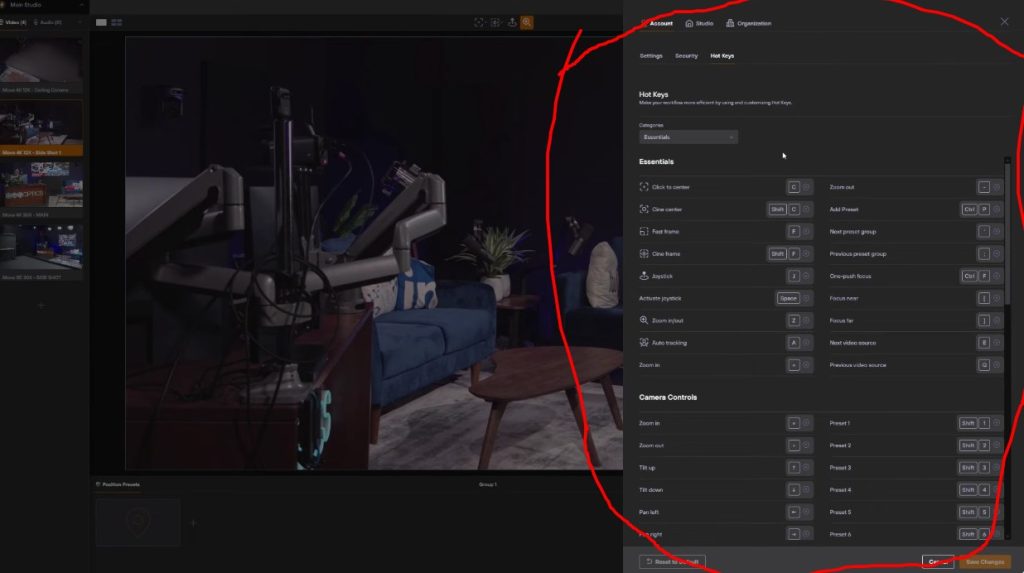
Effortless Camera Selection and Control
Start by viewing a single source or a multi-view of multiple sources within one interface, making it easy to monitor and switch between different camera feeds. Simply click on any source to select the camera you wish to control. This direct selection method streamlines your workflow, ensuring that you can quickly respond to the dynamic requirements of live production.
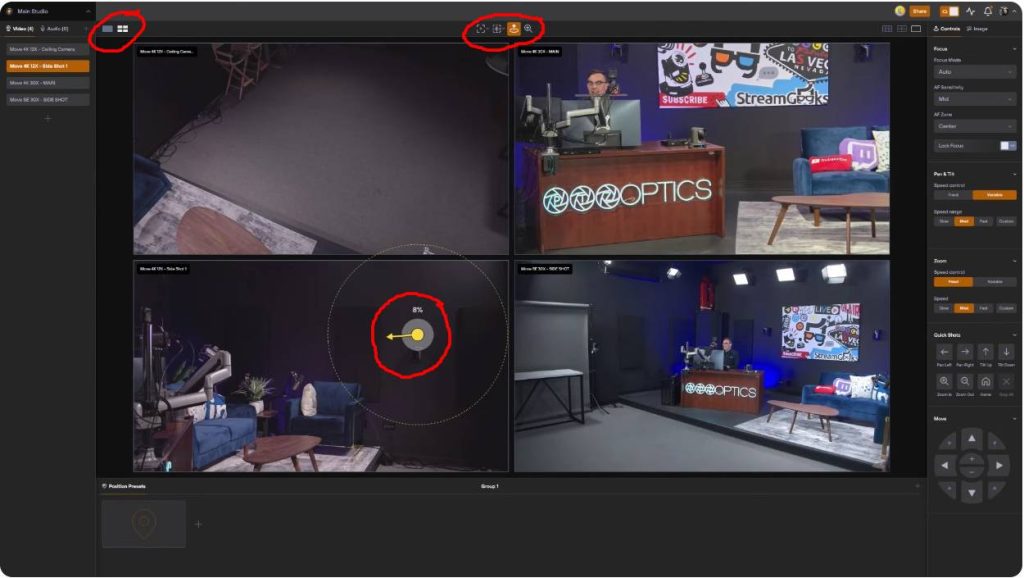
Simplified Movement with Click to Center
At the top of the interface, you’ll find the movement tools, including the straightforward ‘Click to Center’ tool. Ideal for beginners, this tool allows you to center the PTZ camera on any area you click within the video feed. It’s perfect for quickly adjusting the camera’s focus to highlight different subjects or areas of interest during a live event.
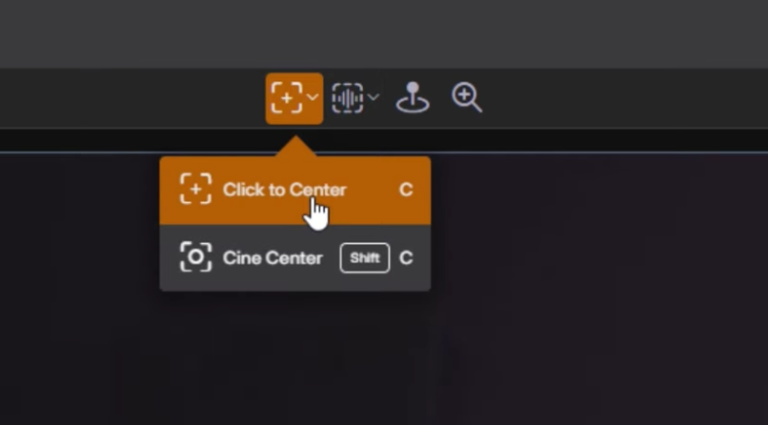
Enhanced Live Productions with Cinematic Movements
For those looking to add a touch of cinema to live broadcasts, the ‘Cinematic Click to Center’ (Cine-Center) is your go-to tool. This feature enhances the movement by gracefully ramping the camera’s speed to produce smooth, professional-looking transitions that are sure to captivate your audience. Activated by the hotkey Shift + C, Cine-Center is designed for high-quality on-camera movements.
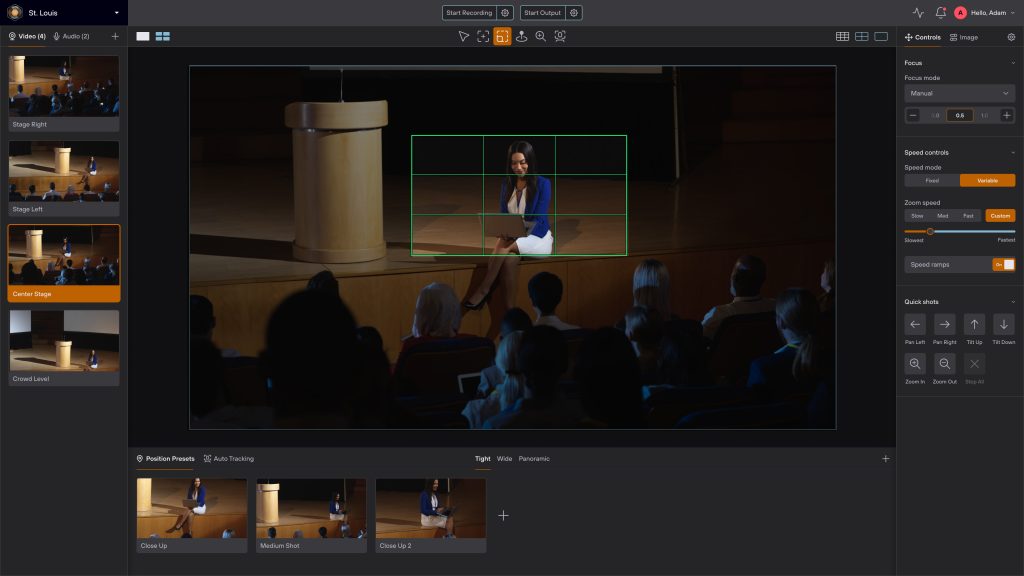
Dynamic Framing with Fast Frame and Cine-Frame
Expand your framing capabilities with ‘Fast Frame’ and ‘Cine-Frame’ options. These tools allow you to define a specific area of your scene that you want the camera to focus on. Adjust the frame size with a scroll of your mouse wheel and move your mouse to position it perfectly. The Fast Frame is accessed via the hotkey F, and the more refined Cine-Frame, which offers smoother transitions, can be activated with Shift + F.
Manual Control with Joystick Functionality
For ultimate control, the manual joystick PTZ option is available at your fingertips, accessible using the J hotkey or temporarily enabled by holding the spacebar. This feature allows precise pan and tilt adjustments, giving you the ability to manage the camera’s movement manually—ideal for capturing detailed shots or when automated presets don’t quite match the nuance needed in complex scenarios.
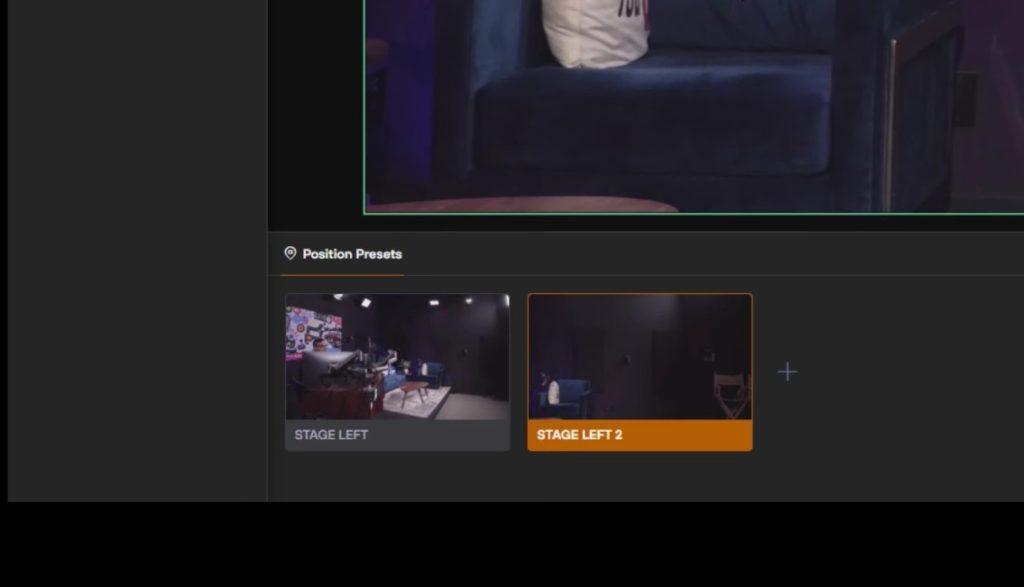
PTZ Preset Management
Hive also supports comprehensive preset options. PTZ camera presets, which include images and titles for easy reference, are stored at the interface’s bottom. Add new presets simply by clicking the plus button. In addition to PTZ presets, Image Presets save your camera’s image settings—like exposure, color balance, and more—allowing you to swiftly adapt to different lighting conditions with pre-configured setups.
Simplifying Video Production with Hive
Hive stands out by simplifying what has traditionally been a complex part of video production: camera control. Unlike other video production software that can overwhelm with technical complexity, Hive offers an intuitive interface that makes it accessible not only to experienced PTZ camera users but also to newcomers. Its straightforward tools like Click to Center and preset management are designed for ease of use, ensuring that anyone can achieve professional results without a steep learning curve.
Moreover, the true power of Hive lies in its ability to facilitate remote production. With this platform, controlling cameras from anywhere in the world becomes not just possible, but also efficient and effective. Whether you’re managing a live event from across town or a broadcast from across the globe, Hive provides the flexibility and control needed to produce high-quality video content from any location. This adaptability makes it an invaluable tool for organizations and individuals looking to expand their reach and capabilities in video production.


















