vMix Remote Production
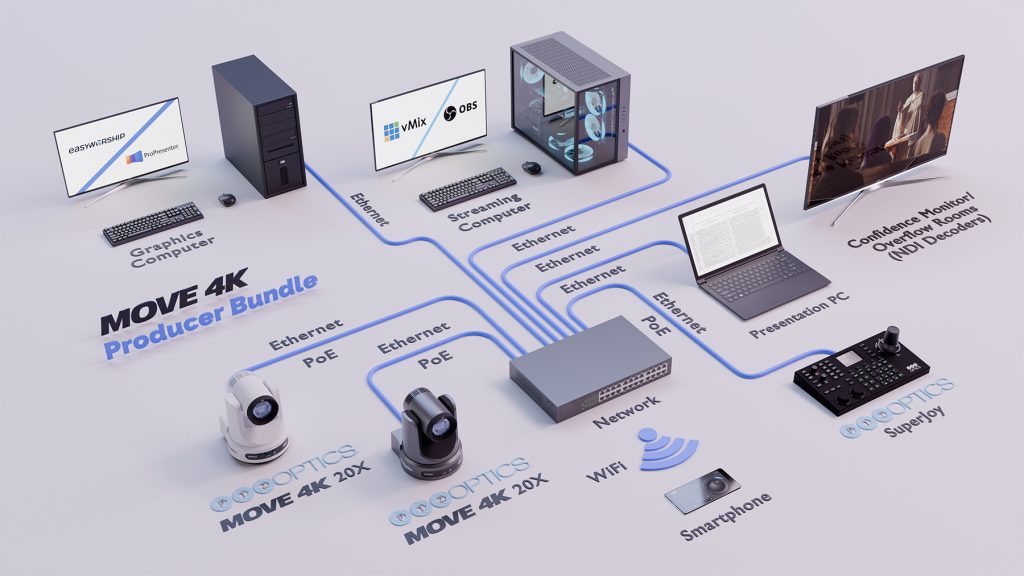
As you may know, vMix is one of the most popular live video production software solutions around. For the most part, vMix is generally used for on-site production. Over the years, vMix has been an early adopter of IP-based video technology such as NDI and SRT, which not only enhance video connectivity but also provide for remote production opportunities.
What's the big deal about Remote Production?
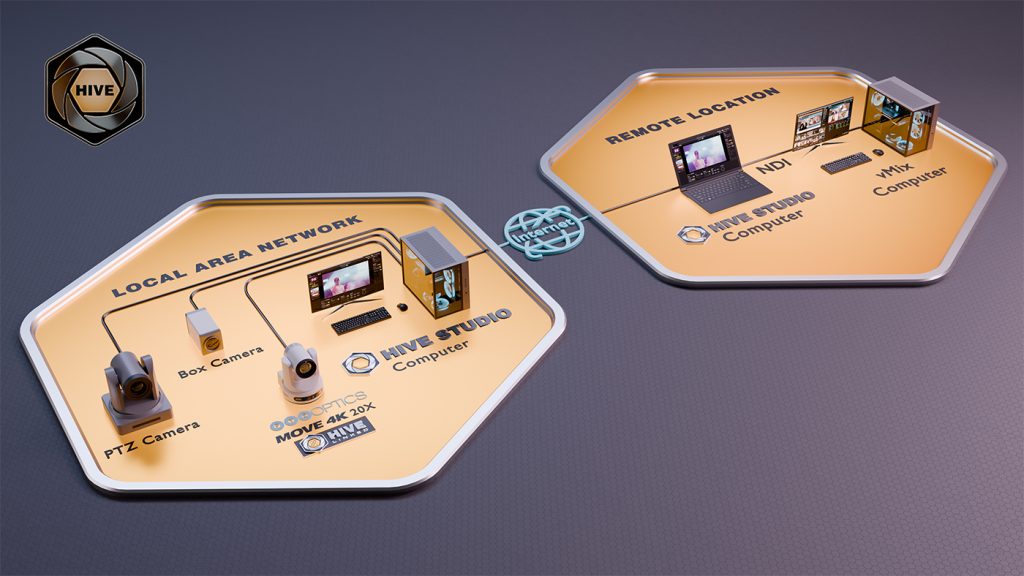
Remote production is starting to become a big deal because it helps to reduce costs and increase what’s possible with live streaming. In the context of vMix and PTZOptics, remote production allows producers to manage and control live events from virtually anywhere, eliminating the need for large on-site teams and extensive equipment setups. This approach not only reduces travel expenses and logistical complexities but also enables real-time adjustments and control over multiple locations simultaneously. PTZOptics Hive is a new cloud-based video production software that can be used to bridge the gap between remote video sources and your vMix production.
By integrating PTZOptics Hive for remote PTZ camera control, productions can maintain high-quality outputs while adapting quickly to changing scenarios, ensuring that every shot is captured perfectly without the need for physical presence at each camera location. This capability is particularly crucial in today’s fast-paced and often unpredictable production environments, where the ability to remotely manage and control equipment can make the difference between a successful broadcast and a missed opportunity.
Setting Up vMix for a Remote Production
There are three likely scenarios for remote production using vMix. The first is simply extending remote PTZ camera control and source configuration, while keeping the vMix switching local. This allows you to hire additional video camera operators and keep your video switching workflow local. The second scenario leverages Hive’s NDI output which allows you to run vMix at the remote location for true remote switching. Finally, the third option we will discuss is running vMix entirely in the cloud. For this, we highly recommend using SRT video sources.
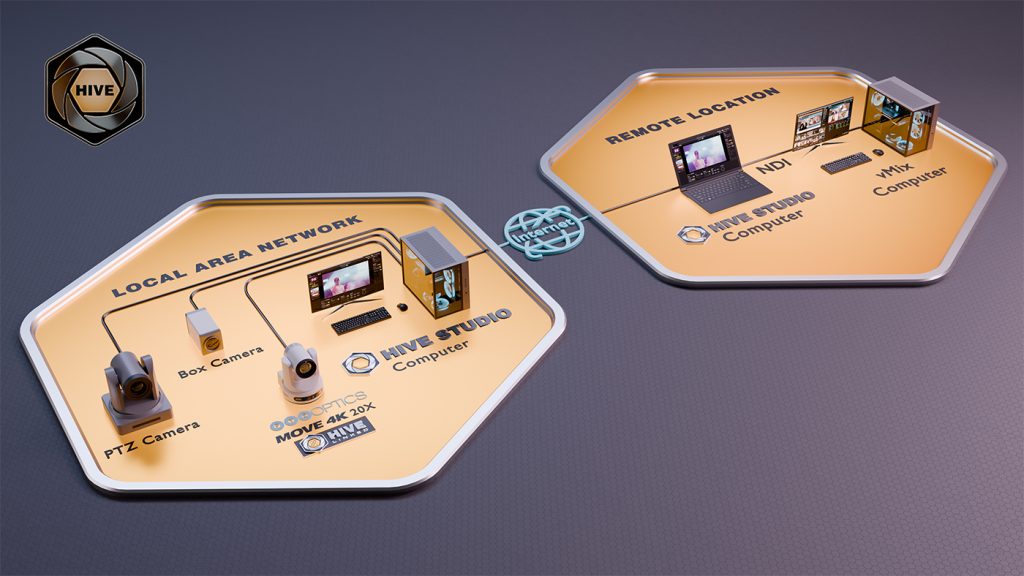
Scenario 1: Local Production with Remote PTZ Camera Control Using Hive
- Setup vMix On-Site: Install and configure vMix on your local production machine.
- Connect PTZOptics Cameras: Physically connect your PTZOptics cameras to the network and add them as inputs in vMix.
- Utilize PTZOptics Hive: Connect your cameras to PTZOptics Hive, enabling remote control over the internet.
- Control Remotely: Use Hive’s cloud interface to adjust camera positions and settings in real-time from any location, enhancing flexibility and reducing on-site staffing needs.
Scenario 2: Fully Remote vMix Production Using NDI Outputs from Hive
- Remote vMix Setup: Install and configure vMix on a remote machine on the same network as your Hive computer.
- Connect PTZOptics Cameras to Hive: Add your cameras to PTZOptics Hive from their local network locations.
- Bridge Video with NDI: Use Hive’s NDI output to send high-quality video feeds over the internet to your remote vMix setup.
- Production Control: Manage the entire production remotely, using vMix to switch between NDI feeds, add graphics, and control PTZ cameras via Hive, achieving a seamless remote production workflow.
A Fully Virtual vMix Deployment
vMix can be setup in the cloud, but we aren’t saying it’s easy to do. Here are some of the benefits and steps you can take to create a virtual vMix installation.
Setting up vMix in the Cloud
Benefits of Virtualizing vMix in the Cloud
Scalability and Flexibility: Cloud instances can be easily scaled up or down based on production needs, offering unmatched flexibility in resource management.
Accessibility: Producers and directors can access the production setup from anywhere in the world, eliminating the need for extensive physical infrastructure.
Cost Efficiency: Moving to the cloud reduces overhead costs associated with physical hardware and minimizes maintenance expenses.
Reliability: Cloud platforms typically offer higher uptime and reliability compared to physical servers, which is crucial for live production environments.
Setup Requirements
Server Instance: Use a Windows Server 2019 x64 instance, allocating at least 4 CPU cores to handle the demands of live production effectively.
Graphics and Display: Ensure the server has directly attached graphics with virtual display support, such as NVIDIA Grid or NVIDIA Workstation Graphics. For Amazon EC2, select instances labeled “G4” or higher.
Drivers: Install only NVIDIA Grid drivers as per Amazon EC2’s guidance. Regular NVIDIA drivers will not be sufficient for this setup.
Remote Access: Avoid using Remote Desktop (RDP) for managing vMix. Instead, use VNC, Splashtop, TeamViewer, AnyDesk, or cloud-based desktop solutions like Teradici (though Teradici may involve additional costs) for optimal performance.
Display Configuration: Set the graphics card-connected display as the primary display within Windows settings. Disable all other monitors, particularly those connected to a “Microsoft Basic Adapter,” to prevent conflicts and ensure smooth operation.
Conclusion
Embracing remote production with vMix and PTZOptics Hive offers unparalleled flexibility, efficiency, and control in live broadcasting. Whether you are managing an on-site production with remote PTZ camera control or running a fully remote vMix setup using Hive’s NDI outputs, the integration of cloud technologies significantly enhances your production capabilities. Virtualizing vMix in the cloud further amplifies these benefits by providing scalability, accessibility, cost efficiency, and reliability.
By leveraging the power of PTZOptics Hive and vMix, you can streamline your workflows, reduce operational costs, and maintain high-quality productions from virtually anywhere in the world. As the broadcasting landscape continues to evolve, adopting these advanced remote production techniques will keep you at the forefront of the industry, ready to tackle any challenge with confidence and precision.
Explore these remote production setups today and see how PTZOptics and vMix can transform your live broadcasts, delivering professional results with ease and efficiency.


















