The Evolution of Auto-Tracking Cameras: Single-sensor vs. Dual-sensor Systems
Lecture capture systems have become instrumental in online learning, evolving to integrate with learning management systems (LMS) such as Blackboard, Moodle, Desire to Learn and Yuja. Audio-visual professionals have found that you can automate the video delivery process by using an auto-tracking camera with a lecture capture recording system that can publish directly to an LMS.
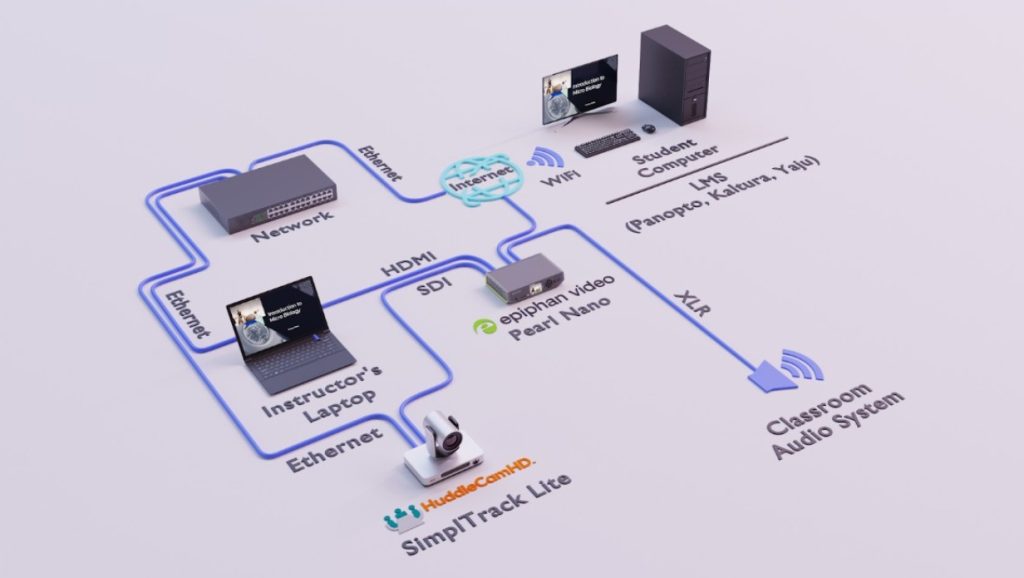
Automated Lecture Capture
As these lectures become increasingly accessible online, the demand for high-quality lecture recordings continues to grow. One solution to this demand is the integration of hardware lecture capture solutions, such as the Epiphan Pearl, which seamlessly connects with systems like Panopto, Kaltura, and Yuja. This ensures that educators can concentrate on delivering their lectures, confident in the knowledge that the system will handle the recording and distribution.
One essential component of these systems is the auto-tracking camera. For instance, the PTZOptics Move SE can be managed remotely and requires no human intervention during operation. These cameras offer features like setting up custom presets for locking on to a specific presenter, ensuring that the recording is always of the highest quality.
PTZOptics offers auto-tracking capabilities both as built-in features and as software add-ons. However, the software-based auto-tracking can be cumbersome in an educational setup, given the need for a dedicated computer to run the software. This leads to the rise of cameras like the PTZOptics Move SE and 4K that come with built-in auto-tracking capabilities. Among the advancements in this realm, the introduction of dual-sensor auto-tracking cameras stands out.

Understanding Dual-Sensor Auto-Tracking Cameras
While PTZOptics cameras only feature a single sensor for auto-tracking, our sister company HuddleCamHD, has been hard at work on dual-sensor auto-tracking cameras. At its core, a dual-sensor camera combines two cameras into one intelligent system, vastly enhancing its capabilities. Typically, one camera sensor offers a wide-angle view, providing intelligence to the zoom camera lens. This dynamic allows the camera to make real-time adjustments based on the room’s activities, a feature not present in single-sensor cameras.
Auto-tracking Feature Comparison
- Smart Tracking: Both camera types can lock onto a single subject, ensuring a focused capture.
- Group Tracking: While both can track groups, dual-sensor cameras, with their wide-angle lens, are better suited to frame multiple individuals with the use of preset zones.
- Zone Tracking: Exclusive to dual-sensor cameras, this feature focuses on specific zones, offering more flexibility.
- Selected Tracking: Dual-sensor cameras, thanks to their wide-angle lens, are superior in stopping auto-tracking when it is not necessary to zoom into a specific area of the presentation space.
- Smart Blackboard Zones: A unique feature of dual-sensor cameras, it ensures clear visibility of blackboard content through the use of preset zones.
- Wide Angle Room View: Dual-sensor cameras capture a broader scene, invaluable in large spaces.
- Dynamic Framing: Dual-sensor cameras automatically adjust framing based on interactions, enhancing the viewing experience.
Use Cases
- Lecture Capture: Single-sensor cameras effectively track lecturers, but dual-sensor cameras offer a holistic classroom view and superior zone tracking.
- Conferences: Dual-sensor cameras capture both speakers and the audience, creating an immersive experience.
- Sports: While single-sensor cameras focus on individual players, dual-sensor cameras give a comprehensive field view.
- Live Performances: Dual-sensor cameras capture the entire stage along with individual performers, offering a richer viewing experience.
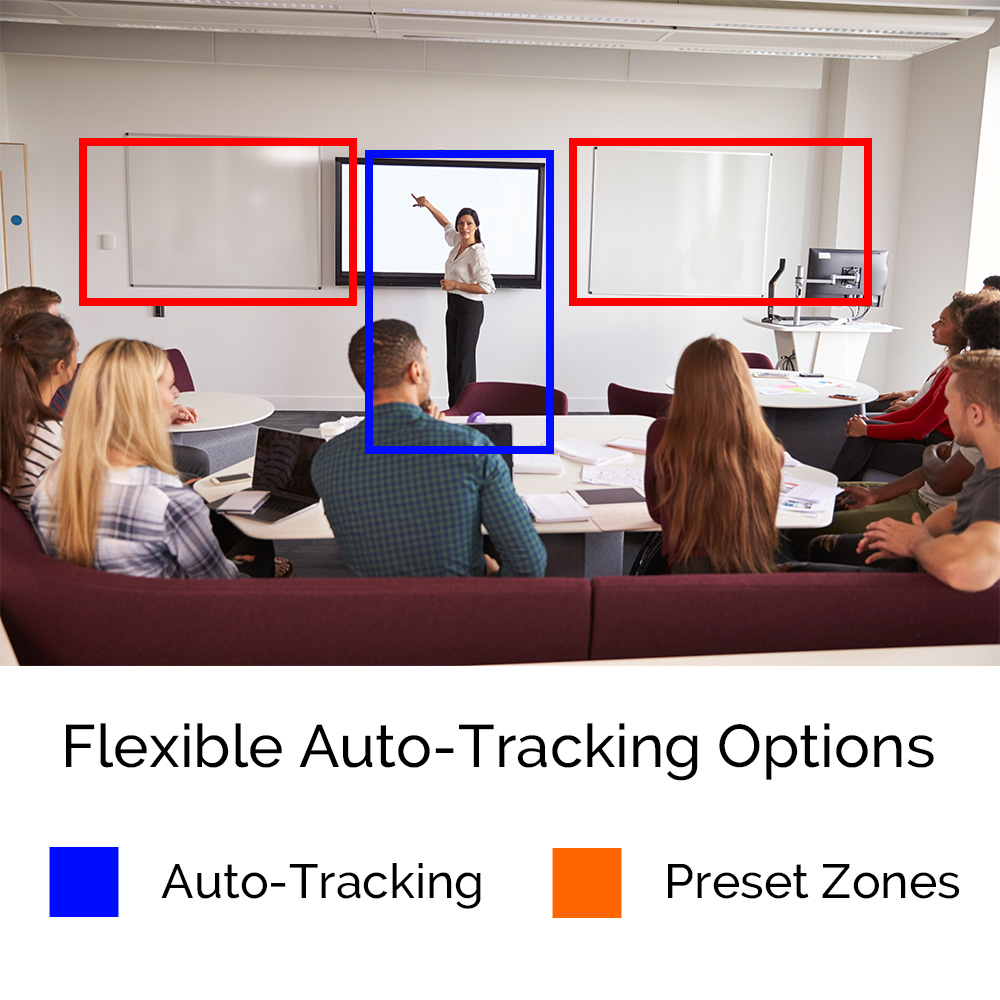
In Conclusion
While single-sensor cameras are adept at tracking, dual-sensor cameras provide unmatched flexibility and performance. Their ability to focus on specific zones, frame groups effectively, and make real-time frame adjustments sets them apart. When choosing between the two, it’s vital to assess your specific needs and consider which features will most elevate your viewers’ experience. Reach out to our team to learn more at [email protected].


















