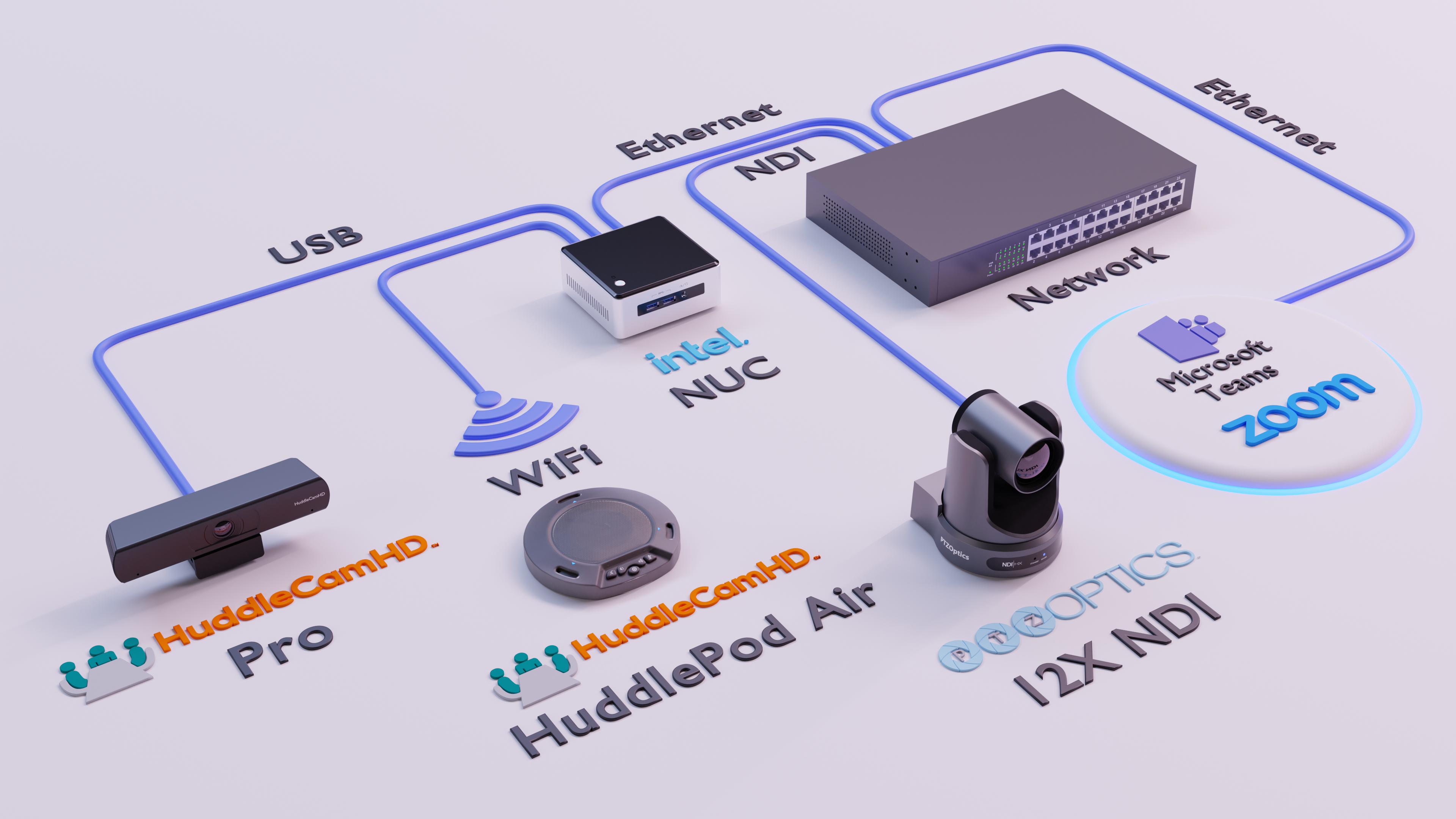Business
Explore the Possibilities
-
Portfolio
-
Case Studies
-
Additional Resources
Connect, Communicate and Deliver

PTZOptics Presenter Lock™
With Presenter Lock™ technology, PTZOptics cameras can lock onto a specific person from up to 300 feet away, even while other people are in frame. Plus, this built-in auto-tracking feature allows users to seamlessly switch between tracking a single presenter or framing an entire group with the simple click of a button.
PTZOptics Hive
Enhance office technology management with remote capabilities, allowing seamless multi-room management. This flexibility is ideal for businesses with multiple locations or remote work setups. PTZOptics Hive can significantly improve remote office management capabilities, ensuring high-quality and cost-effective operations.

PTZOptics Hive-Linked Cameras
Hive-Linked cameras can connected directly to your Hive Studio for remote production without the need for a computer.

Remote Office Management for Businesses
- Centralized Control: Managers can oversee multiple office locations and monitor meeting room equipment from a single location, simplifying administration and enhancing the working experience.
- PTZ Camera Control: Hive enables precise control of PTZ cameras for capturing meetings and presentations, ensuring that remote teams receive high-quality, well-framed video recordings.
- Equipment Monitoring: Hive provides real-time monitoring of office equipment, allowing IT staff to identify and address issues quickly, ensuring minimal disruption to business operations.
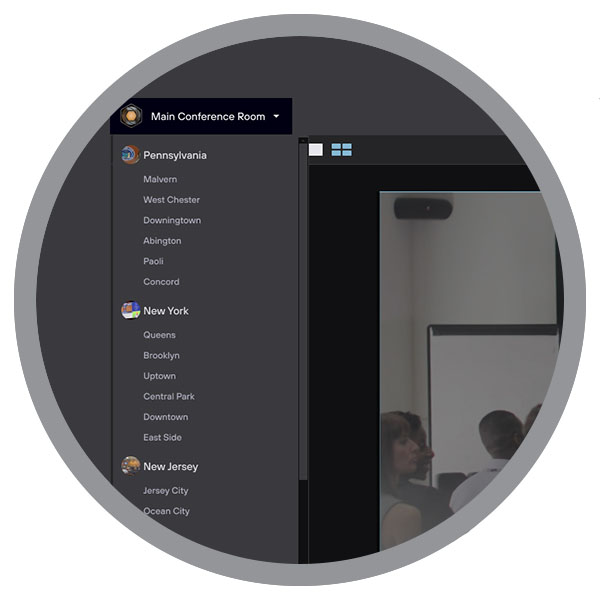
Video Communications
PTZOptics cameras are a practical solution for businesses looking to improve their video communications. With the ability to move and focus on different areas, these cameras make it easy to capture the right shots during meetings or presentations. They offer clear video quality, so everyone can see and understand what’s happening, no matter where they are. This helps in making virtual meetings more engaging and effective. Since PTZ cameras can work with different communication tools, they can fit right into what a company is already using. By solving common video communication problems, they help businesses connect better with their teams and customers.
Live Streaming
Live streaming with PTZOptics cameras can make a big difference for businesses who want to make video content and live stream. PTZOptics cameras help your team create engaging content so that those watching can see everything clearly. This is great for showing off a new product, making a presentation, or sharing an event with people who can’t be there in person. Because the video is clear and can show different angles, it feels more real and interesting. For businesses, this can help reach more people and share what they are doing in a new and exciting way.
Dual-Sensor Auto-Tracking Cameras
At its core, a dual-sensor camera combines two cameras into one intelligent system, vastly enhancing its capabilities. Typically, one camera sensor offers a wide-angle view, providing intelligence to the zoom camera lens. This dynamic allows the camera to make real-time adjustments based on the room’s activities, a feature not present in single-sensor cameras.
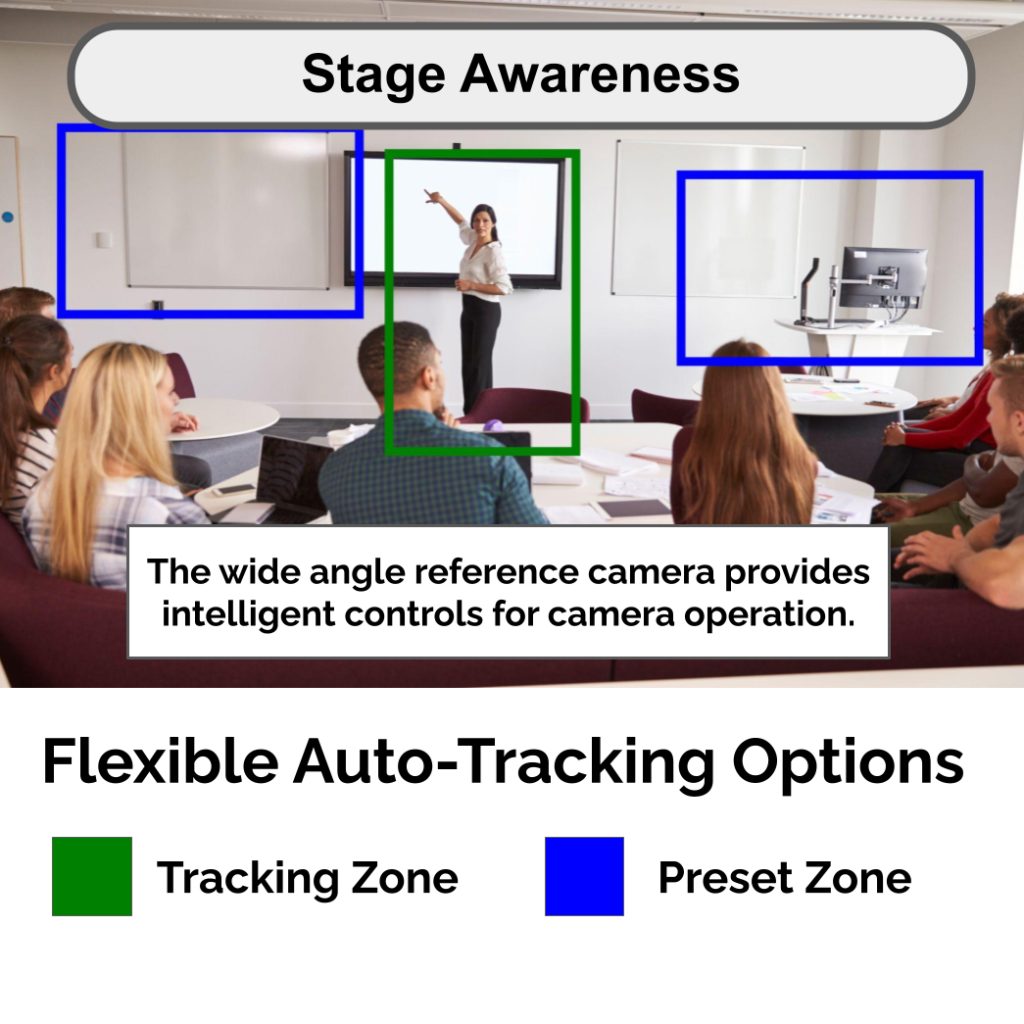
Set and Forget
With SimplTrack3, you can automate camera controls and quickly adapt to any unique workflow. Customized tracking sensitivity options allow for the complete customization of the zoom level, pan/tilt speeds, and automatic operations to match the educator’s presentation style. Manual Mode can be enabled, allowing you to operate the SimplTrack3 with the included IR remote, a PTZ camera joystick controller, or camera control apps.
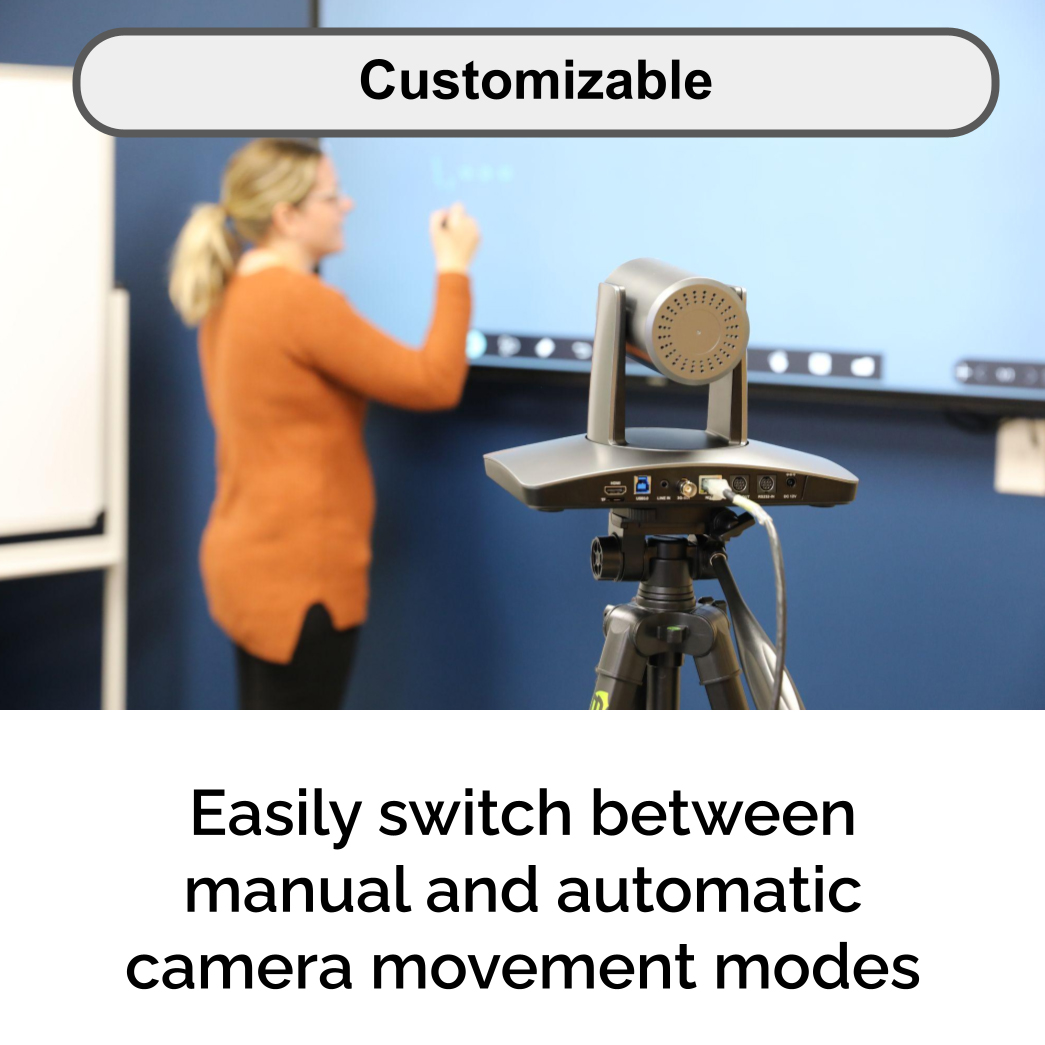
Voice-Tracking with the Move 4K and Link 4K
Boutique Retailer Drives Sales through Live Streaming
Learn how a local business uses a PTZOptics 2-camera setup to increase sales!
Krystall Reinhard is the owner of Old Soul Decor, a small boutique located in downtown West Chester, Pennsylvania. Reinhard used Facebook Live to introduce customers to her new spring line of jewelry and home decor items. The production used two PTZOptics cameras, a HuddleCamHD Joystick and a regular Windows laptop for their livestream. Watch the video to learn more!
AV Workflows for Businesses
Example #1: Video Conferencing System
In this workflow example, an Intel NUC computer is used as the soft-codec for hosting video meetings. A HuddleCamHD Pro is connected to the computer via USB along with the HuddleCamHD Huddle Pod Air. A PTZOptics 12X-NDI camera is connected to the system over the local area network (LAN).
Click to enlarge!
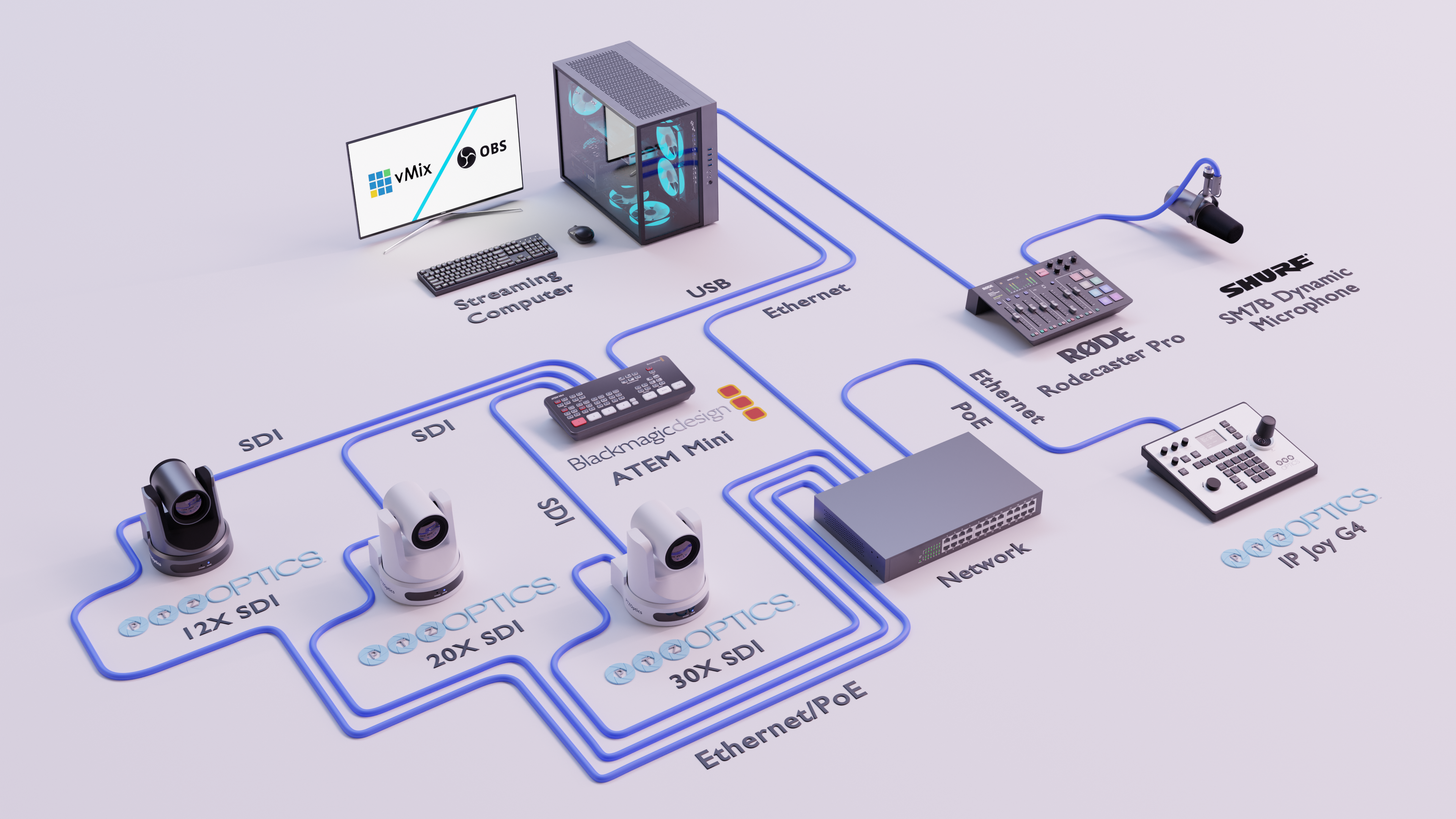
Example #2: Live Streaming System
In this workflow example, a BlackMagic ATEM Mini is used to connect multiple PTZOptics cameras to a computer with the USB output. Using a video switcher is an ideal way to create an engaging multi-camera production. Also, connected to the network is a PTZOptics IP joystick controller used to control each camera.
Click to enlarge!
Integrations for Your Business Workflow
PTZOptics offers integrations with some of the most popular video tools in the world.
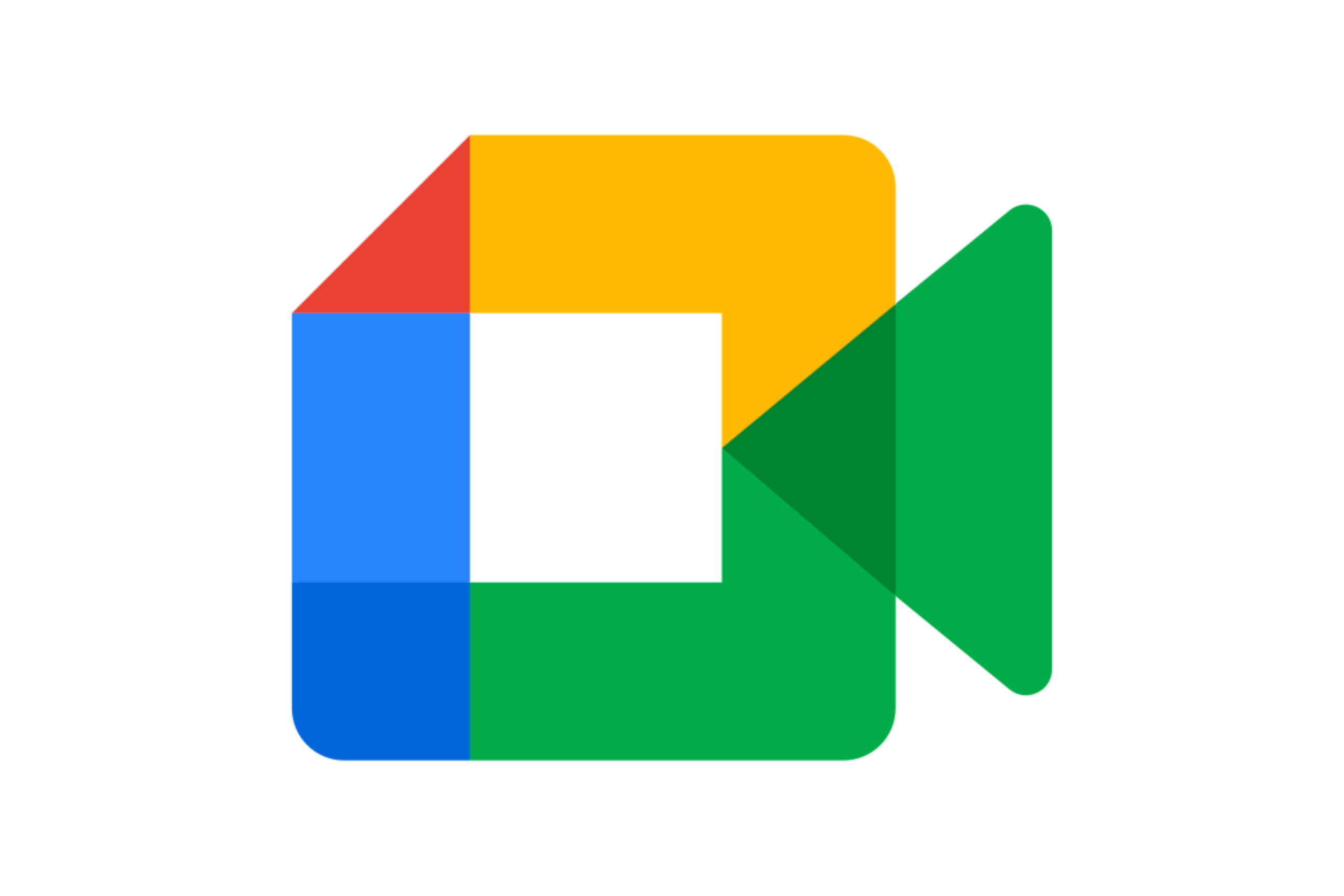
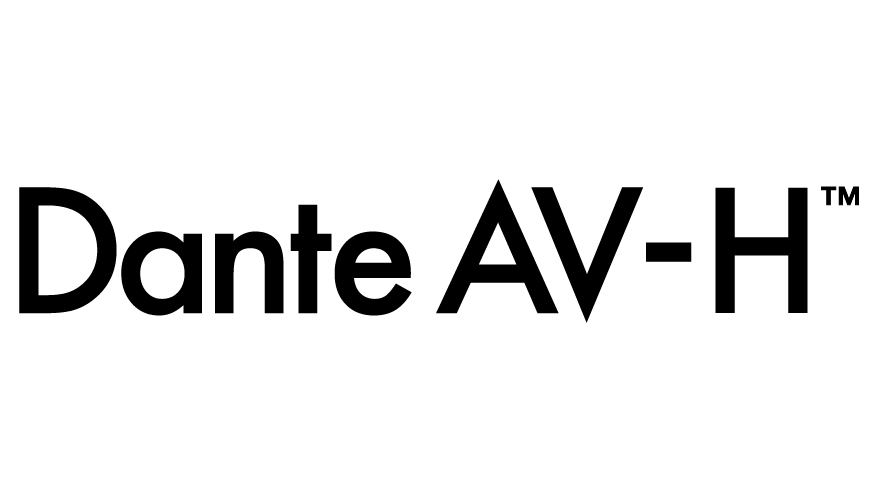

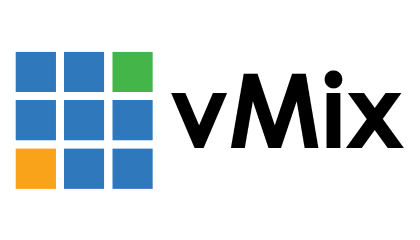


Check Out the Latest PTZOptics Products!
Producer SE Bundle
Producer 4K Bundle
The Move 4K
The SuperJoy
The Studio 4K
The Link 4K
Why Work with PTZOptics?
Offering industry-leading engineering, best-in-class warranties and award-winning support, PTZOptics robotic pan-tilt-zoom camera and control solutions easily integrate into a variety of applications across the broadcast and live streaming field. Our team of AV experts is here to help you develop the perfect system for your production, and make your vision a reality.
Ready to Get Started?
Just fill out the form below and a PTZOptics representative will be in touch shortly.