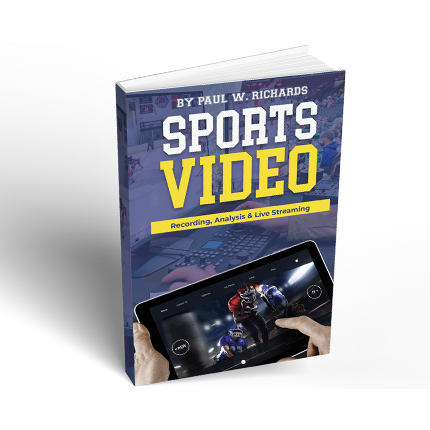Rugby Camera Placement Guide
Elevate your rugby broadcasts with the right camera setup.
Capture the speed, intensity, and emotion of rugby with a professional camera setup.
Whether you’re broadcasting a local match or covering an international event, the right camera placement is critical. This guide walks you through the best camera angles to create an engaging viewing experience—from wide shots of strategic formations to tight shots of scoring celebrations.
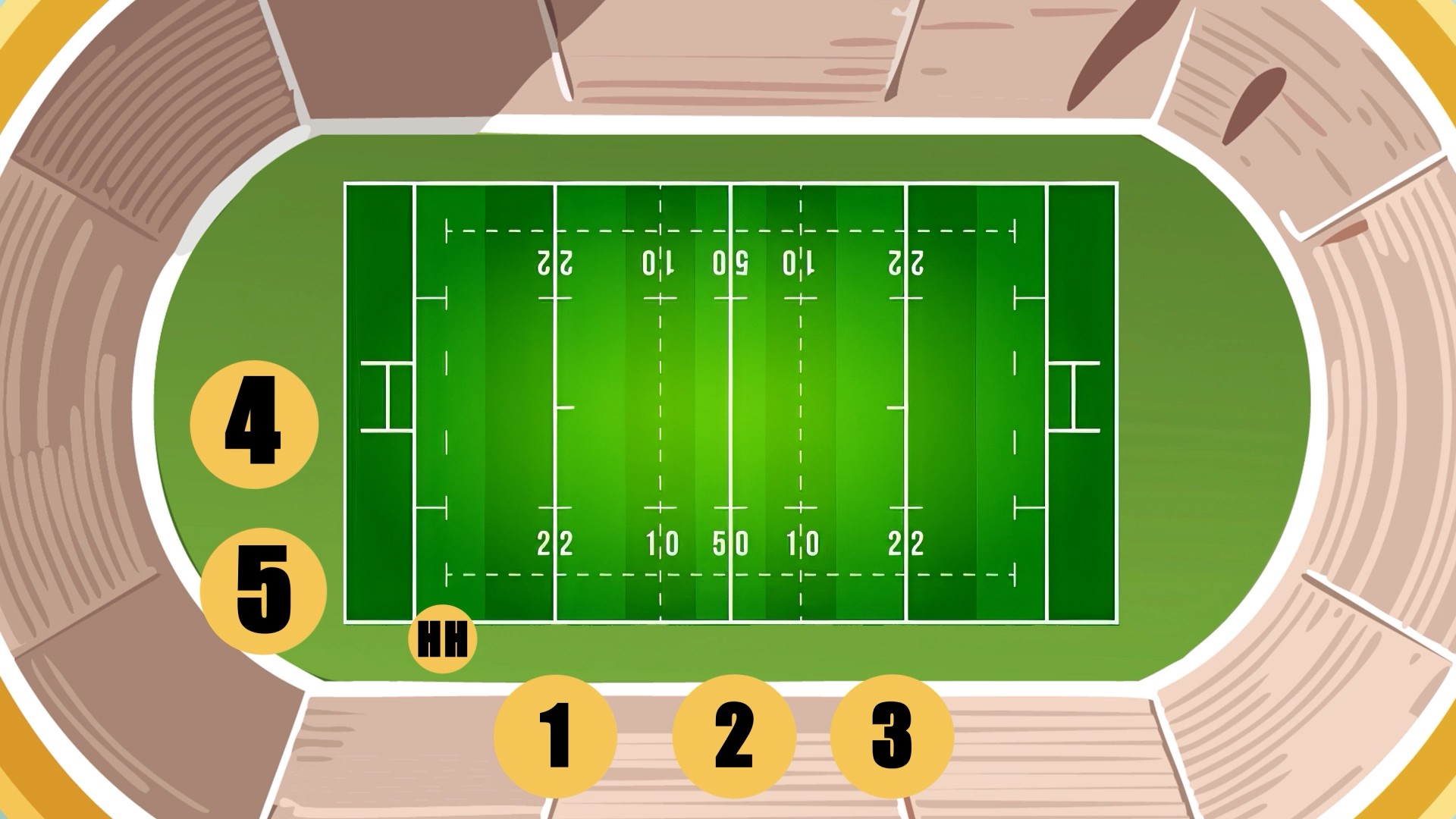
Game Cameras: Capture the Full Field
Use Game Cameras 1, 2, and 3 to follow every phase of play.
Game Camera 1 provides a wide-angle view, perfect for showing all 30 players and keeping context during continuous play. Camera 2 offers a tighter shot for key moments like scrums and tackles, while Camera 3 enhances emotional storytelling—zooming in on try celebrations and dramatic replays.
Try Line Coverage: High & Low Angles
The High Try Line Camera, placed behind the in-goal area, gives producers a clean, elevated view of scoring plays, conversions, and tactical movements inside the 22-meter line. The Low Try Line Camera, positioned at field level, captures close-up shots of player reactions, scrums, and high-impact collisions—adding cinematic drama to your production.
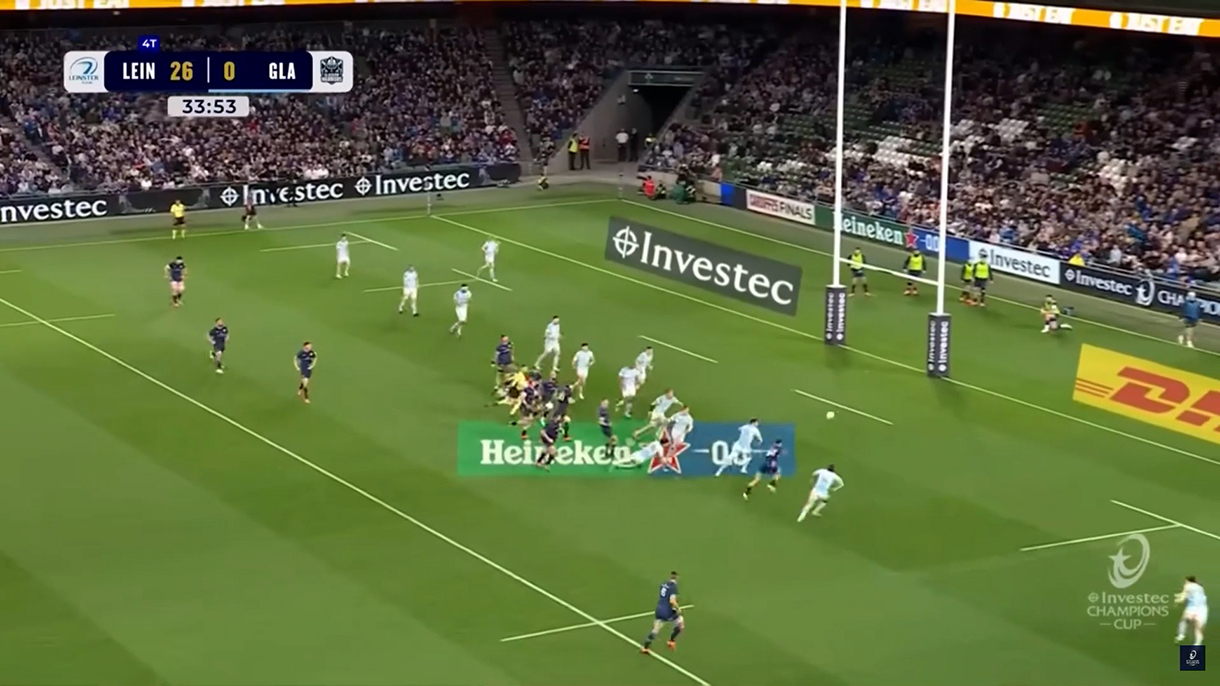








Mobile & Handheld Shots
Add personality and energy to your live stream.
Mobile camera operators roam the sideline to capture bench reactions, team entrances, and crowd energy. These cameras are ideal for pre-game interviews, mid-match commentary, and fan interaction. Equipped with wireless video transmitters or even smartphones running NDI apps, they provide unmatched flexibility on a budget.
Replay & Coaching Views
Support both fans and coaches with multi-purpose feeds.
Set up cameras for instant replay and video review. A typical coaching system includes a main game camera, an endzone angle, and sometimes a fixed view of the scoreboard. These feeds can be split for production and review, helping coaches analyze strategy and referees review game-critical calls—often via tablets or laptops on the sideline.


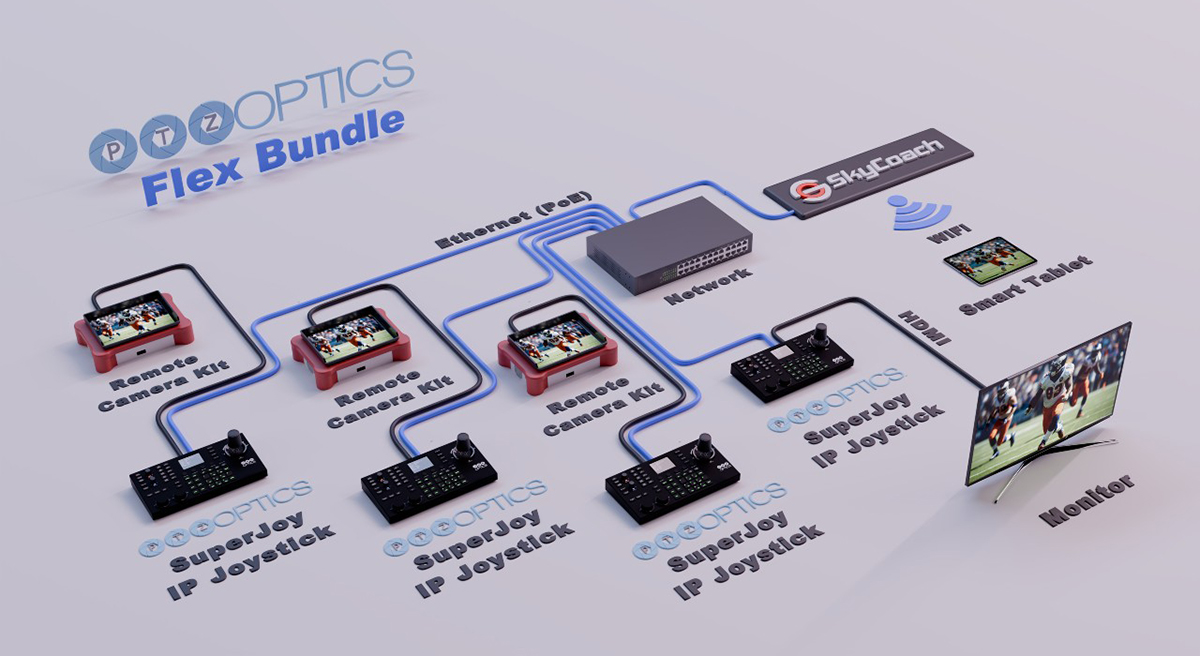

Budget-Friendly Tips
Professional production doesn’t have to break the bank.
Use 4K cameras to digitally crop and zoom for multi-angle replays without needing multiple camera operators. Try NDI-enabled mobile apps to create wireless camera feeds, and use virtual inputs to expand your production using one physical camera. We’ll show you how to maximize your gear without sacrificing quality.
Remote Production with Hive
Control, color-match, and monitor all your cameras remotely.
With PTZOptics Hive, you can remotely adjust camera angles, color settings, and presets from anywhere. Perfect for small teams or remote productions, Hive allows operators to use an Xbox controller, keyboard, or joystick from a laptop to maintain broadcast-quality control—even when they’re off-site.
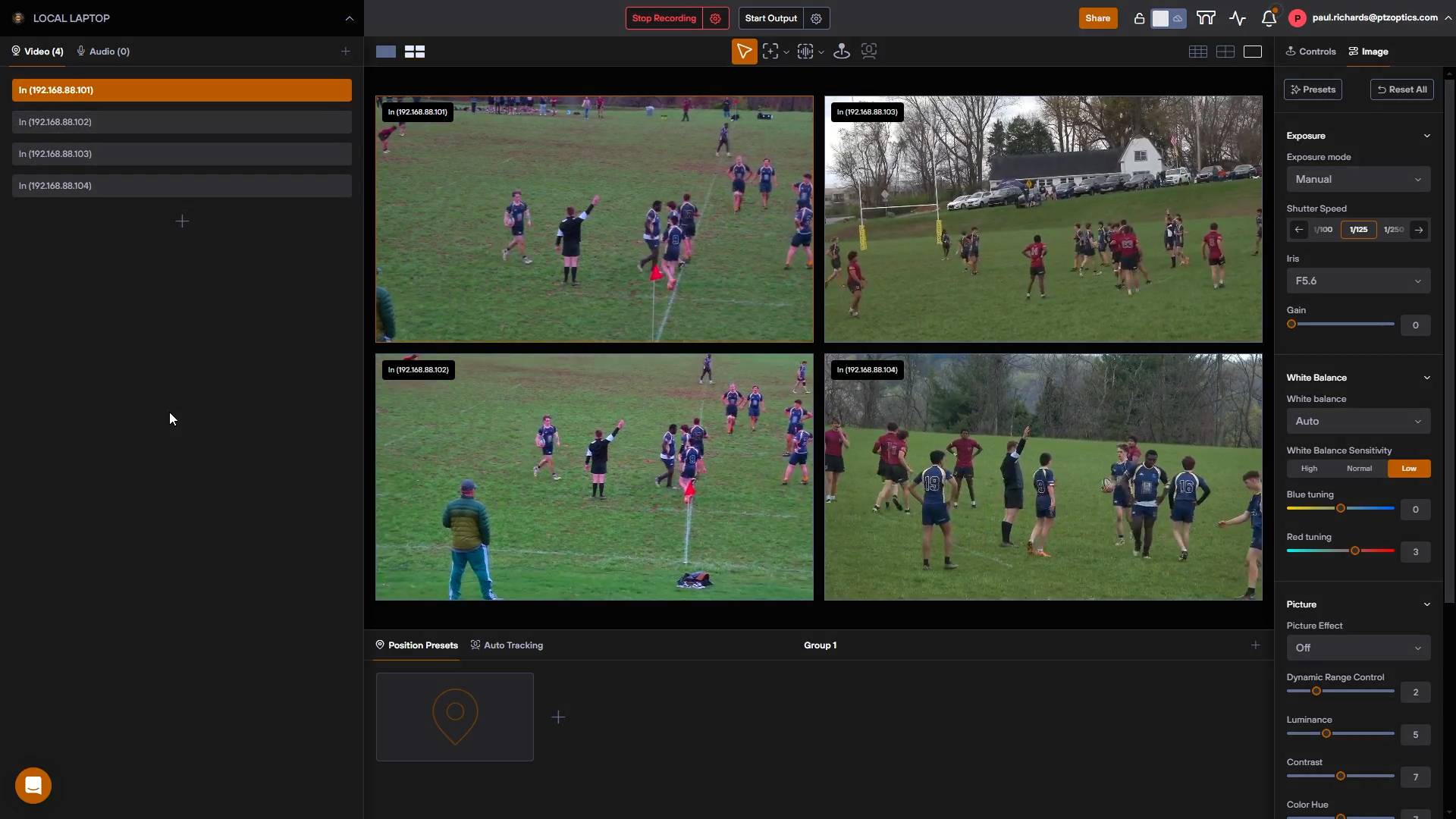
Live Streaming & Coaching Setup
Coaches are using Sports Video too!
Check out this video setup where our team sets up a multi-camera system for live streaming Rugby AND accomodating coaches with a video review system.
Want to Learn More?
Take your sports broadcasting to the next level.
Get our book Sports Video for in-depth training on live streaming, camera setups, and sports analytics. Enroll your team in our companion online course to get hands-on lessons and certification—ideal for schools, clubs, and pro teams alike.