
Streamline Corporate Video by Integrating PTZOptics with Q-SYS
Unlock the full potential of your PTZOptics Move SE, Move 4K, and Link 4K cameras with the newly developed Q-SYS Designer plugin.
Key Features of the PTZOptics
Q-SYS Plugin:
- Comprehensive Camera Control: The plugin utilizes VISCA over TCP to provide full PTZ control, allowing you to adjust pan, tilt, zoom, and focus with speed controls.
- Auto-Tracking Enablement: Activate or deactivate the camera’s auto-tracking feature directly from the Q-SYS interface– easily select your tracking target on the fly.
- Customizable Presets: Manage up to 255 camera presets, with quick access to a 10-preset bank and easy navigation between the most recently used presets.
- OSD Control: Take control of your camera’s On-Screen Display (OSD) for fast and efficient in-room adjustments.

How to Get and Set Up the PTZOptics Q-SYS Plugin:
1. Sign in or sign up for a QSC account here (you will need a QSC account to download the Designer software and PTZOptics plugin).
2. Download the Q-SYS Designer software here.
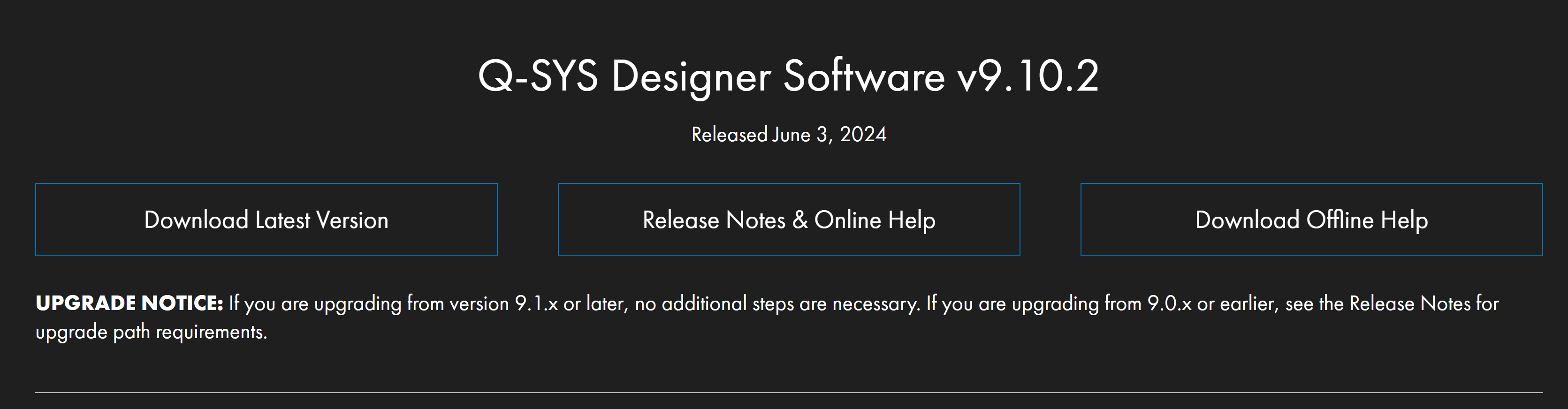
3. Find our plugin on the Q-SYS Community Exchange here.
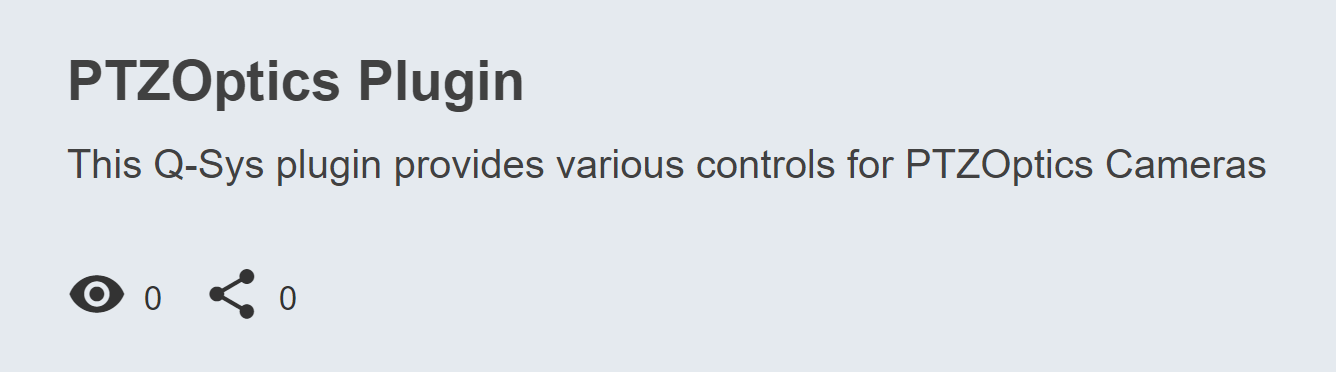
4. Open our Github repository from the Community Exchange page, select the .qplug file, and download it.
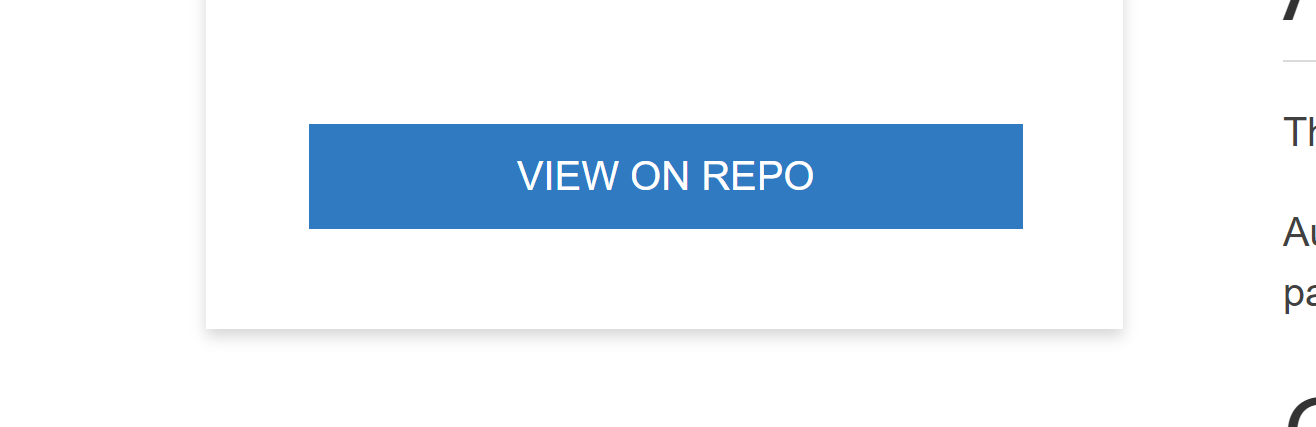
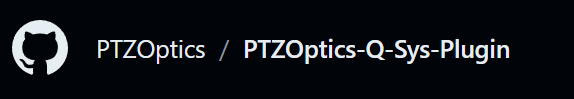
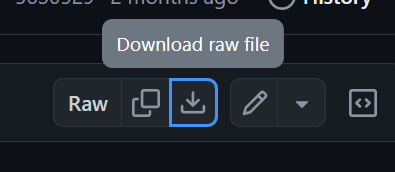
5. Move the downloaded PTZOptics-Q-SYS-1-0-5-0.qplug file to the required Q-SYS Designer folder, C:\Users\<your user name>\Documents\QSC\Q-Sys Designer\Plugins. (Please note: Only one PTZOptics-Q-SYS-x-x-x-x.qplug file can be in this folder at a time.)
6. Launch Q-SYS Designer.
7. Locate available plugins in the lower right-hand corner.
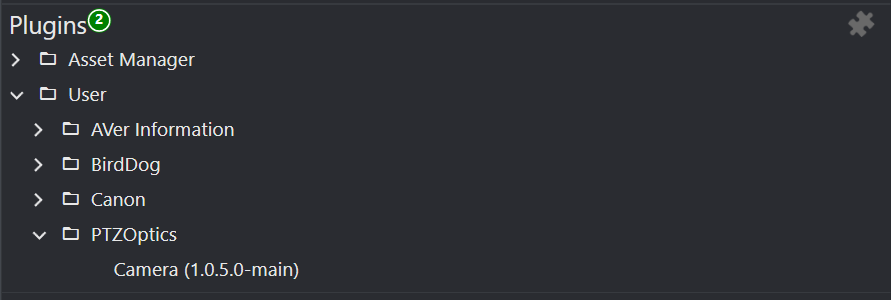
8. Drag the PTZOptics plugin into your design.
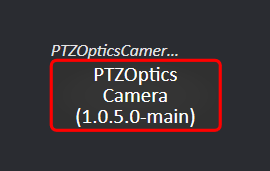
9. Open and configure the settings as needed.
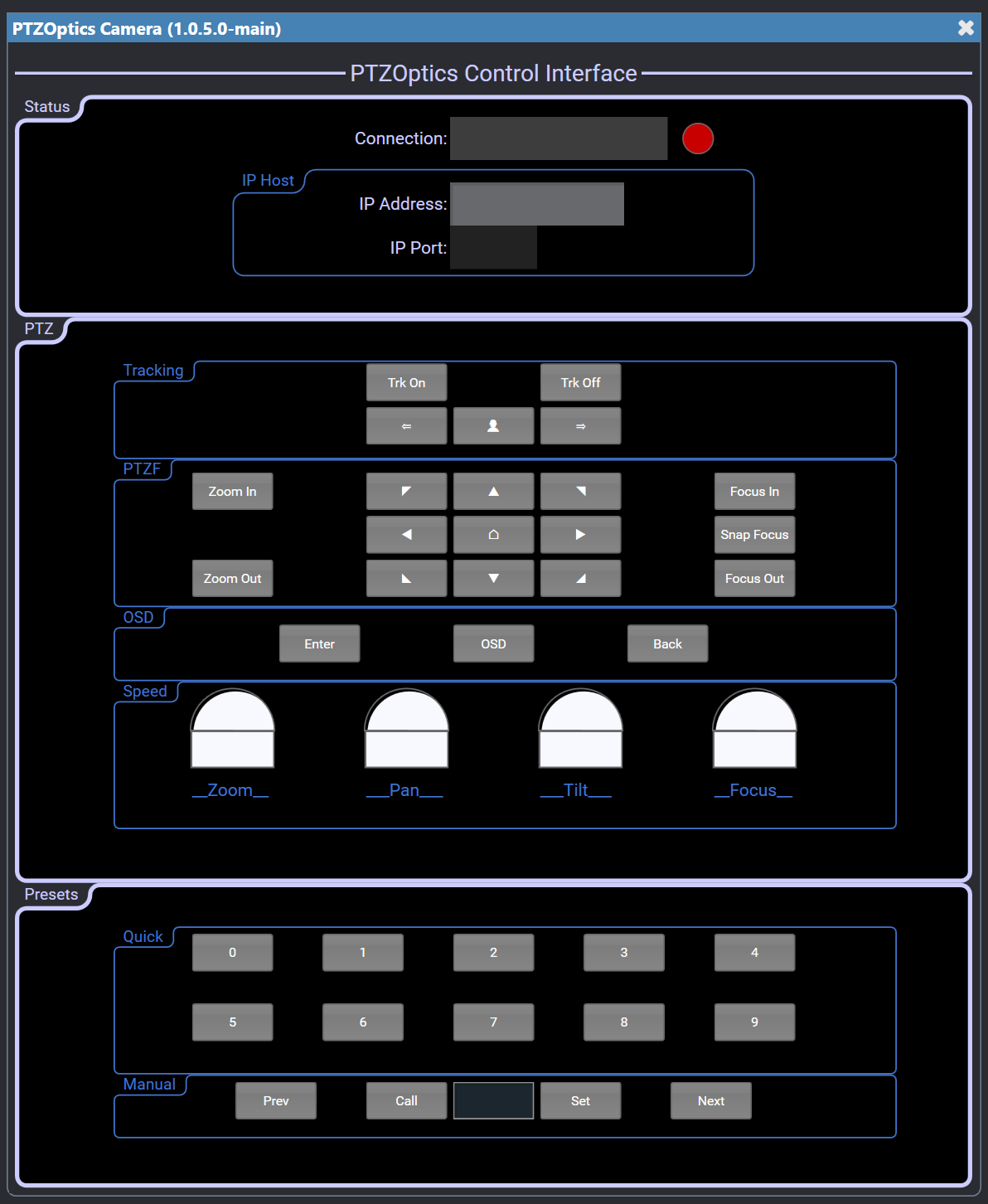
The Q-SYS plugin provides the perfect solution for integrating PTZOptics cameras into any corporate office or conference room. It offers precision control and advanced features like auto-tracking and preset management directly from your Q-SYS setup.

















