PTZOptics Hive Now Supports NDI Output Over the Internet
Use Hive with NDI Outputs
Big news from the world of remote production! PTZOptics Hive now features NDI Output, and not just on your local network—we’re talking full NDI output over the internet.
This powerful update unlocks a whole new level of flexibility for video teams, producers, and integrators looking to simplify and scale their IP-based production workflows.
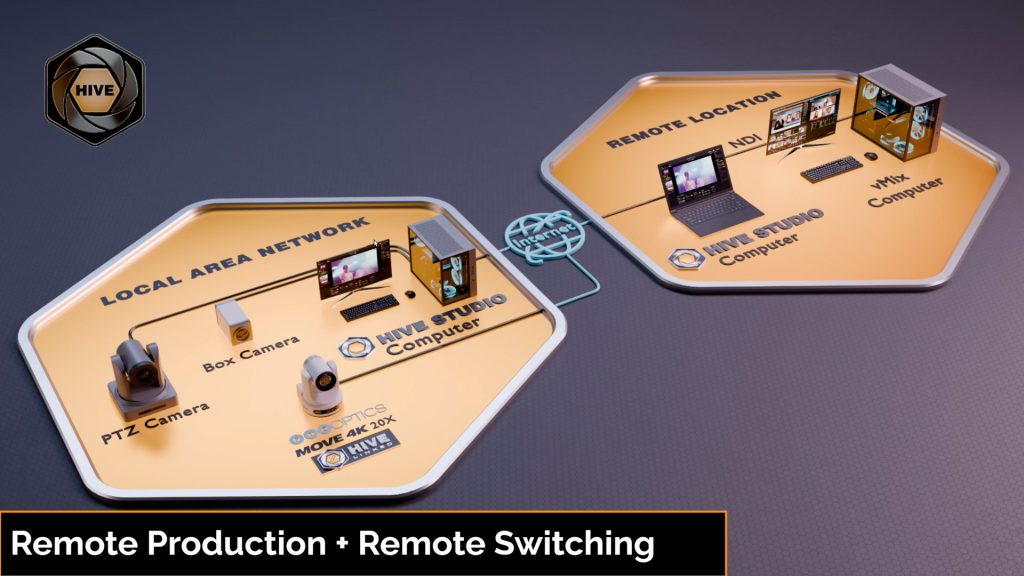
🌐 What Is NDI Output in Hive?
If you’re familiar with PTZOptics Hive, you already know it’s a cloud-based platform designed to manage and control PTZ cameras from anywhere. The new NDI Output feature takes things one giant leap further.
Here’s what it does:
With Hive’s NDI Output, you can now output any video source—camera feeds, media, and more—from Hive to any remote computer over the public internet, where it appears as a standard NDI feed.
This means two different studios, in completely different locations, can collaborate in real-time—one managing the cameras and ingesting the video in Hive, and the other receiving pristine NDI streams for production in tools like vMix, OBS, Wirecast, or TriCaster.
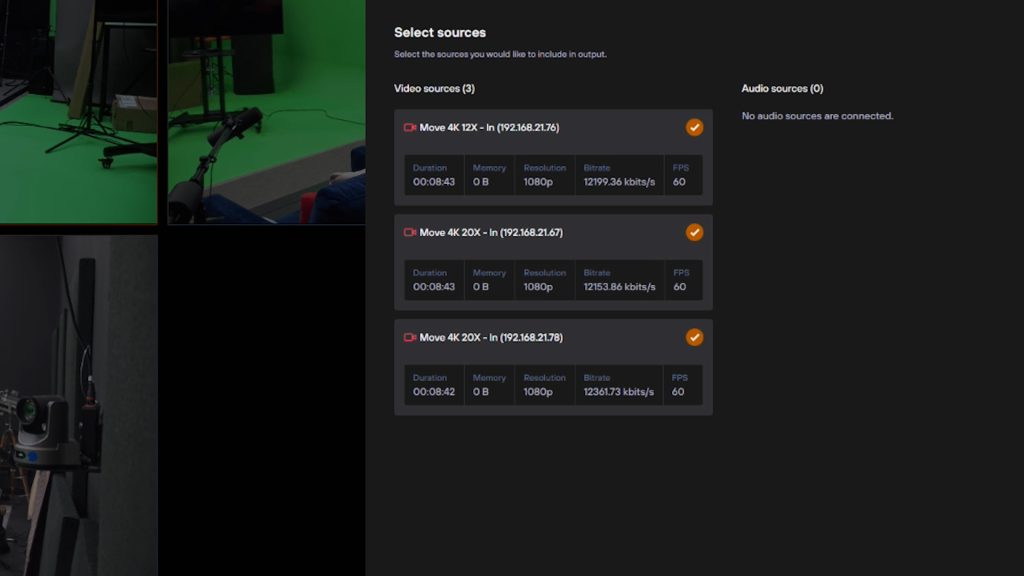
🎛️ Use Cases: Why This Matters
This new feature opens up some exciting possibilities:
Remote Video Production: Send camera feeds across the country for live switching or recording.
Virtual Control Rooms: Manage cameras in Hive from one location and send the feeds to a production team somewhere else.
Hybrid Events: Connect on-site and remote AV teams with real-time, high-quality NDI video.
Decentralized Workflows: No more limitations from hardware or location—create a global production pipeline.
🛠️ How It Works
Connect Your PTZOptics Cameras to Hive – You can either connect your cameras directly to Hive with Hive-Linked workflows or with the Hive software to add cameras over the network.
Enable NDI Output on the Remote System – On another computer running Hive (anywhere with internet access), simply activate the NDI Output feature.
Use the NDI Feeds in Your Favorite Software – Open vMix, OBS, or your tool of choice, and you’ll see Hive’s feeds as NDI sources.
No VPNs. No firewalls. No headaches. Just a clean, low-latency NDI feed over the cloud.
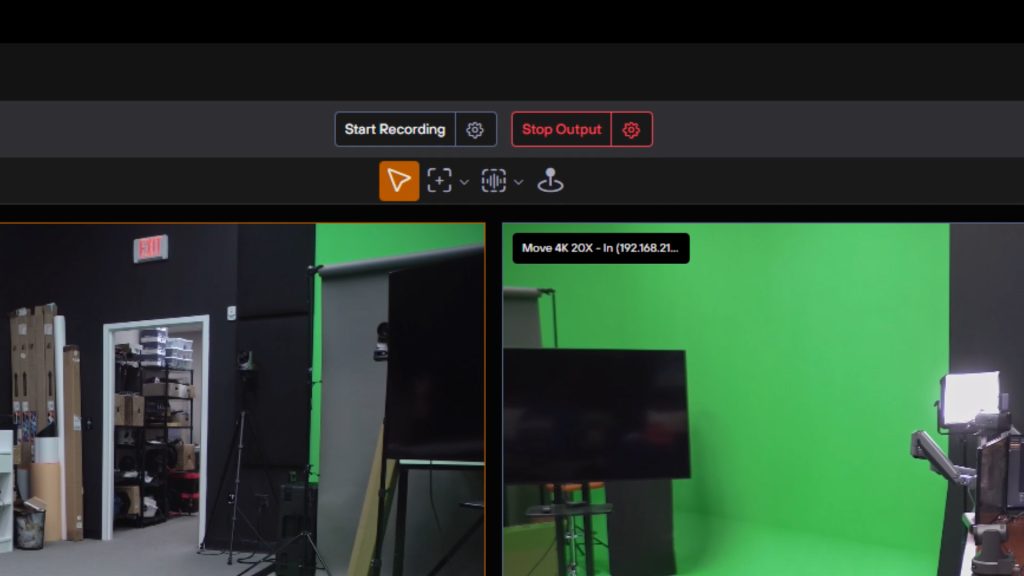
🧠 Final Thoughts
This update is a game-changer for remote video production. Whether you’re building out a new hybrid studio setup or just need an easier way to collaborate across distances, Hive with NDI Output is here to simplify your workflow.
The future of production isn’t just remote—it’s interconnected, flexible, and cloud-powered.
Have questions or want to try it yourself? Let us know! We’re here to help you build better broadcasts.


















