PTZ Camera Preset Tour: Automated Camera Movements
Enhancing Event Dynamics with PTZ Camera Preset Tour
Enhancing Event Dynamics with PTZ Camera Preset Tour
Welcome to the dynamic world of event videography, where the fusion of technology and creativity continually pushes the boundaries of audience engagement. Among the myriad of innovations revolutionizing this space, the Preset Tour feature in PTZ (Pan-Tilt-Zoom) cameras stands out as a game-changer. This cutting-edge functionality is transforming how videographers and event organizers capture and present live events, from energetic parties to captivating pre-shows.
The PTZ Camera Preset Tour represents a leap forward in camera automation. It empowers users to create a series of preset camera positions and movements, allowing the camera to automatically cycle through these positions at specified intervals. This means, with a simple setup, your camera can fluidly transition from one focus point to another, adding a dynamic and professional flair to your video footage. The feature eliminates the need for manual camera operation, ensuring that every key moment and angle is captured seamlessly.
Ideal for a wide range of events, the Preset Tour feature is particularly valuable in scenarios where capturing the essence and energy of the environment is crucial. Whether it’s the lively atmosphere of a party, the anticipatory moments of a pre-show, or the diverse highlights of a live production, this feature ensures your audience always has something intriguing to view.
In this blog post, we will dive deep into the Preset Tour feature, discussing its setup, advantages, and best practices to help you elevate your event videography to new heights. Join us as we explore how this innovative feature can transform your event’s video experience, engaging your audience like never before.
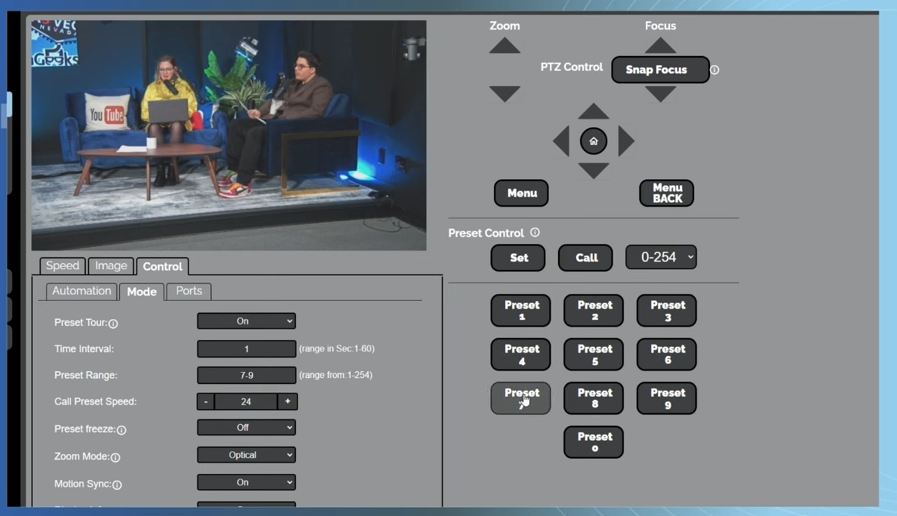
What is the PTZ Camera Preset Tour?
In the realm of professional videography, especially in dynamic event settings, the ability to capture fluid, engaging shots is paramount. This is where the PTZ (Pan-Tilt-Zoom) Camera Preset Tour feature comes into play, offering a seamless solution for automated camera movements. But what exactly is this feature, and how does it revolutionize the way we approach event videography?
Defining the Preset Tour Feature:
- The Preset Tour is an advanced functionality found in PTZ cameras.
- It allows users to pre-define a series of camera positions and movements – known as presets.
- Once set up, the camera automatically cycles through these presets, moving from one position to another at predetermined intervals.
How Preset Tour Works:
- Users select specific points of interest within the camera’s range and set them as presets.
- These presets might include various angles, zoom levels, and focus points, depending on the event’s requirements.
- The camera then rotates, pans, or zooms to these points in a loop, spending a set amount of time at each preset before moving to the next.
Automation in Videography:
- By automating camera movements, the Preset Tour feature eliminates the need for constant manual control.
- This ensures smooth transitions and comprehensive coverage of the event, capturing diverse perspectives without requiring continuous operator input.
Customization and Flexibility:
- The feature offers high customization, allowing users to tailor the number and sequence of presets according to the event’s dynamics.
- This flexibility makes it suitable for various types of events, from intimate gatherings to large-scale productions.
In summary, the PTZ Camera Preset Tour feature is a powerful tool in the arsenal of event videographers and live production teams. It provides an automated, yet highly customizable, method of capturing an event, ensuring dynamic and visually engaging footage. In the following sections, we’ll guide you through setting up this feature and maximizing its potential in your event videography.
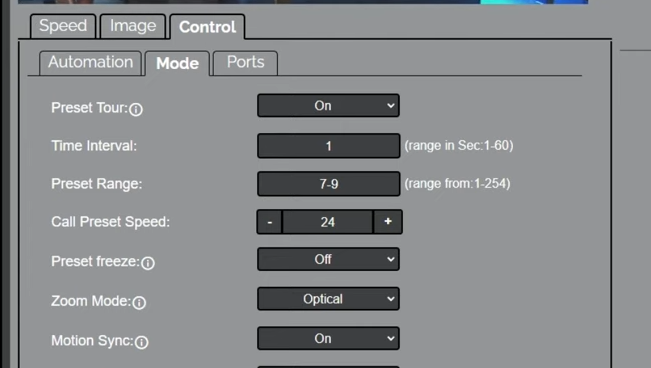
Setting Up Your PTZ Camera for a Preset Tour
Implementing the Preset Tour feature in your PTZ camera setup can significantly enhance your event live production. Here’s a step-by-step guide on how to configure this innovative feature, ensuring that your camera captures every aspect of your event with dynamic and professional precision.
Step 1: Identify Key Points of Interest
- Before programming your camera, think about your event location.
- Identify the key points of interest you want to capture – these could include the stage, audience, or specific areas of the venue.
- Consider the variety and balance in your shots to keep the footage engaging.
Step 2: Setting Camera Presets
- On your PTZ camera, navigate to the preset settings. This is found in the camera control menu.
- Move the camera to your first point of interest and save this position as a preset.
- Repeat this process for each point of interest, assigning a unique preset number to each.
Step 3: Configuring the Preset Tour
- Once your presets are saved, locate the Preset Tour setting in your camera’s automation section.
- Create a new tour and add the presets you’ve saved in the order you want them displayed.
- You can add presets in a range such as 12-20 OR in multiple ranges such as 12-20,30-40.
- Set the duration for which the camera will stay on each preset before moving to the next. This can vary depending on the nature of your event and the number of presets.
Step 4: Testing and Adjustments
- After setting up the Preset Tour, run a test to see how the camera cycles through the presets.
- Observe if the transitions are smooth and if each key area is adequately captured.
- Make any necessary adjustments to the preset positions, order, or duration to optimize coverage.
Step 5: Finalize and Launch
- Once you are satisfied with the test, save your Preset Tour settings.
- Ensure the camera is properly positioned and secured for the event.
- Activate the Preset Tour before the event begins to ensure seamless automatic coverage.
Additional Tips:
- Lighting conditions can affect camera performance. Make sure to test your presets under the event’s lighting settings.
- If your event has different phases (e.g., a speaker followed by a performance), consider creating different Preset Tours for each phase.
- Regularly update your camera’s firmware to ensure compatibility and smooth functioning of the Preset Tour feature.
By following these steps, you can effectively utilize the PTZ Camera Preset Tour feature to add a professional touch to your event videography, ensuring comprehensive and engaging coverage without the need for constant manual intervention.
The Advantages of Using Preset Tour in Your Events
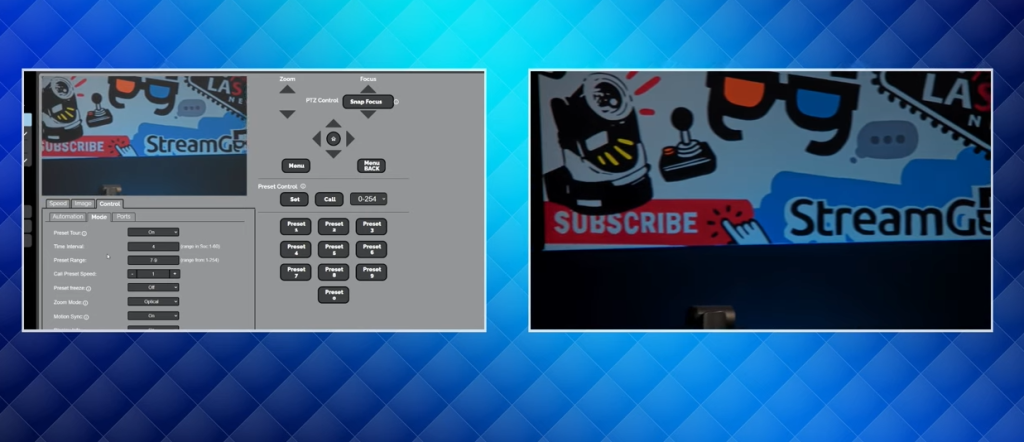
The Preset Tour feature in PTZ cameras is not just a technological advancement; it’s a transformative tool that brings a host of benefits to event videography. Understanding these advantages can help you leverage this feature to its fullest potential, ensuring your events are captured with dynamic visuals and professional flair.
Enhanced Coverage and Diversity
- With Preset Tour, the camera automatically transitions between different viewpoints, ensuring comprehensive coverage of the event.
- This diversity in angles and perspectives adds visual interest and keeps the audience engaged, especially in lengthy or multifaceted events.
Professional-Quality Production
- Automated movements provide a smooth and professional look to your video footage, akin to having multiple cameras or a dedicated camera operator.
- The seamless transitions and consistent pacing achieved through Preset Tour contribute to a higher production value.
Efficiency and Ease of Use
- Once set up, the Preset Tour runs autonomously, reducing the need for manual camera operation.
- This efficiency is particularly beneficial in situations with limited personnel or when multitasking is required during the event.
Customization to Suit Event Dynamics
- The ability to customize the number, sequence, and duration of presets allows you to tailor the camera movements to match the specific rhythm and highlights of your event.
- Whether it’s capturing the excitement of a party or the key moments of a conference, Preset Tour can be adapted to suit various event types.
Increased Audience Engagement
- Dynamic camera movements can make remote or online viewers feel more connected to the event, providing them with changing visuals and a more immersive experience.
- For live streams and virtual events, this feature is particularly valuable in maintaining viewer interest.
Reduced Operational Stress
- With the camera automatically handling the videography, event organizers and videographers can focus more on other aspects of the event production.
- This reduction in operational stress ensures a smoother run of the event and better overall management.
Incorporating the Preset Tour feature into your PTZ camera setup thus offers a blend of aesthetic, operational, and practical benefits. It elevates the standard of event videography, ensuring that each moment is captured with elegance and precision. In the next section, we will explore real-world applications of this feature, providing insights into how it can be utilized in various event scenarios.
Conclusion
The integration of the Preset Tour feature in PTZ cameras marks a significant advancement in event videography. This technology not only enhances the visual dynamics of an event but also streamlines the video capturing process, allowing for a more immersive and engaging viewer experience. From parties to conferences, and live shows to virtual meetings, the Preset Tour offers a versatile solution for professional-grade video production.
By automating camera movements, this feature brings a new level of sophistication to event coverage, ensuring that every key moment is captured with cinematic fluidity. Whether you are a seasoned videographer or an event organizer looking to elevate your production quality, the PTZ Camera Preset Tour is an invaluable tool in your arsenal.
As we continue to explore and embrace innovative technologies in videography, the Preset Tour feature stands out as a testament to the endless possibilities of camera automation.
For those eager to delve deeper into this technology and its applications, the following resources offer further insights and guidance:
-
PTZOptics Blog and Tutorials: Explore in-depth articles and video tutorials on PTZ camera features and applications on the PTZOptics website.
-
Videography Forums: Join communities like DVXuser or the Video Production Stack Exchange for discussions and tips from fellow videography enthusiasts.
-
Online Video Production Courses: Websites like Udemy offer courses on PTZ camera operation and event videography techniques.
-
Event Production Blogs: Stay updated with the latest trends and tips in event production by following blogs like Event Manager Blog.
By leveraging the Preset Tour feature in PTZ cameras, you can transform the way you capture and present events, creating memorable and visually captivating experiences for your audience.


















