TITLER LIVE 5 PRESENT
Now Included with Your PTZOptics Camera Purchase
Invigorate your meetings and presentations with visually appealing data and create stunning graphics in minutes.
Live graphics and data visualization for the boardroom, classroom, and more.
Titler Live 5 Present delivers affordable, broadcast-quality graphics and video overlays for businesses, classrooms, event production studios, religious gatherings, town halls, virtual meetings, and more.
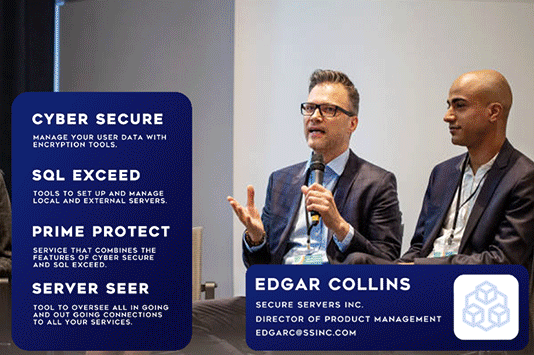
Improve your communication and engage your audience with broadcast-quality graphics at a fraction of the cost. With Titler Live 5, you won’t have to be a TV network to broadcast high-end, professional graphics to your employees, clients, or advisory board. Now anyone, in any organization, can create beautiful, compelling graphics with the Titler Live 5.
Capture your students’ attention with Titler Live 5, the affordable live graphics solution for the classroom, on-campus studio, or athletic department. Whether you’re teaching live graphics creation or producing an educational or athletic live stream for your school, Titler Live 5 meets all your graphics and titling needs.
Inspire and invigorate your congregation with polished video graphics. With Titler Live 5, you can easily produce and deliver lyrics, scriptures, announcements, videos, sermon notes, and animated graphics right on the screen. Titler Live 5 allows you to be creative and engaging without a steep learning curve—all at an affordable price.
Include detailed information that might be missed by the public during your next broadcast. Show important regulatory notices via graphic overlays.
Enthrall the crowd with a high-end network feel—without breaking the bank. With Titler Live 5, you’ll elevate your production value with live graphics, dynamic data inputs, and social media integration. Whether your event is in-person or virtual, Titler Live 5 brings broadcast graphics to every live production suite.
Save time and look great doing it.
Cut production time and beat the learning curve with Titler Live 5 Present. Easily prepare and queue your lower thirds, crawls, and more by connecting to Excel spreadsheets, CSV files, RSS feeds, clocks, and more.
Leverage 3D animated graphics for corporate events, presentations, lectures, house of worship services, or other live events using one channel of NDI or SDI key/fill.
Easily use your camera as a picture-in-picture source to create dynamic presentation your audience will love. You can also control PTZOptics cameras directly through Titler Live.
Quickly connect your graphics to Google Sheets and Slides, Excel spreadsheets, CSV files, RSS feeds, clocks, and more to simplify your pre-show preparation and cut your production time.
Customize a full suite of lower thirds, crawls, main titles, motion bugs, and more. Even import your own graphics from Adobe Photoshop.
Easily works with all leading video switching and streaming solutions including Wirecast, NewTek, vMix, OBS, Blackmagic ATEM, Roland, Panasonic, and more.
Connects directly with the Elgato Stream Deck and displays your title graphics directly on the keys, for fast visual graphics control.
Build numerous custom iterations of the same graphic with a built-in spreadsheet interface. Customize unlimited sets of text, images, and colors for a single graphic with a simplified workflow that rids the need to duplicate and re-edit your existing graphics.
Create flexible graphics that resize intelligently to text length. Additionally, design accents and other visual elements can be set to reposition automatically so that the style of your graphic is never compromised.
Incorporate slide deck presentations into your broadcast using NewBlue’s Google Drive integration. Operate your presentation as a live graphic with access to playback controls for all your slides.
Streamline your workflows.
Titler Live 5 Present delivers new workflows and controls to help you get started quickly and easily make changes on the fly. Flexibly design, set up, and play out your graphics in one complete solution.

Drag and drop included design templates onto your playlist or import your own designs from Adobe Photoshop. Flexibly edit text, color and images right in the Edit/Preview window.
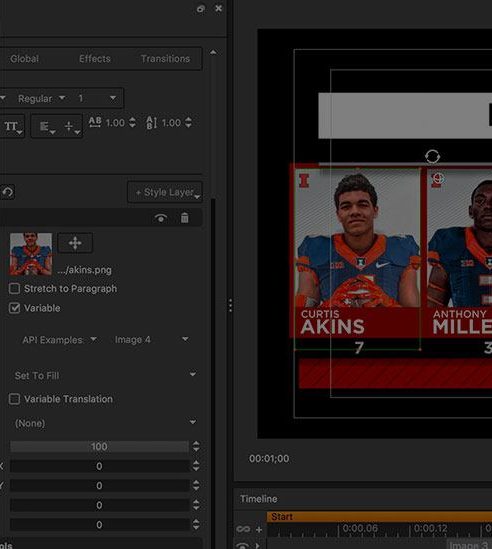
Easily connect data to your graphics to streamline your set up. Drag and drop data inputs or variables onto any part of a design to repurpose it as you need. Even connect multiple inputs to a design.

Quickly make animated updates to your graphics on the fly. Deliver one live graphic on a single channel.
Bring your data to life.
Titler Live 5 Present lets you easily connect to data to create dynamic visuals for any stream or broadcast.

Connect spreadsheets, RSS, and more.
• Connect to Google Slides and Sheets, Excel spreadsheets and tables, RSS feeds, clocks, and more.
• Leverage spreadsheet autoplay mode to run through your lower thirds and crawls.
Integrate with social media.
- • Engage your audience with comments, tweets, and Facebook comment and reaction polling.
- • Combine your Facebook, Twitter, and YouTube feeds into one to easily manage your show.
- • Quickly queue your most relevant comments and posts into a custom social playlist.

PTZ Camera Controls
- • Control PTZOptics cameras from anywhere on your network
- • Easily bring cameras into Titler Live via NDI or as a webcam source
- • Quickly reposition shots to keep up with moving presenters or changing scenes
Features and Specifications
- CONTROL
- OUTPUTS
- INPUTS
- DESIGN
Real-time playout
Live animated updates per layer
Spreadsheet and crawl autoplay mode
Hotkey functionality
1 channel
15 total layers
3 simultaneous live layers
NDI
SDI key/fill (Blackmagic and AJA)
HDMI
OBS
Google Sheets and Slides NEW
Excel spreadsheets
CSV spreadsheets
Text files
RSS feeds
Clocks
Facebook Live comments
NDI (PTZOptics Cameras)
3D animated graphics
Animations, effects & transitions
Adobe Photoshop import
Title Designer interface
Lower thirds
Crawls
Main titles
Motion bugs
Compatibility and System Requirements
- INPUTS
- SOFTWARE / HARDWARE
Any switcher with NDI inputs
Any keying switcher with HDMI inputs
Any switcher with SDI key/fill inputs (Blackmagic Design and AJA cards)
Software
macOS 10.15 and later
M1 Mac supported via Rosetta
Windows 10
Hardware
2 GHz processor (multicore or multiprocessor CPU recommended for HD)
4 GB RAM (8 GB RAM or greater recommended for HD)
1.82 GB drive space for installation
GPU
2015 or later
1GB VRAM (2GB+ recommended)
902Mhz base clock (1506Mhz+ recommended)
PTZOptics customers can now claim their free
license for NewBlueFX Titler Live Present!
Offer Details:
- Each PTZOptics customer is entitled to one six-month license to Titler Live 5 Present (a $149 value!).


















