NDIv4 Benefit Explanation
NDI version 4 is now available and with it comes massive improvements to video quality, security and NDI HX compatibility. PTZOptics NDI cameras can now have their firmware upgraded to support NDIv4. This update includes massive improvements to NDI HX which include lower latency, full support for GPU decoding acceleration, and support for the most advanced compression formats available today. On top of the great video improvements, PTZOptics NDI users will gain access to NDI Groups to increase security, Custom Naming to increase usability and new Multicast features that are easier to use and more flexible than ever before.
Simply put, NDIv4 sets up PTZOptics camera users for the future opening integrations that were once only available to certain NDI developers. PTZOptics NDI cameras now speak NDI fluently in the sense that NDIv4 will only get better as the core NDI technology evolves.
New NDI Configuration for Cameras
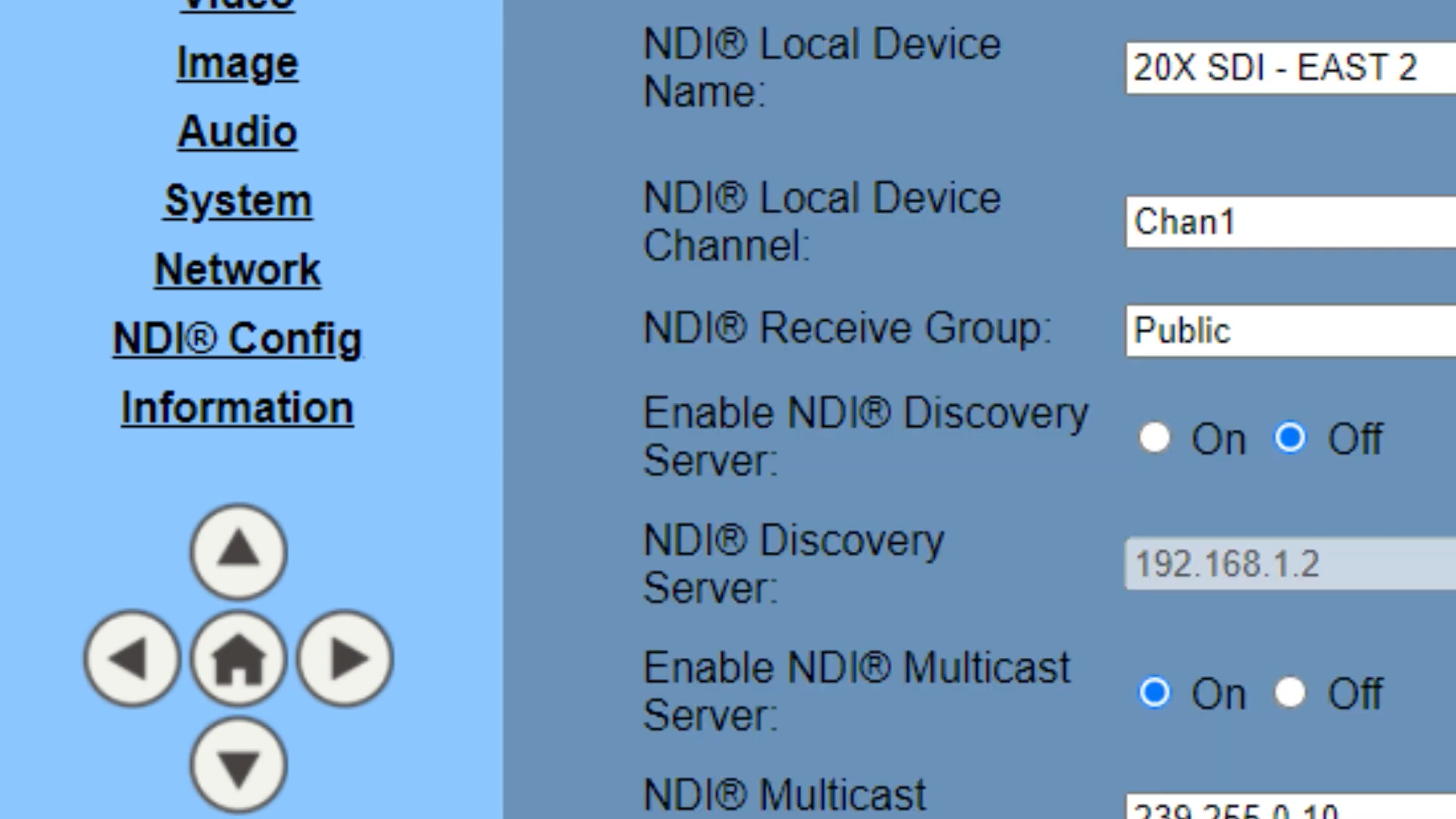
The first thing you will notice once you upgrade an NDI camera to the latest firmware is a new NDI Config tab. This tab allows you to set up a local device name and channel. This is the device name that will show up in any NDI compatible hardware or software like OBS, Wirecast or vMix. The Channel name is particularly important for cameras that support multiple NDI channels, like the HuddleCamHD Pro IP which supports two channels of NDI output. For this camera, you can see that two channels are available, one for the wide angle view and one for use with an electronic pan, tilt and zoom.
You will also notice an NDI receive group which is used for security and organizational purposes. Once you start using a lot of NDI sources on your network, you may want to consider who has access to those sources, especially if those sources include PTZ camera controls. Using NDI Access Manager, you can set up custom receive groups so that only specific computers on your network can actually discover the NDI video sources on your network. In this way, you can set up your PTZ cameras on a secure receive group name, enter the receive group name into NDI Access Manager on the computer you would like to receive the sources and you are done. No other computers on your network will be able to see the NDI sources on your network unless you set up the access manager with the custom receive group. This is a great way to protect your NDI sources from unwanted viewers or operators on your network and increase security on larger networks.
Discovery Server and Multicast Options
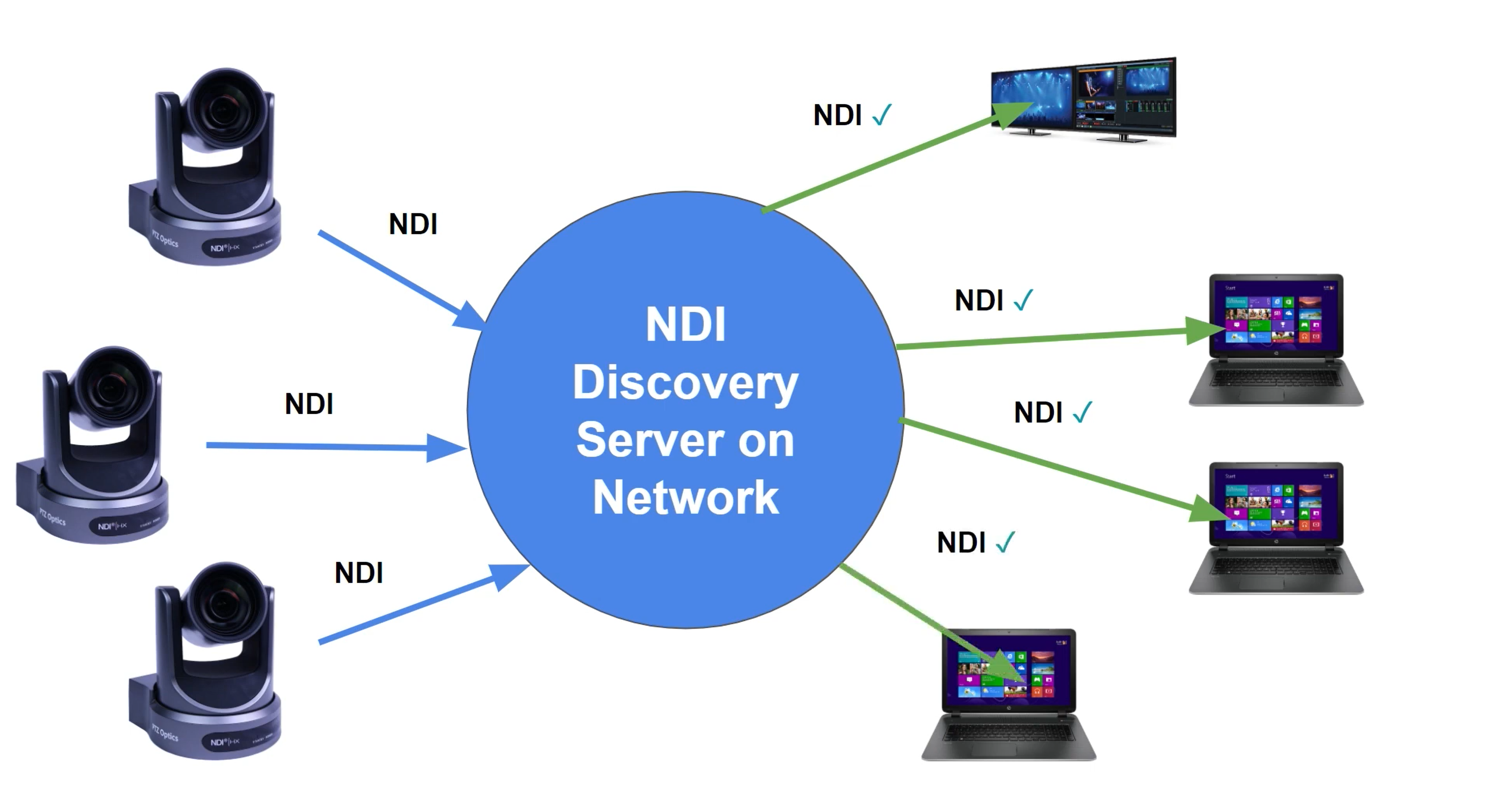
NDIv4 also now supports the freely available NDI Discovery Server which increases what you can do with NDI on complex networks. It’s also ideal for mini networks that do not have a router. The Discovery Server allows you to point each camera to a discovery server on your network which can make NDI source discovery work smoother in some networking environments.
NDIv4 has a new auto-generation tool for multicast. Multicast is of course the technology that allows networks to send and receive multiple video feeds at the same time without congesting a network with on-demand video traffic.
Note: You must have a properly configured multicast enabled network in order to use the new NDI Multicast features.
NDI Tally Lights and Other Firmware Updates

NDIv4 will open up hundreds of new integration possibilities including NDI control for the SuperJoy and NDI Tally Lights as just two examples. PTZOptics NDI cameras should now work with almost any NDI integration available today.
Finally, the latest PTZOptics camera firmware hosts an array of other great updates including SRT, Motion Sync, NTP synchronization and live video preview in web-browsers. For a complete list of firmware updates you can check out https://ptzoptics.com/firmware-changelog/.


















