Connecting the Dots in Distributed Production: How Hive’s Multi-Bridge Feature Works
Modern video production is no longer tied to a single location, team, or even a single computer. As remote workflows become the norm and production teams grow more distributed, the need for flexible, scalable infrastructure has never been greater.
That’s where Hive’s Multi-Bridge feature comes in.
What Is Multi-Bridge?
Multi-Bridge is a powerful capability included in all Hive subscriptions that allows users to connect multiple computers running the Hive software into a single, unified production interface.
Instead of being limited to one machine, production teams can now distribute tasks across multiple systems, whether they’re in the same building or spread across different locations. The result is a more modular, scalable, and collaborative approach to live video production.
Key Use Cases for Multi-Bridge
Multi-Bridge opens the door to several high-value workflows:
🎛 Centralized Control Rooms
You can designate one machine as the central control interface while other machines handle tasks like ISO recording, media playback, or dedicated camera control. This setup mirrors the functionality of traditional control rooms — without the expensive hardware or space requirements.
🌐 Multi-Studio Synchronization
Organizations with more than one studio can use Multi-Bridge to link them together. Whether studios are across campus or across the country, Hive enables real-time coordination as if they were under one roof.
🤝 Distributed Teams and Remote Operators
Multi-Bridge is ideal for productions where team members are located remotely. Each operator can run their own instance of Hive, while all systems contribute to the same live production. This is especially useful for hybrid events, multi-language broadcasts, and 24/7 global operations.
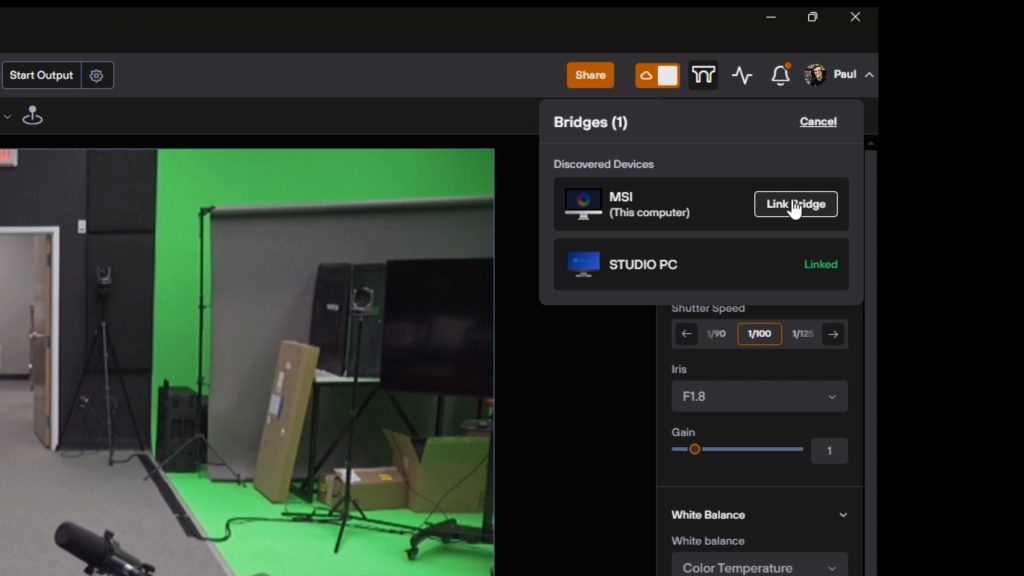
Why Multi-Bridge Matters
At its core, Multi-Bridge solves three major challenges in cloud-native production:
Scalability – Expand your production infrastructure by adding more computers, without rebuilding or relocating.
Collaboration – Empower multiple users to work together in real-time on different production tasks.
Flexibility – Adapt to a wide range of setups, from lean solo operations to large-scale, multi-operator broadcasts.
These advantages make Multi-Bridge a valuable feature for education, enterprise AV, broadcast, worship, and event production teams alike.
How It Works
Hive’s Multi-Bridge feature uses the power of networked communication between Hive instances. Once connected:
Each computer appears as part of a unified control surface.
Assets, devices, and controls can be shared between systems.
Operators can work in tandem with full visibility across the production workflow.
All of this happens within the intuitive Hive interface — no steep learning curve or complex setup required.
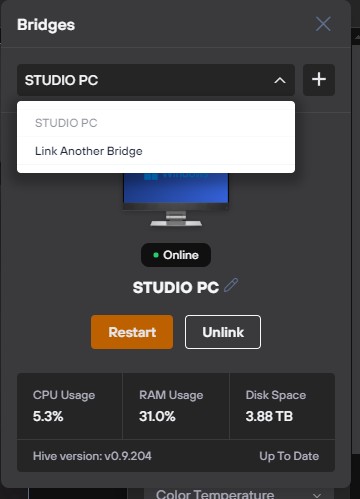
Final Thoughts
Whether you’re expanding your production setup, connecting teams across geographies, or simply looking for a smarter way to collaborate, Hive’s Multi-Bridge feature gives you the tools to scale with confidence.
It’s a foundational step toward fully distributed, cloud-native video production, and we’re excited to see how teams will use it to push the boundaries of what’s possible.


















