
PTZOptics + Detect-It AI Inspection Solution
Give your camera the power of sight
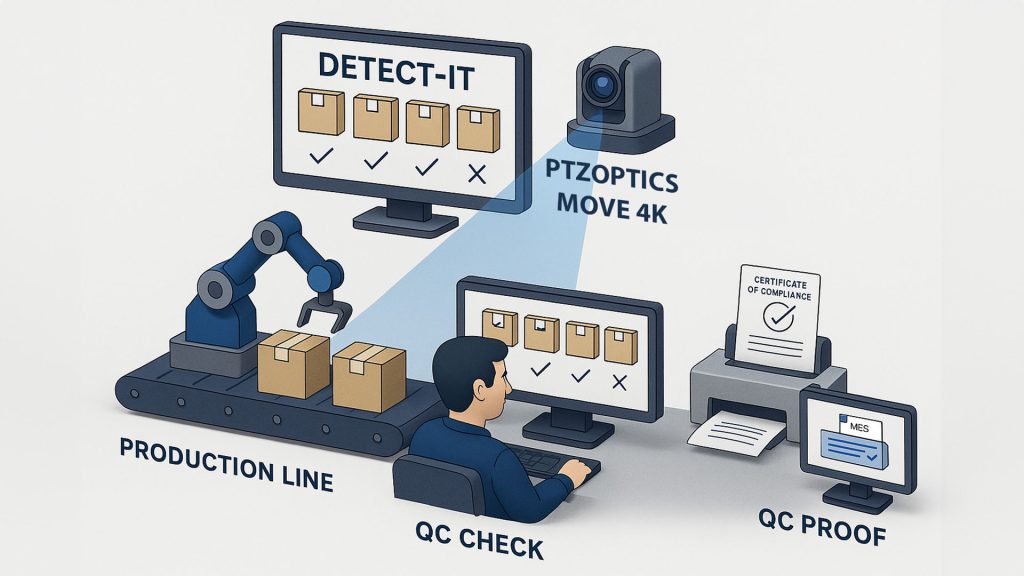
What is Computer Vision?


What is Detect-It?
Detect-It is a coder-free AI software development tool that you can use to add computer vision and your PTZOptics camera.
AI Defect Detection Made Simple
Transform your quality control process with an AI-powered inspection system built for real-world manufacturing. Combining PTZOptics cameras with Detect-IT’s no-code computer vision platform, this solution enables real-time defect detection, flexible camera coverage, and automated compliance documentation—no programming required.
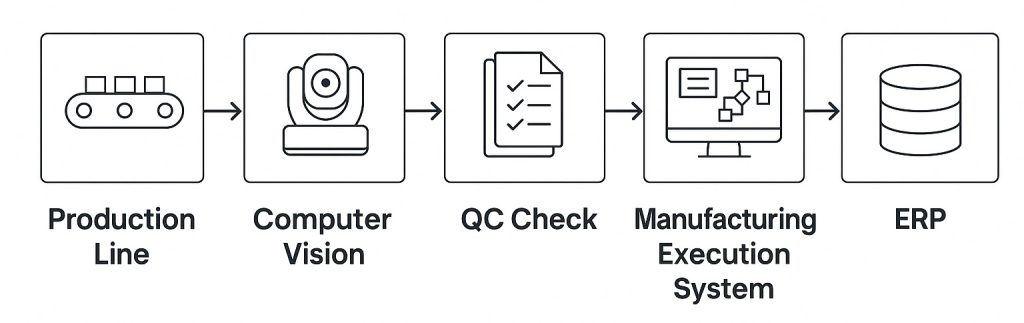
Reimagining Manufacturing with Projected AI
Step into the future of assembly and inspection with Projected AI—a system that turns factory workflows into interactive visual experiences. Using PTZ cameras and AI vision, it projects real-time guidance, quality checks, and alerts directly onto each part. The result? Faster onboarding, fewer errors, and built-in proof of compliance—delivered right where work happens.
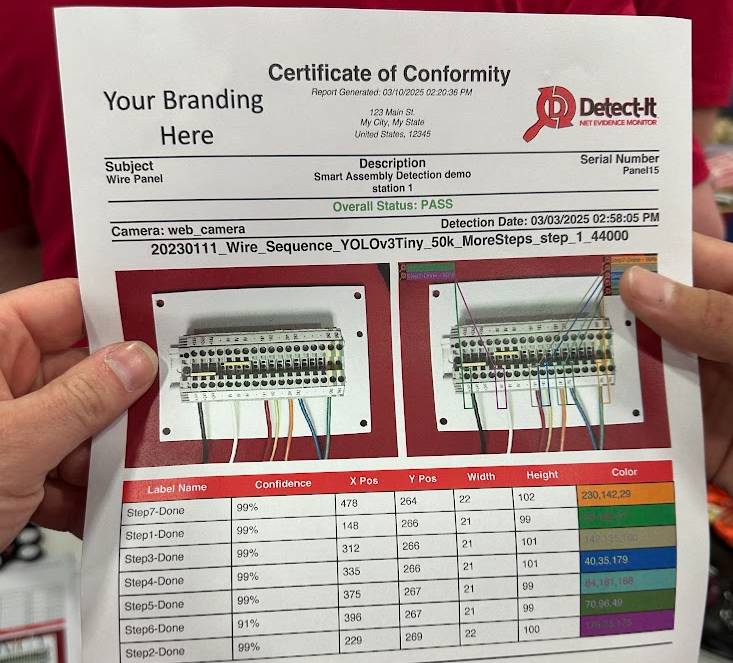
Evidence Builder: Automated Compliance You Can Trust
Evidence Builder, part of the Detect-IT platform, automatically compiles inspection results into a Certificate of Compliance—complete with images, timestamps, and optional video. Seamlessly integrated into your MES, this tool simplifies audits, enhances traceability, and meets evolving regulatory demands in both the U.S. and EU manufacturing sectors.
Learn How We Can Help You Succeed with AI Inspection
Ready-to-Use Examples
You can download the Detect-It software for free to quickly get started with using computer vision to drive your PTZOptics cameras.
Flexible Deployment Options
You can create your own computer vision models with the Detect-It Runner software. This is an easy way to get started with computer vision.
Team On-Boarding
You can create and customize computer vision models to solve your unique use-case. You can use images and video clips from your camera to train your own model.
Pan, Tilt, Zoom and now... Sight
With a short video, you can train a working computer vision model in an afternoon that is specific to your unique environment.
Once you have a trained your model, you can use it to analyze live or recorded video to perform real-time tasks such as storing information in a spreadsheet, creating a notification, or even steering a PTZ camera.
Need help with a custom deployment? Fill out the form below to schedule a project feasibility meeting.
Industrial Manufacturing Solutions
PTZOptics cameras are trusted by the world’s top industrial manufacturers. With computer vision technology, manufacturers can train models to automate processes and solve a wide range of problems.
Read more about PTZOptics Industrial Manufacturing case studies here.


Healthcare & Medicine
How It Works

Detect-It Software allows engineers, plant managers, IT professionals, or even line workers, to create, test, deploy, and run AI and neural nets on the plant floor to do quality checks, part detection, surface inspection, and many other tasks that previously only human workers could do.
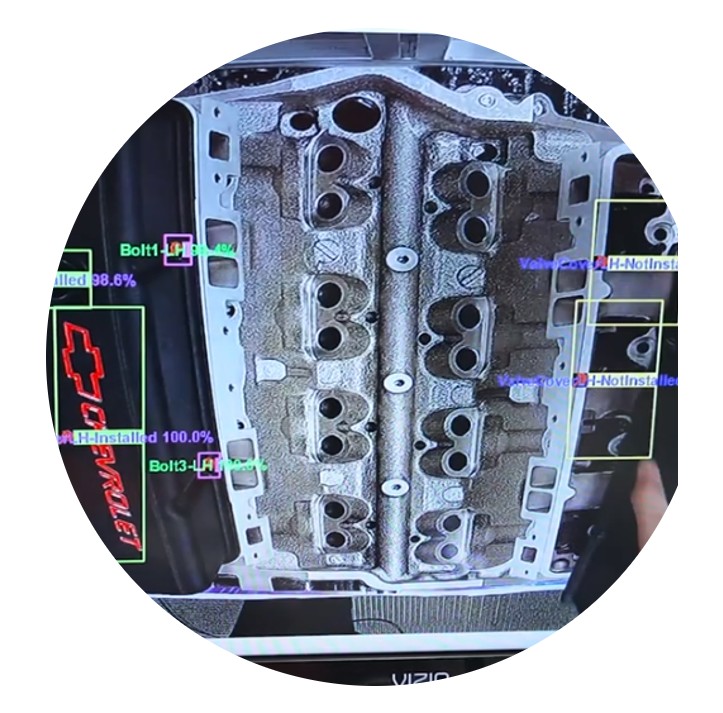

Request a Free AI Detection Proof of Concept
Curious how AI-powered computer vision would work on your production line?
We’re offering a free proof-of-concept demo from our team. Simply fill out the form below, and let us show you how Detect-IT identifies defects, inconsistencies, or specific features in real-time.
✅ No cost
✅ No obligation
✅ Custom demo based on your workflow
More Computer Vision Solutions






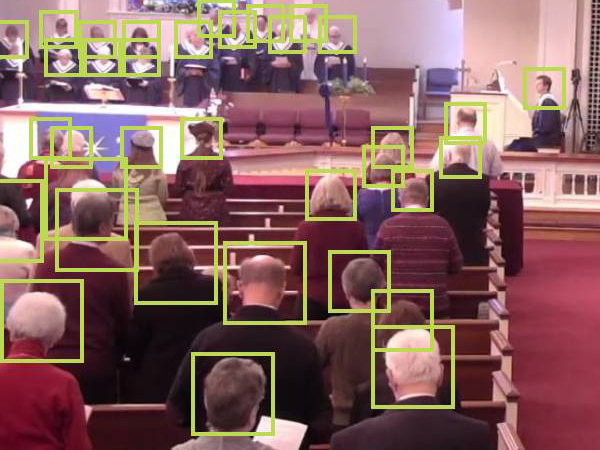
Frequently Asked Questions
Get in touch with one of our computer vision specialists today!
Need help with a custom deployment? Fill out the form below to schedule a project feasibility meeting.


















