Choosing an Auto-Tracking Camera for your House of Worship
Live streaming systems have become a blessing in many ways for houses of worship active in their community both in-person and online. Many houses of worship today are live streaming their services online in an effort to spread the message of worship beyond the four walls of their sanctuary. Over the past few years, many houses of worship have realized the importance of maintaining an audio-visual system that can accommodate the needs of in-person worship and the world of online worship and viewership.
Pan, tilt, and zoom (PTZ) cameras have become a popular way to capture video in houses of worship because they provide the ability to discreetly mount cameras that are out of the way. PTZ cameras can easily be placed in non-obtrusive locations and operated by a media manager or volunteer from a remote location often next to the audio board or toward the back of the room. Many times volunteers enjoy participating in the video production process and offer to steer PTZ cameras using a PTZ joystick controller. PTZ joystick controllers are intuitive and they provide volunteers and media managers the ability to control multiple cameras from a single interface.

Auto-tracking cameras are a new addition to many video production systems in houses of worship because they are able to automatically follow the pastor or person of interest at the front of the room. Auto-tracking cameras like the HuddleCamHD SimplTrack Lite or the PTZOptics Gen 3 cameras are able to keep viewers engaged without the need for dedicated camera operators using a joystick controller to follow a subject. While every camera in a house of worship does not need auto-tracking capabilities, in many situations it’s nice to have at least one camera that can track the pastor at all times, freeing up the AV team for more important work. As an example, with one auto-tracking camera working in the system, volunteers can focus on running the video production switcher and choosing upcoming audio visuals such as PowerPoint slides or video content from ProPreseter.
If you already have PTZ cameras installed in your house of worship it’s possible that you can add auto-tracking capabilities without having to purchase a new camera. PTZOptics has recently released the Camera Management Platform (CMP) which allows you to add auto-tracking capabilities to any PTZOptics camera. This is a great way to add auto-tracking to your audio-visual system without having to spend any money at all.
If you are looking to purchase a dedicated auto-tracking camera for your house of worship here are a few things that you should consider.
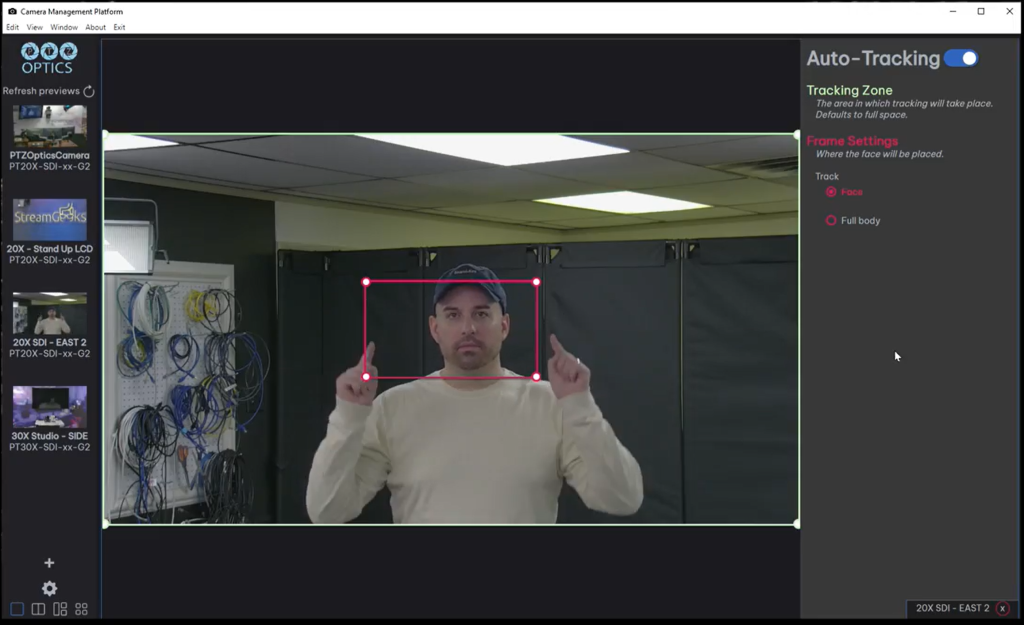
#1 – Dedicated Hardware versus Software
While it’s nice to add auto-tracking to an older PTZ camera by adding auto-tracking software, it may not always be the best choice. Software solutions require a computer, which needs to have the software open and running every time you use it. This might be totally fine if you have a trained volunteer or audio-visual technician. On the other hand, you may want to have a dedicated auto-tracking camera like the HuddleCamHD SimplTrack Lite which can run 24/7 without the need for additional software. In most cases, a dedicated auto-tracking camera will be more reliable than a PTZ camera that requires a computer and software to be running in order to work.
#2 – Auto-Tracking Camera Features
There are a couple of features that auto-tracking cameras have that you should consider if you are putting an auto-tracking system into your house of worship. The first is the ability to set up “Blocking Zones.” Block zones are areas where you can tell an auto-tracking camera to ignore. A perfect example of this would be a choir area where you do not want the auto-tracking camera to get confused and start tracking. Most auto-tracking cameras work using a combination of object and facial tracking. Using block zones you can remove the possibility of your auto-tracking accidentally tracking the wrong person by blocking entire areas from the stage.
#3 – Camera Location
When you are thinking about installing an auto-tracking camera in your house of worship you will likely want to think about the mounting location. In many cases, the camera can be powered and controlled over ethernet and therefore you will likely want to run an ethernet cable to the camera’s mounting location. A good camera location would give the camera the ability to zoom into the entire stage and provide a nice frame for the subject. A 20X optical zoom camera is often enough zoom to capture a head and shoulders view of a pastor from up to 50 feet away. The HuddleCamHD SimplTrack Lite for example can be used up to 55 feet away from the presenter. The PTZOptics 30X cameras can actually capture a head and shoulders view of a pastor from up to 75 feet away. Whichever mount location you choose make sure you can run your audio-visual cabling to that spot. You may want to work with an audio-visual installation team who can make sure everything is installed correctly.
As houses of worship look to increase their video quality and subsequent online engagement, the art of video production is a subject that is often reviewed by pastors and active members of the community. An auto-tracking camera can help keep viewers engaged and reduce your team’s overall workload each week.


















