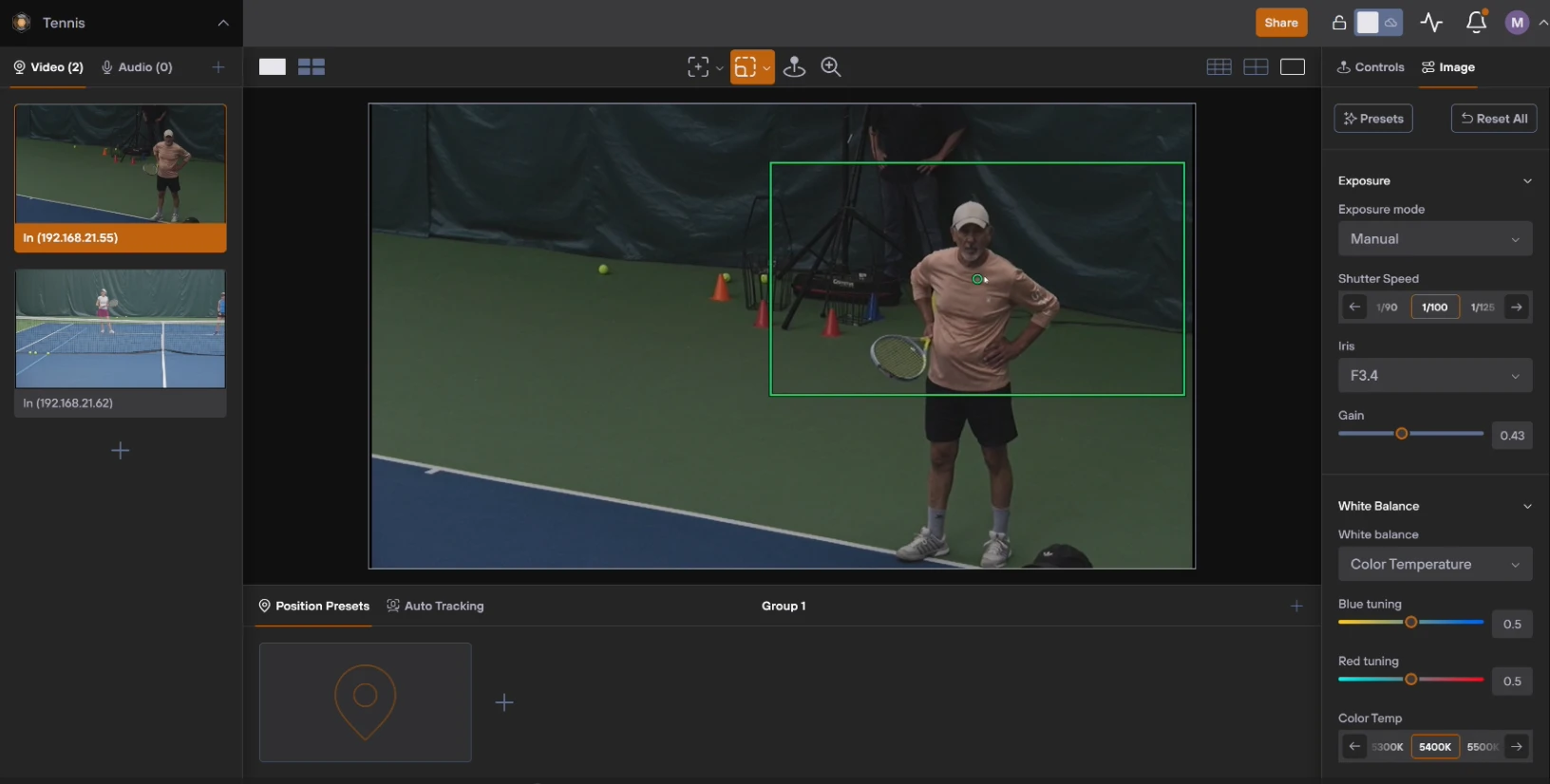Category: vMix
Capturing Hockey with the PTZOptics Studio 4K: A Game-Changer for Live Sports Production
Studio 4K Live Sports Case Study Live sports production requires top-notch equipment to capture every detail of the action, especially in fast-paced environments like hockey. The PTZOptics Studio 4K delivers stunning video quality and unmatched versatility, making it a powerhouse for both live streaming and recorded content. In this blog post, I’ll walk you through …
Sports Production Instant Replay & Live Annotations
https://www.youtube.com/watch?v=m0RrLDLWGNE Sports production just got smarter, faster, and more versatile with the powerful combination of PTZOptics Move 4K cameras and the cutting-edge features of vMix’s instant replay and Telestrator tools. This dynamic setup is perfect for coaches, broadcasters, and sports producers looking to elevate their game with seamless video recording, annotation, and playback options. PTZOptics …
Continue reading “Sports Production Instant Replay & Live Annotations”
Enhancing Tennis Coaching with PTZOptics Hive and vMix: A Live Streaming Case Study
https://www.youtube.com/watch?v=7lZ6BUxryaA In our latest project, we had the exciting opportunity to live stream a tennis match using PTZOptics Hive and vMix. This setup not only provided a seamless viewing experience for the audience but also offered tennis coaches the ability to remotely control and analyze the footage. Here’s a detailed look at how we achieved …
Remote Production Software Workflow w/ vMix and Hive
Navigating the Bleeding Edge of Remote Production https://www.youtube.com/watch?v=Q95RxZnfRZE In the ever-evolving world of remote production, sometimes you just have to dive in headfirst and experiment with new workflows to discover what works best. This spirit of innovation and adaptability is what drives us to continually push the boundaries of what’s possible in live broadcasting. In …
Continue reading “Remote Production Software Workflow w/ vMix and Hive”
vMix Remote Production
As you may know, vMix is one of the most popular live video production software solutions around. For the most part, vMix is generally used for on-site production. Over the years, vMix has been an early adopter of IP-based video technology such as NDI and SRT, which not only enhance video connectivity but also provide …
How to use vMix for Auto-Tracking with PTZOptics Cameras
Explore the seamless integration of vMix scripting with PTZOptics cameras in this comprehensive guide. Discover how to create, implement, and test scripts to toggle the auto-tracking features of PTZOptics cameras using vMix, allowing for dynamic and focused video production. Whether a seasoned professional or a novice in video streaming, this walkthrough provides step-by-step instructions, insights, and tips to enhance your live production workflow and create engaging content by leveraging the advanced features of vMix and PTZOptics.
New Camera Focus Controls in vMix
vMix 24 has just been announced, and there are quite a few features PTZ camera operators show know about. The first is camera focus controls which allows you to dial in the focus on your IP connected PTZOptics cameras. Another feature you should know about is tally light support for virtual PTZ camera inputs. The …
Controlling Multiple PTZ Cameras in Scenes
Controlling multiple cameras at the same time used to take a crew of camera operators. Today there are a variety of ways to control multiple robotic (PTZ) cameras with a single click of a button. Controlling multiple PTZ cameras at the same time is ideal for “scene changes” where you would like some or all …
Continue reading “Controlling Multiple PTZ Cameras in Scenes”