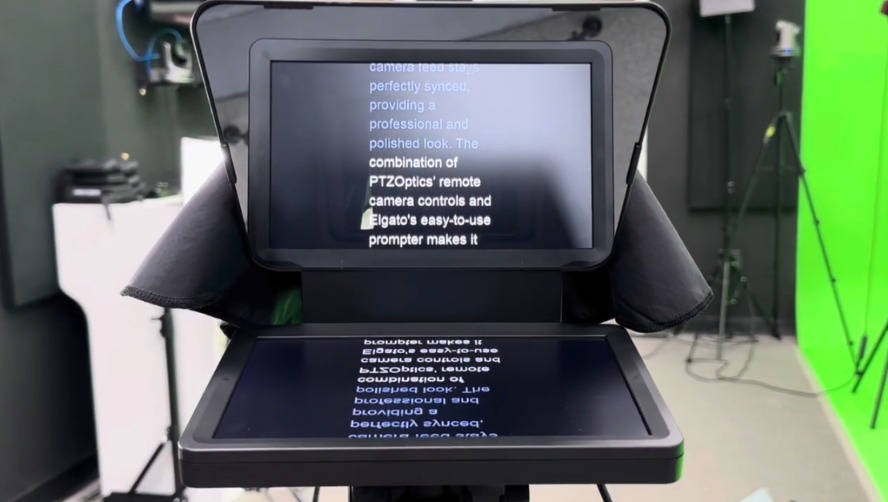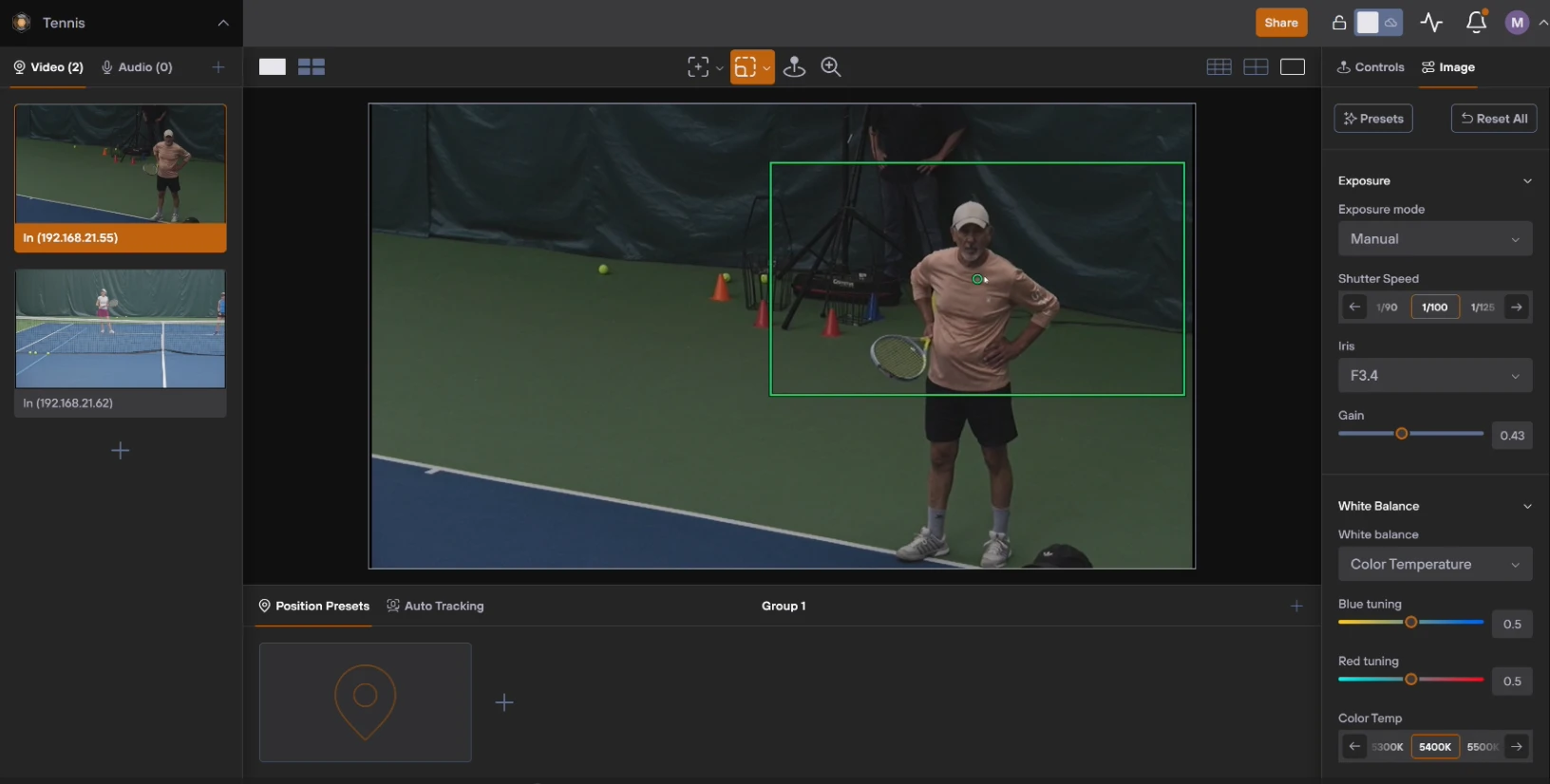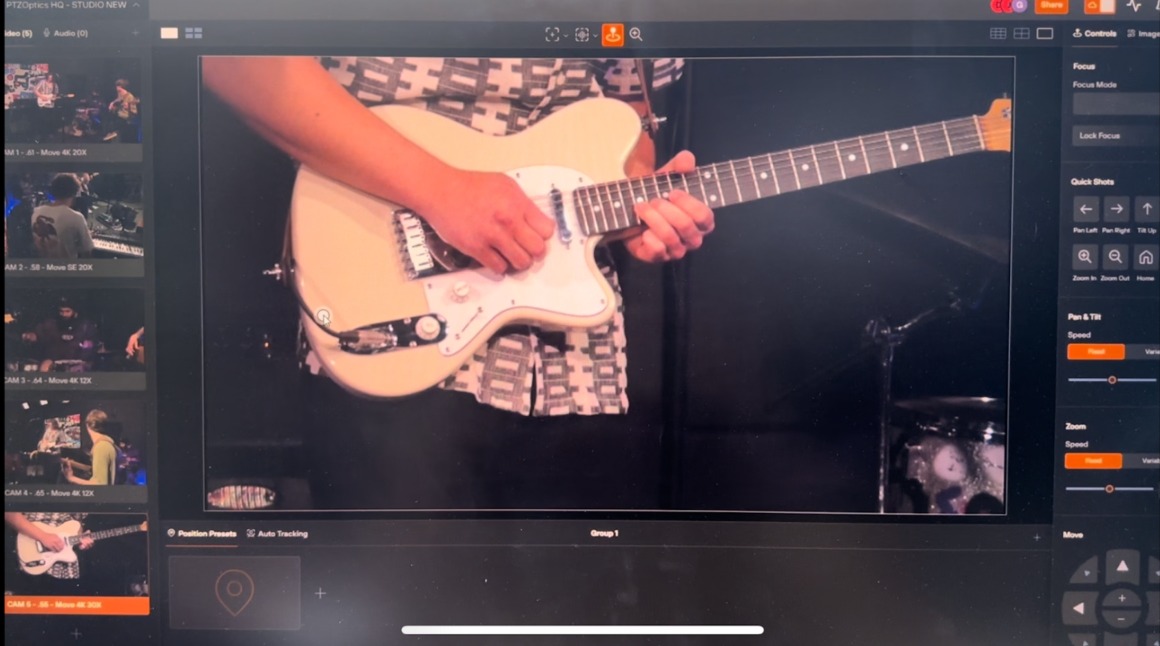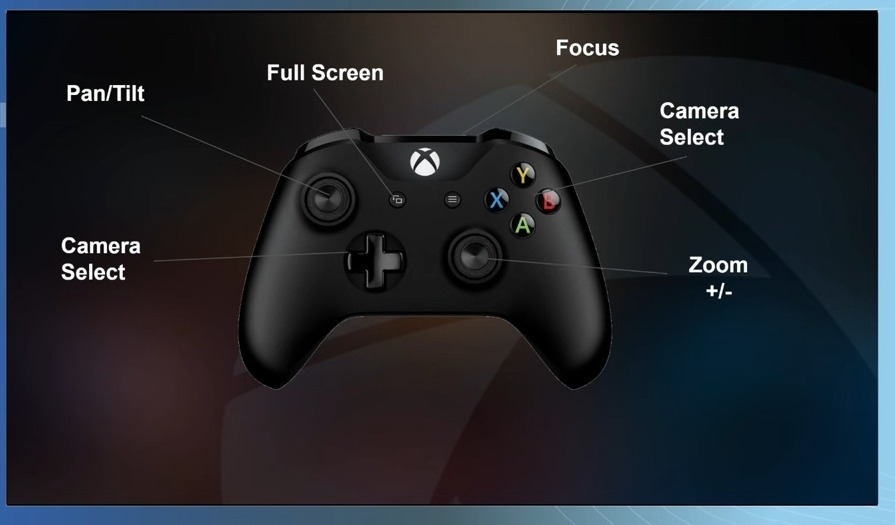Category: Cameras
How to setup PTZ cameras for events
Why Use PTZ Cameras for Events? PTZ (Pan-Tilt-Zoom) cameras are ideal for events because they offer: Flexible Coverage: Capture wide angles and close-ups with remote control. Professional Quality: Deliver sharp, high-definition video to your audience. Remote Operation: Control multiple cameras from a single location. Streamlined Setup: Reduce equipment and staffing needs with PoE (Power over …
NDI Teleprompter
Enhance Your Studio Setup with an NDI Teleprompter and PTZOptics Cameras In today’s fast-paced content creation environment, delivering polished and professional video content is essential. One tool that significantly boosts production quality is the use of a teleprompter, but what if we take it a step further? By pairing a teleprompter with PTZOptics cameras over …
First Hive-Linked Camera Announced
At the 2024 IBC (International Broadcast Convention), PTZOptics announced the release of a new “Hive-Linked” camera. The new Studio 4K, will ship with Hive-Linked functionality, allowing Hive users the seamlessly control their camera from anywhere in the world without the need for additional hardware. What Makes the Studio 4K Stand Out? The PTZOptics Studio 4K …
PTZOptics Multi-Camera Auto-Tracking Shoot
Unleashing the Power of PTZOptics Auto-Tracking https://www.youtube.com/watch?v=nfZHlEpF9yE In the fast-evolving world of video production, staying ahead of the curve means having the right tools to capture every moment with precision and ease. PTZOptics is at the forefront of this revolution, offering advanced auto-tracking technology that not only follows your subject but does so with remarkable …
Continue reading “PTZOptics Multi-Camera Auto-Tracking Shoot”
Enhancing Tennis Coaching with PTZOptics Hive and vMix: A Live Streaming Case Study
https://www.youtube.com/watch?v=7lZ6BUxryaA In our latest project, we had the exciting opportunity to live stream a tennis match using PTZOptics Hive and vMix. This setup not only provided a seamless viewing experience for the audience but also offered tennis coaches the ability to remotely control and analyze the footage. Here’s a detailed look at how we achieved …
PTZOptics and Presonus: Audio and Video Solutions for Remote Production Solutions
https://www.youtube.com/watch?v=6woodcG3QHU In the dynamic world of audio-visual production, flexibility and reliability are paramount. PTZOptics and Presonus have partnered to offer innovative remote production solutions that cater to a wide range of customers, from live streaming bands to complex installations in education, government, entertainment, and houses of worship. This blog post explores how this partnership leverages …
Continue reading “PTZOptics and Presonus: Audio and Video Solutions for Remote Production Solutions”
Using an Xbox Controller with Hive
https://www.youtube.com/watch?v=f1Ohbm-PcVE Leveraging an Xbox controller for PTZ camera control offers a flexible and intuitive way to manage your video production setup. PTZOptics Hive supports USB-connected Xbox controllers, allowing you to control PTZ cameras and the Hive interface from anywhere in the world. This guide will walk you through the setup and usage of an Xbox …
vMix Remote Production
As you may know, vMix is one of the most popular live video production software solutions around. For the most part, vMix is generally used for on-site production. Over the years, vMix has been an early adopter of IP-based video technology such as NDI and SRT, which not only enhance video connectivity but also provide …