Bandwidth for Remote Production
Monitoring and Managing Bandwidth for Remote Production
Understanding and managing bandwidth is crucial for any remote video production setup (more on this topic at RemoteProduction.com). In this blog post, we’ll guide you through the process of monitoring your bandwidth usage, explain key concepts such as the difference between LAN and WAN, and delve into upload vs. download speeds. We’ll also discuss IP video examples using NDI, network hardware limitations, encoding technologies, and how PTZOptics Hive can help you optimize your remote production.
Step 1: Monitoring Your Bandwidth Usage
To start, it’s essential to understand your current internet connection’s capabilities. Perform a speed test to determine the upload and download speeds provided by your Internet Service Provider (ISP). This test gives you a baseline for the connection you’ll be using for your video production.
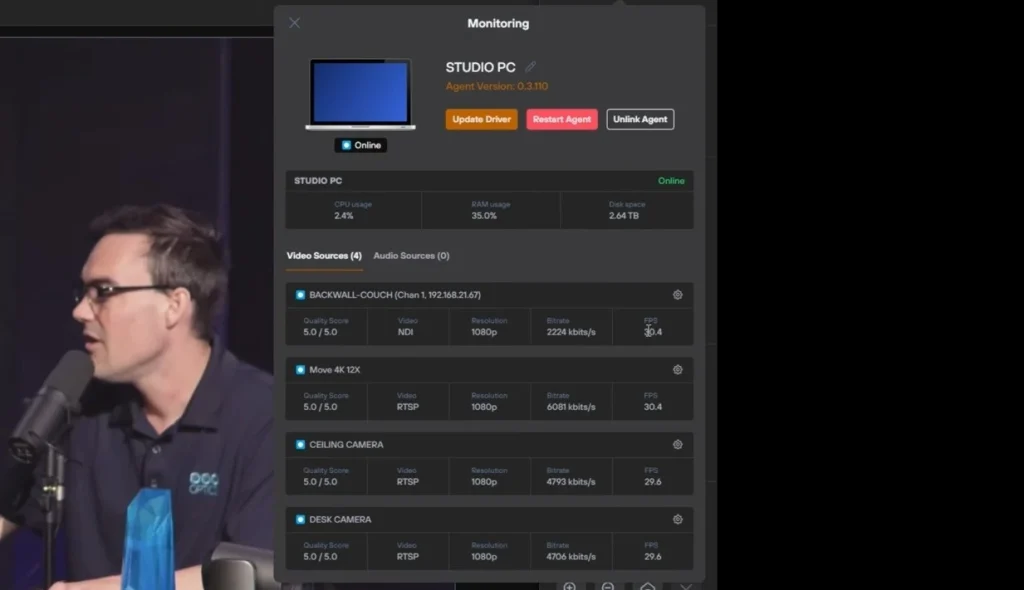
Step 2: Using PTZOptics Hive’s Monitoring Tool
Once you’ve established your internet speeds, you can use PTZOptics Hive’s monitoring tool to keep an eye on each camera connected to your network. This tool provides real-time data on the bitrates of all video/audio sources, helping you ensure the health of your connections and optimize your network usage.
Step 3: Understanding LAN vs. WAN
It’s important to differentiate between your Local Area Network (LAN) and Wide Area Network (WAN). Your LAN encompasses all devices connected within your local network, such as cameras, computers, and switches. The WAN, on the other hand, refers to external networks, including the internet, which connects your local network to the cloud.
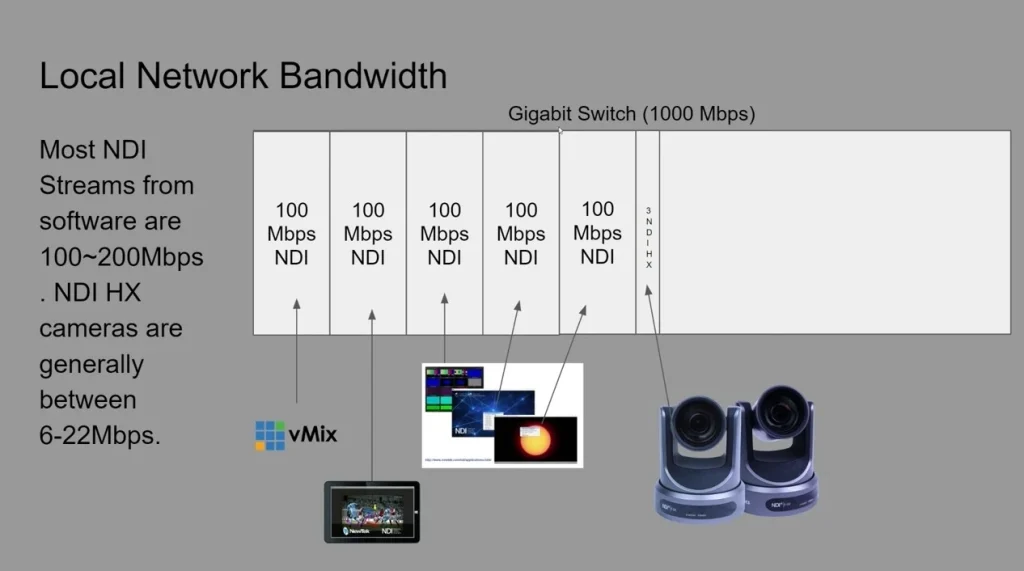
Step 4: Upload vs. Download Speeds
Upload and download speeds are critical for remote production. Upload speed is the rate at which data is sent from your LAN to the cloud, essential for sending video feeds. Download speed is the rate at which data is received from the cloud, necessary for retrieving video feeds at remote locations. Balancing these speeds is key to maintaining a smooth and efficient workflow.
Step 5: NDI as an IP Video Example
Network Device Interface (NDI) is a popular protocol for transmitting video over IP networks. NDI comes in two main forms: NDI HB (High Bitrate) and NDI HX (High Efficiency). NDI HB can range from 100-200 Mbps, while NDI HX typically ranges from 10-50 Mbps. Understanding these differences helps you manage your network’s bandwidth more effectively.
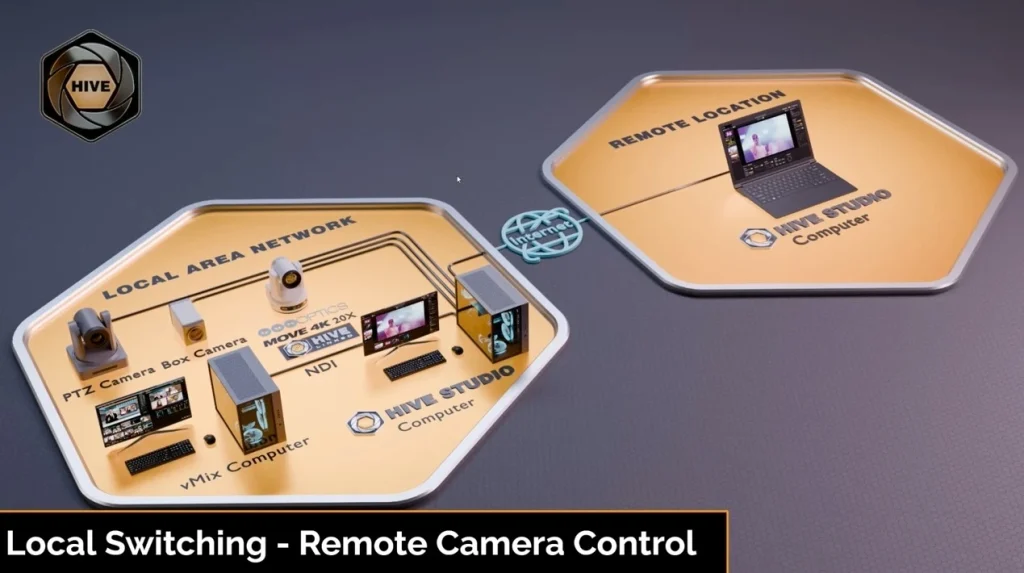
Step 6: Networking Hardware Limitations
Your networking hardware, such as routers and switches, has limitations that can impact your video production. For example, a gigabit network can handle up to 1 Gbps of data transfer, which might be a bottleneck if you’re using multiple high-bitrate NDI video sources. It’s crucial to ensure your hardware can support the demands of your production setup.
Step 7: Encoding Technologies and Bitrates
Different encoding technologies affect the quality and bandwidth requirements of your video streams. Here’s a reference table for various encoding technologies and their typical bitrates:
| Encoding Technology | Typical Bitrate (Mbps) |
|---|---|
| H.264 (High) | 10-20 |
| H.264 (Medium) | 5-10 |
| H.264 (Low) | 1-5 |
| HEVC (High) | 5-10 |
| HEVC (Medium) | 2-5 |
| HEVC (Low) | 0.5-2 |
Understanding these bitrates helps you choose the right encoding settings to balance video quality and bandwidth usage.
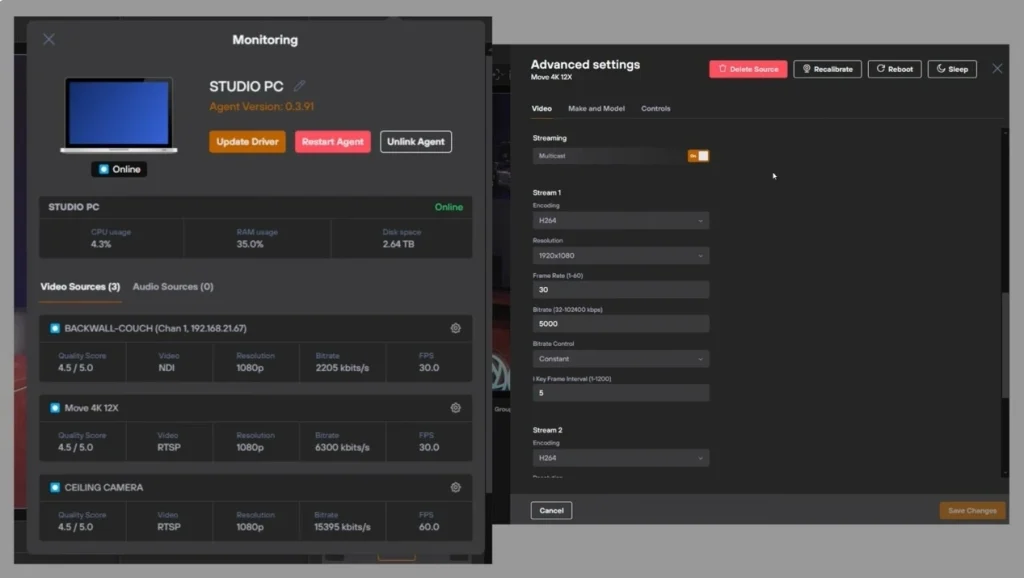
Step 8: Optimizing with PTZOptics Hive
PTZOptics Hive offers incredible flexibility in managing your remote production setup. With Hive, you can remotely adjust camera settings, including bitrates, resolution, and frame rates, to maximize efficiency. This capability ensures that you make the most of your available bandwidth, providing a seamless remote production experience.
Conclusion
Monitoring and managing bandwidth is a foundational aspect of successful remote video production. By understanding your network’s capabilities, differentiating between LAN and WAN, balancing upload and download speeds, and leveraging tools like PTZOptics Hive, you can optimize your setup for high-quality, efficient production. Stay tuned for more tips and insights on mastering remote production.


















